Attach access cover, Recommended service schedule – Cybex 625A Arc Trainer User Manual
Page 76
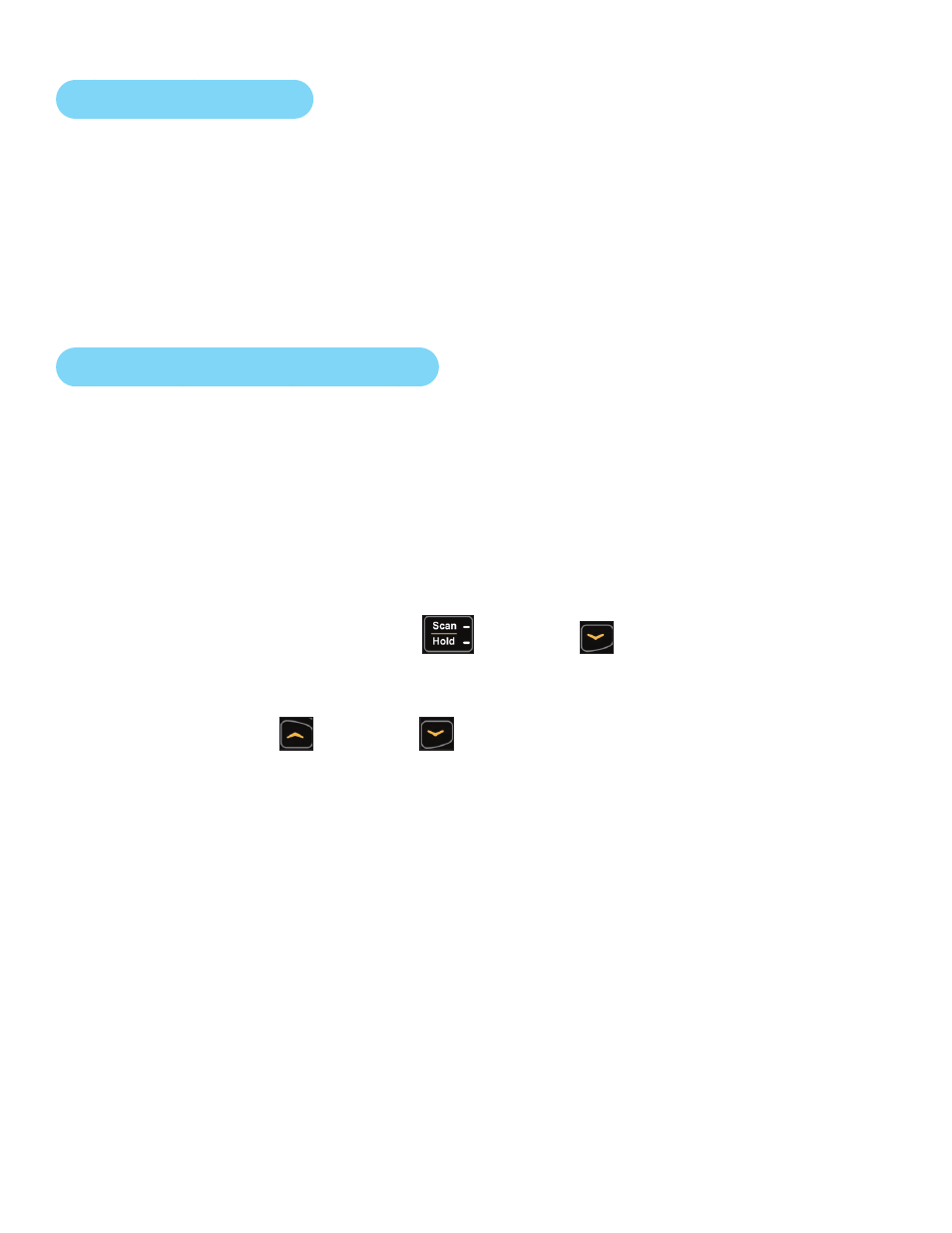
Cybex Arc Trainer 625A/625AT Owner’s Manual
Cybex Arc Trainer 625A/625AT Owner’s Manual
76
Attach Access Cover
Do not over tighten screws.
1. Replace and tighten the two upper screws removed in step 2 Remove Access Cover using a
Phillips screwdriver
.
2. Replace and tighten the two lower screws removed in step 1 Remove Access Cover using a
Phillips screwdriver
.
3. Test unit for proper operation.
Recommended Service Schedule
All maintenance activities shall be performed by qualified personnel. Failure to do so could result in
serious injury.
This is the minimum recommended service.
Determine distance
1. Verify foot plates are completely stopped.
2. Grasp handrail and step carefully onto foot plates. Begin striding.
3. Press and the hold the SCAN/HOLD
and
DOWN
keys for 3 seconds. A beep
signifies the first screen of the Statistics menu.
4. Menu navigation is done two ways:
Up/Down - The UP
and
DOWN
keys allow you to scroll up and down in the statistics
menu.
The Statistics menu includes: Miles/Km, Hours, Starts, Battery and Error log.
5. The first menu item is Miles/Km.
6. Record Distance.
7. Navigate to menu item Hours.
8. Record Hours.
9. Exit Statistics menu by
pressing the
Pause key.
First 500 Miles (800 KM)
Follow this procedure to ensure the belts are tensioned properly and in good condition.
1. Remove access cover. (See previous procedure Remove Access Cover)
2. Pull down and roll each belt to examine the condition. If a belt has cracks or appears worn, it
must be replaced immediately by a qualified service technician.