Or down – Cybex 625A Arc Trainer User Manual
Page 48
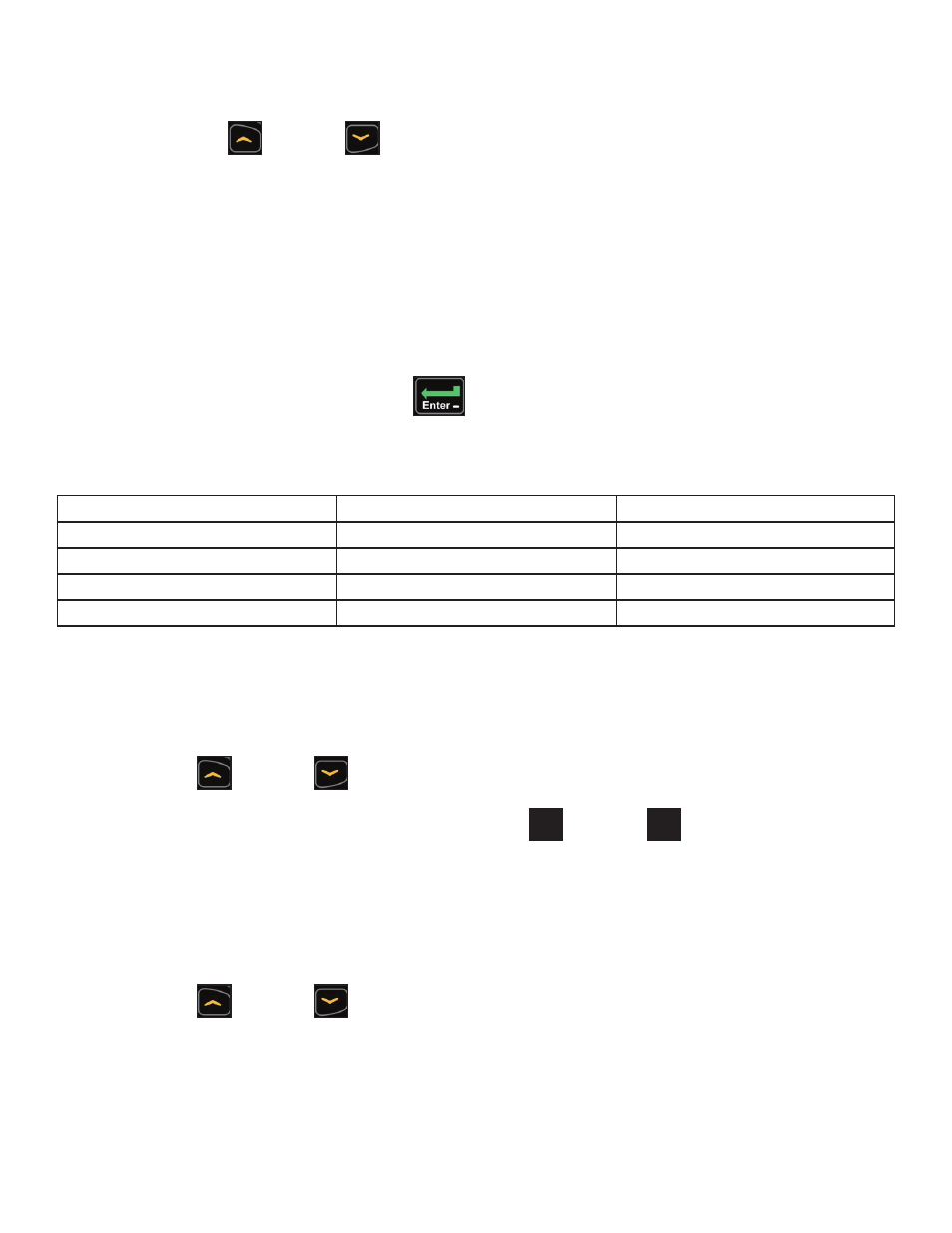
Cybex Arc Trainer 625A/625AT Owner’s Manual
Cybex Arc Trainer 625A/625AT Owner’s Manual
48
6. Press Enter to enter setup mode.
7. Press the Up
or
Down
keys to change A/V type from “none” to “UHF or FM”.
8. Plug in headphones to listen for channels during setup.
Setup UHF Transmitters
For transmitter types 900 MHz, 863 MHz or 806 MHz. Use this procedure to associate channel
numbers to your TV transmitters.
Pick transmitter type:
1. Enter A/V setup mode.
2. Select “UHF” and press the ENTER
key.
3. Press Quick Start to select your transmitter type from the available choices. The display will
only show choices available under your transmitter type (900 MHz, 863 MHz or 806 MHz).
900 MHz System
863 MHz System
806 MHz System
“M 900” MYE
“M 863” MYE
“J1 806” Japan 14 channels
“C 900” Cardio Theater
“E 863” Enercise
“J2 806” Japan 30 channels
“E 900” Enercise
“A 863” Audeon
“B 900” Broadcast Vision
4. Press Scan/Hold to scan for available channels. The scan can take up to 10 seconds and
then display “CH 1 of #”. The “#” symbol is total number of strong UHF channels found. Some
of these channels may not be signals from the TV transmitters and need to be deleted.
Review channels:
1. Press Up
or
Down
to listen to available channels with the headphones.
2. Delete unwanted channels by pressing Speed Up
SWITCH, THUMB CONTROL,
LEFT, INCLINE
B
C
2 OF 2
REVISIONS
DESCRIPTION
See sheet 1
ECO
REV
DATE
APPROVAL
BY
10 TROTTER DRIVE
MEDWAY, MA
REV.
SHEET
SIZE
APPROVALS
DRAWN BY
MATERIAL
FINISH
ADOBE GENERATED DRAWING
DO NOT MANUALLY UPDATE
CHECKED
RESP ENG
MFG ENG
QUAL ENG
DATE
DWG. NO.
UNLESS OTHERWISE SPECIFIED
DIMENSIONS ARE IN INCHES
TOLERANCES ARE:
.XX ± .02
.XXX ± .010
ANGULAR = ± 1°
FINISH = 125 RMS
FRACTIONS = ± 1/64”
SCALE: 1=1
THIS FILE IS IN ADOBE ILLUSTRATOR
DO NOT SCALE DRAWING
THE INFORMATION CONTAINED IN THIS DRAWING IS THE SOLE PROPERTY OF CYBEX.
ANY REPRODUCTION IN PART OR WHOLE WITHOUT
THE WRITTEN PERMISSION OF CYBEX IS PROHIBITED.
SEE NOTES, Page 1
SEE NOTES, Page 1
.
.
.
6/28/11
SW-23346
BLACK
PANTONE PRO CYAN C
WHITE
or
Down
SWITCH, THUMB CONTROL,
LEFT, INCLINE
B
C
2 OF 2
REVISIONS
DESCRIPTION
See sheet 1
ECO
REV
DATE
APPROVAL
BY
10 TROTTER DRIVE
MEDWAY, MA
REV.
SHEET
SIZE
APPROVALS
DRAWN BY
MATERIAL
FINISH
ADOBE GENERATED DRAWING
DO NOT MANUALLY UPDATE
CHECKED
RESP ENG
MFG ENG
QUAL ENG
DATE
DWG. NO.
UNLESS OTHERWISE SPECIFIED
DIMENSIONS ARE IN INCHES
TOLERANCES ARE:
.XX ± .02
.XXX ± .010
ANGULAR = ± 1°
FINISH = 125 RMS
FRACTIONS = ± 1/64”
SCALE: 1=1
THIS FILE IS IN ADOBE ILLUSTRATOR
DO NOT SCALE DRAWING
THE INFORMATION CONTAINED IN THIS DRAWING IS THE SOLE PROPERTY OF CYBEX.
ANY REPRODUCTION IN PART OR WHOLE WITHOUT
THE WRITTEN PERMISSION OF CYBEX IS PROHIBITED.
SEE NOTES, Page 1
SEE NOTES, Page 1
.
.
.
6/28/11
SW-23346
BLACK
PANTONE PRO CYAN C
WHITE
to change the right LED
window to [dEL]. Press
Enter to delete channel. Repeat process for additional unwanted
channels.
3. Adjust the Near/Far setting for channels that are available but not showing. Press Manual
to change the setting from “F” (Far) to “n” (Near). Press
Scan/Hold to re-scan for available
channels.
4. Press Up
or
Down
to scroll through and verify all TV channels. If all TV transmitters
are stored, and they all correlate the TV number to the correct TV heard, setup is complete.
If not you may need to re-scan or adjust the transmitter codes (see documentation for your
transmitters to perform a code change).
5. Press Pause to exit setup.Transmitter setup complete.
6. Proceed to Add FM Radio Stations (optional).