Editing business edition stationery – equinux Mail Designer 1.3.4 User Manual
Page 27
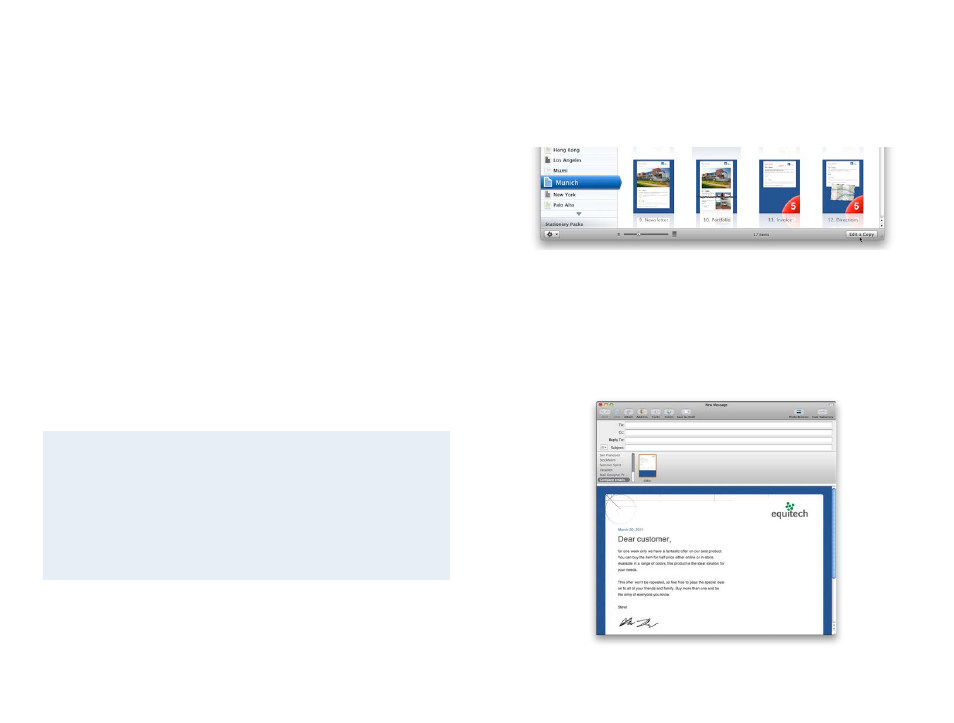
Editing Business Edition stationery
If you own Stationery Pack Business Edition, you can also
adjust and save personalized copies of those templates.
Most businesses frequently need to send out the same email, with only mi-
nor changes in the content. Now there is a way to write an email once and
then save that email as a new template for easy re-use in Mail.
We’ve updated your Business Edition templates so they can be edited and
customized with Mail Designer.
You can customize:
• The layout of the email
• Text and font options (including disclaimers, contact details, etc.)
• Photos and image placeholders
You won’t be able to easily change backgrounds or certain graphics.
If you find yourself running into limitations when trying to edit a Stationery
Pack design, you may want to try creating a similar design using a Design
Idea instead.
More Designs?
Click the “Stationery Pack” heading to see all the Stationery Packs
equinux has to offer.
You can choose templates from Packs you have purchased or dis-
cover and preview new Packs. You’ll be able to edit the text and pho-
tos in other templates, however the layout will be fixed.
How to customize a Business Edition design
In the Design Chooser window, look under the “My Library” heading. Those
are all of the stationery pack templates you currently have in Mail.
Pick a Business Edition stationery design and choose “Edit a Copy”.
Edit the layout, your text and image placeholders in the email and choose
“File > Save”. Pick a name for your edited template and choose the category
you would like to save it in.
You’ll now be able to access this edited template and send it out without
having to make major changes every time you want to use it.
27