Sharing your designs, Share as mail designer document, Share as apple mail stationery – equinux Mail Designer 1.3.4 User Manual
Page 28
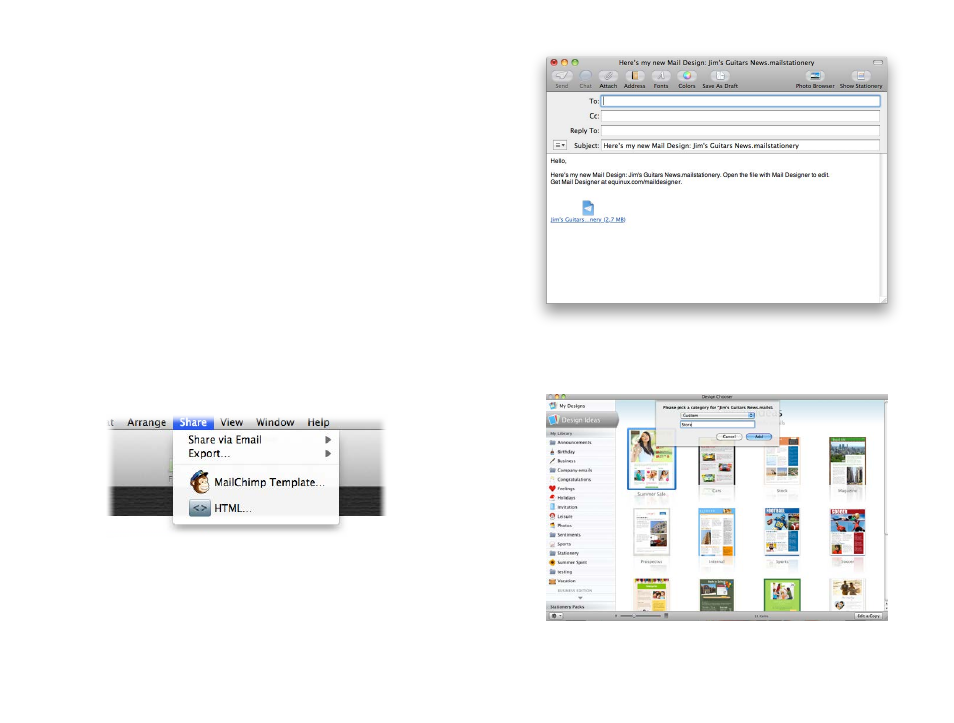
Sharing your designs
Share your latest stationery with your friends and
colleagues, so they can send their own messages based on
your designs.
Mail designer offers several ways of sharing your design.
Share as Mail Designer Document
This option will create a file that can be opened in Mail Designer on another
Mac. This gives you more flexibility, but also means you'll need to have Mail
Designer installed on the Mac you send the file to.
Share as Apple Mail Stationery
If you choose this option, Mail Designer will create a file that can be opened
in Apple Mail and doesn't require Mail Designer to be installed.
Choose Share from the menu bar to export or email your design.
The person opening the design will be asked to pick a category for the new
design. Once it’s been added to Mail Designer or Apple Mail, they’ll be able
to send their own emails, based on your design.
28