Html export, Offering your newsletter on the web – equinux Mail Designer 1.3.4 User Manual
Page 29
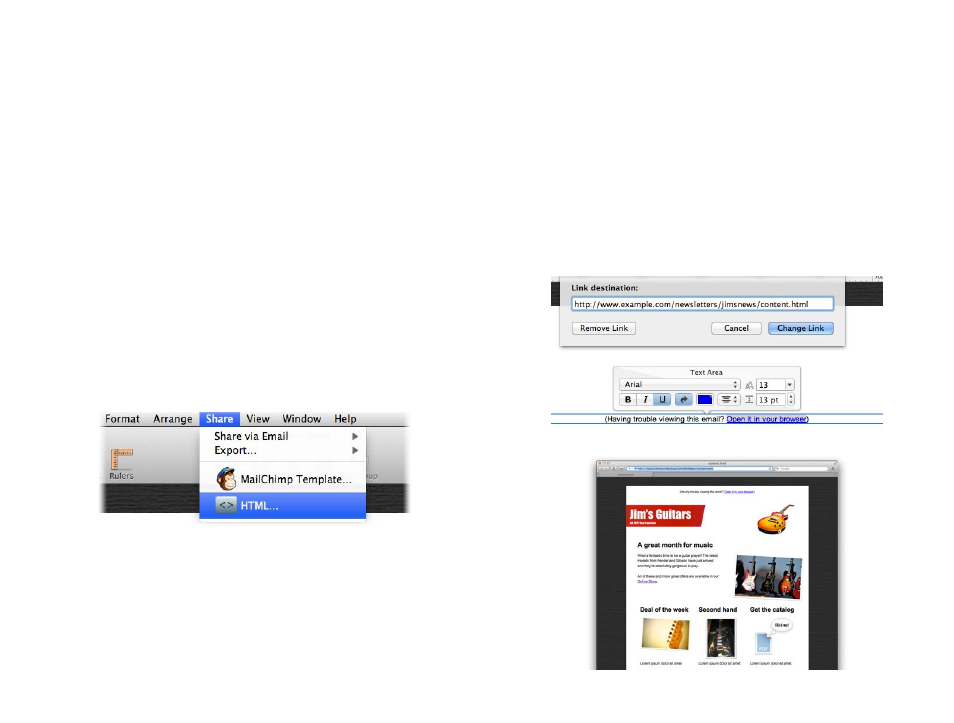
HTML Export
Mail Designer can export a HTML file containing your
design. You can re-use your design with other services, or
publish a copy as a webpage.
Once you have created your design, you can export it as HTML. This will al-
low you to do even more with your design:
• Upload your design to third-party newsletter services
• Offer readers with email programs that don’t support HTML the option to
view your message as a webpage in their browser
• Link to your newsletter directly from your website, for people that would
like to see a newsletter before they subscribe
To export your design as a HTML document
‣ Open your design
‣ Choose “Share > HTML…” from the menu bar
‣ Choose a location to save your design
‣ Optional: If you plan on uploading your images to a separate web server,
you can enter an absolute URL prefix for images.
Mail Designer will create a folder containing the HTML file and images that
make up your newsletter.
Offering your newsletter on the web
You can upload the exported HTML and image files to a web host. This
would allow your readers to open your message in their web browser. This
can be be used to give readers an alternative way to read your message, if
their email application doesn’t support advanced HTML messages.
To offer your newsletter on the web:
‣ Export your design as a HTML document
‣ Upload the exported folder to a web server (via FTP, or tools offered by
your host)
‣ Add a link to the web version of your newsletter in your email
29