More on mailchimp – equinux Mail Designer 1.3.4 User Manual
Page 34
Advertising
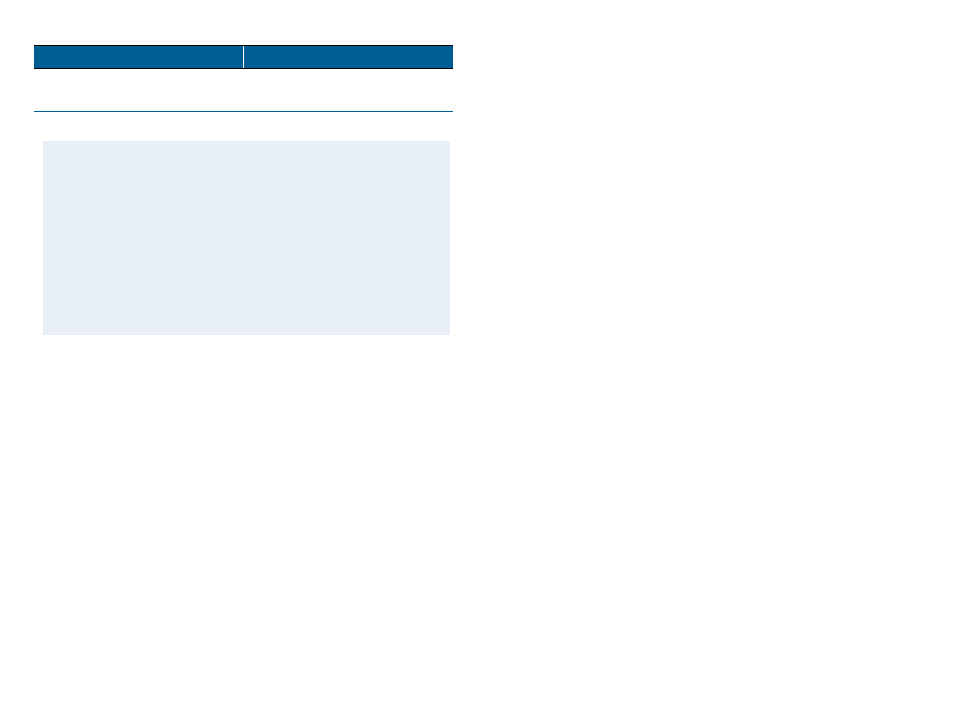
Placeholder
Description
User Phone
Add your phone number, as stored
in your MailChimp account
More on MailChimp
This manual covers the basic steps required to upload your design as
a MailChimp template.
To learn more about the other MailChimp features (e.g. managing
recipient lists, using merge tags, customizing the MailChimp footer
at the bottom of emails), please visit the MailChimp support pages
for detailed information:
34
Advertising
This manual is related to the following products: