Uploading a design to campaign monitor, Campaign monitor editing and compatibility – equinux Mail Designer 1.3.4 User Manual
Page 36
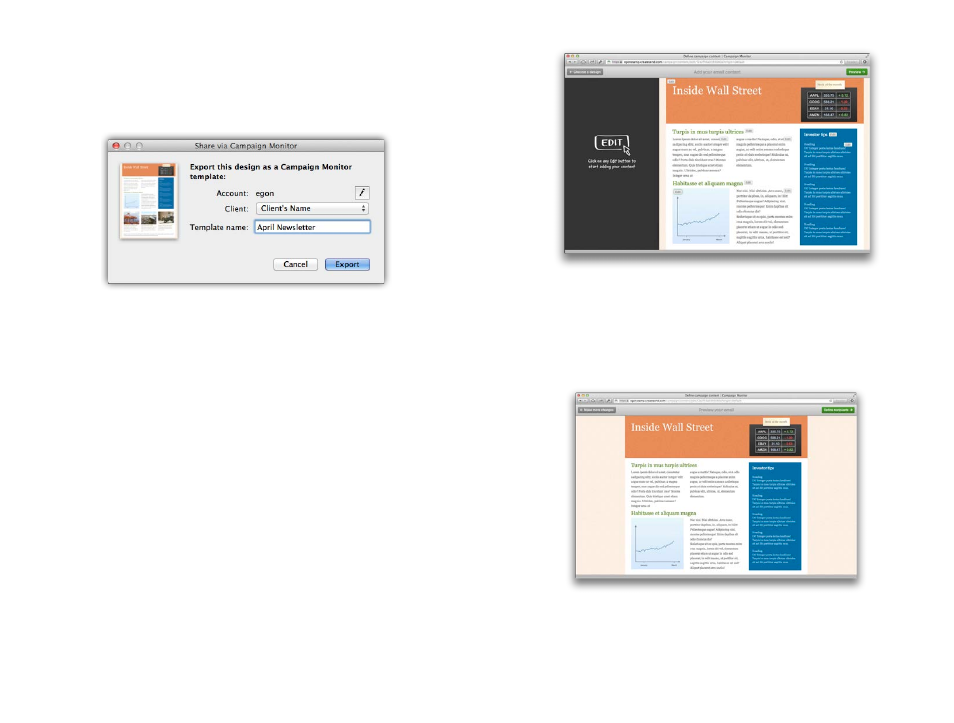
Uploading a design to Campaign Monitor
Once your account has been configured, your designs can be uploaded to
your Campaign Monitor account. Choose a name for your design and a client
you want to use the design for. Afterwards click “Export”:
Your design will then be uploaded to your Campaign Monitor account. You
can then view it on the Campaign Monitor website to see how it looks and
use the new template in your Campaign Monitor campaigns.
Campaign Monitor Editing and Compatibility
Editing
Campaign Monitor also offers an online editing tool. However, it is usually
easier to use Mail Designer for all editing and to simply upload your edited
document when you’re finished.
Compatibility
When Mail Designer documents are exported to Campaign Monitor, the
HTML formatting is re-interpreted by Campaign Monitor’s HTML engine.
We have tested compatibility thoroughly and have strived to ensure that
designs are exported as accurately as possible.
However, it is possible that you may see some minor discrepancies with re-
gards to the exact flow and formatting of your text (e.g. a paragraph may
take up four lines of text instead of three) and Campaign Monitor’s editing
preview can also sometimes display things slightly differently.
For a more precise preview, you can use Campaign Monitor’s build in pre-
view feature or send yourself a test message through Campaign Monitor
once you have created your campaign, before sending it to recipients.
36