Using the epg, Searching for programs, Scheduling recordings from the epg – equinux The Tube 2.11.4 User Manual
Page 21: Viewing program details
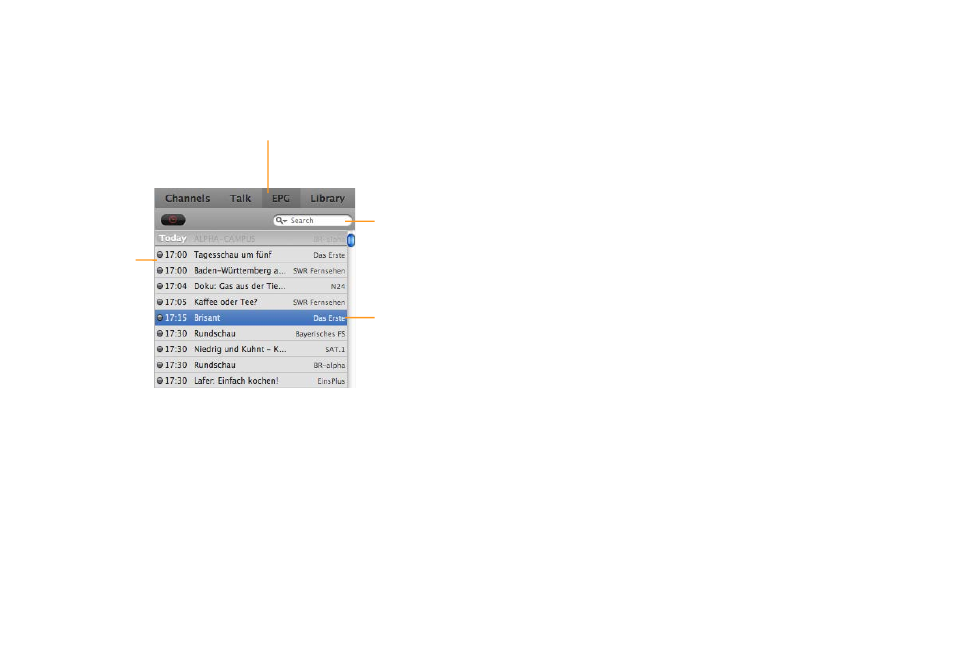
Using the EPG
The Tube displays EPG data as a list ordered by date and time in
the sidebar. The list can either be filtered by channel or by pro-
gram details.
The list shows
all current and
future pro-
grams on
channels with
EPG informa-
tion.
Click a chan-
nel name to
filter the list
by channel.
Click the EPG button at the
top of the sidebar to show EPG
information.
To search for a
program,
enter a search
term here.
Searching for Programs
To filter by channel:
‣ Click any channel name.
The channel will appear on top of the programs list, and the list
will only display shows on that channel.
To remove a channel filter:
‣ Click the channel name above of the list.
To filter by program details:
‣ Enter a search term in the search field.
The Tube will search for programs containing the search term in
the title.
‣ Press the Return key.
The Tube will now extend the search to include all programs con-
taining the search term in the title or description.
Scheduling Recordings from the EPG
The EPG list can also be used to schedule recordings. Please see
the chapter “Recordings“ for details.
Viewing Program Details
The Details pane below the EPG list contains additional informa-
tion for the currently selected program. The displayed information
depends on the EPG data provider you selected for the particular
channel. Besides a short summary of the program, many XMLTV
services also offer information like a rating. For more information
on EPG data providers, see the EPG section in the chapter “Prefer-
ences.”
To show or hide program details:
‣ Choose Display > Show/Hide Details, or press ⌘-Shift-I.
21