Live tv iphone app, Setting up the tube – equinux The Tube 2.11.4 User Manual
Page 55
Advertising
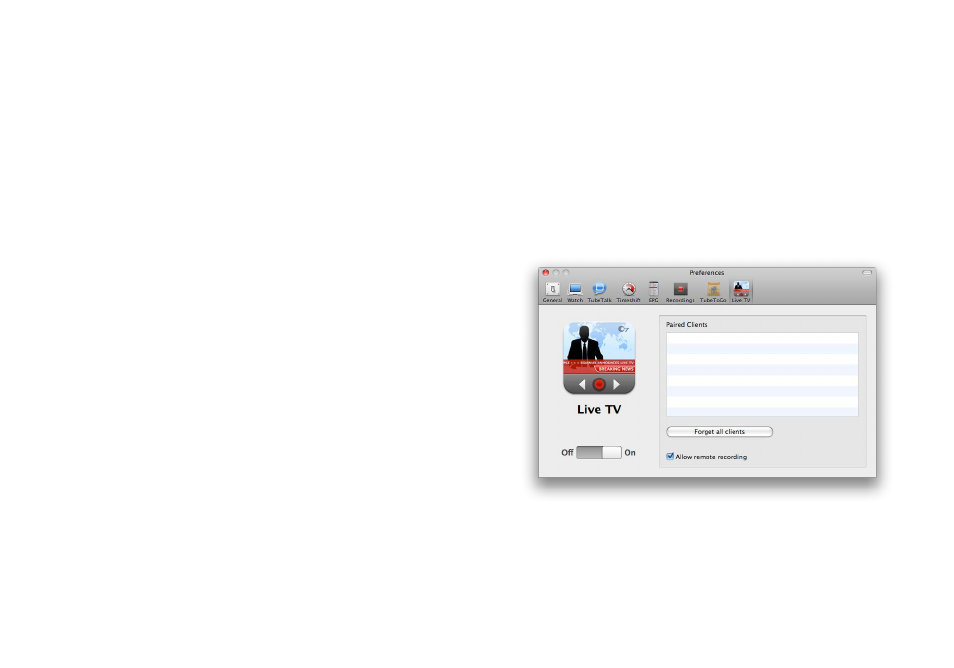
‣ Click Sync Now. The Tube will copy the data from your Mac to
your TubeToGo account again.
Resetting the sync data does not affect the actual video files.
Live TV iPhone App
The Live TV app for your iPhone or iPod touch will
allow you to watch TV shows live on your iPhone
anywhere in your house.
Setting up The Tube
1. Select “The Tube > Preferences” from the menu bar
2. Go to the “Live TV” tab
3. Tap "Add The Tube Computers" on the welcome screen
4. Make sure “Live TV” is on. If it is off, please turn it on
5. Close Preferences
55
Advertising