equinux The Tube 2.11.4 User Manual
Page 32
Advertising
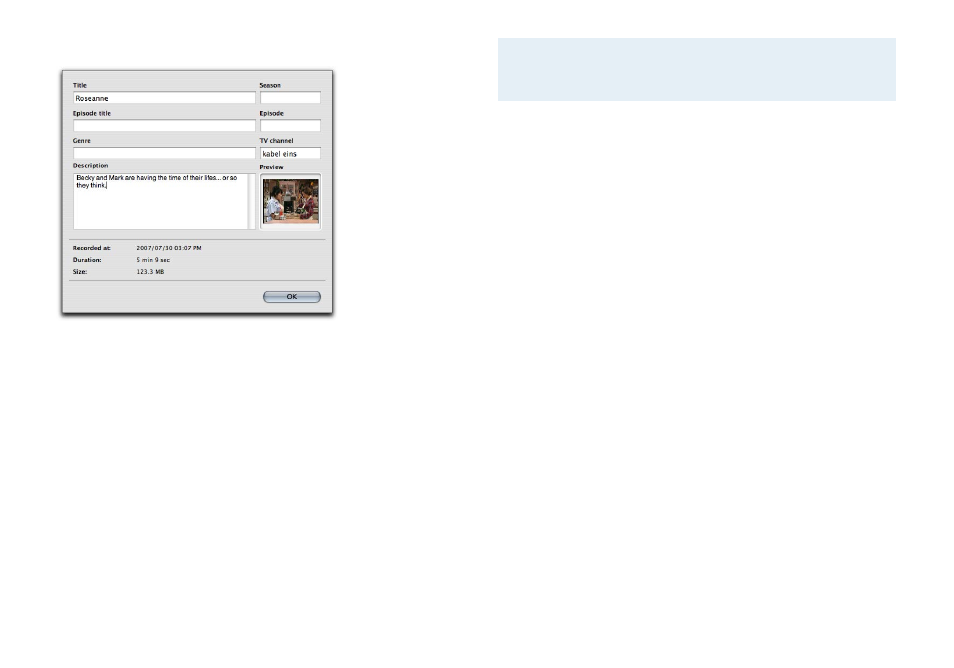
‣ Click Continue…
An info panel will be displayed automatically if you configured
The Tube accordingly (s. ”Preferences“).
‣ Edit the information about the recording (if desired)-
‣ Click Continue…
‣ Choose a filename and location for your exported recording (if
not stored in your iTunes library directly)-
‣ Click Continue…
‣ Choose a filename.
‣ Click Save.
The Tube will begin exporting. The current progress is displayed in
the Activity pane in the sidebar.
Note
Please be patient as the recording is being exported. The
total time for export depends on the length of the re-
cording and on the settings chosen for the exported file.
32
Advertising