Top channel – equinux The Tube 2.11.4 User Manual
Page 36
Advertising
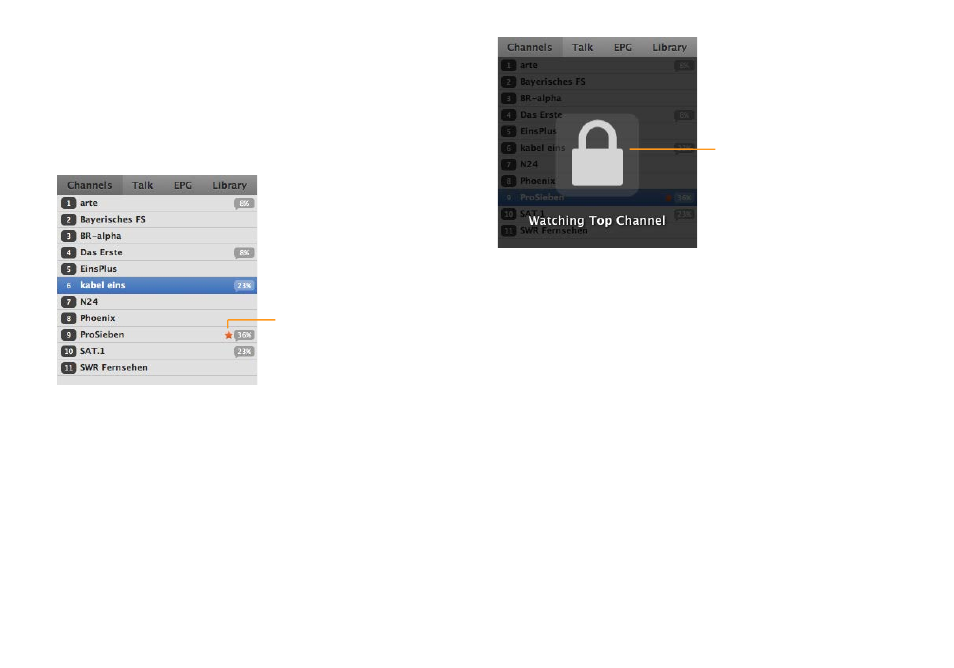
The channel list will reappear, and you can start switching chan-
nels manually again.
Top Channel
You can see which show is the current favorite of all The Tube
viewers by the star symbol next to the channel’s name.
The star indicates the channel
with the most viewers.
If you click on the star, The Tube will automatically switch to the
channel with the most viewers and follow it. A lock symbol ap-
pears over the channel list:
The lock symbol indicates that
The Tube is in “Top Channel”
mode. In this mode you cannot
change the channel manually.
To stop automatically following the top channel, click the lock
symbol. The channel list will reappear, and you can start switching
channels manually again.
36
Advertising