Welcome to the tube – equinux The Tube 2.11.4 User Manual
Page 5
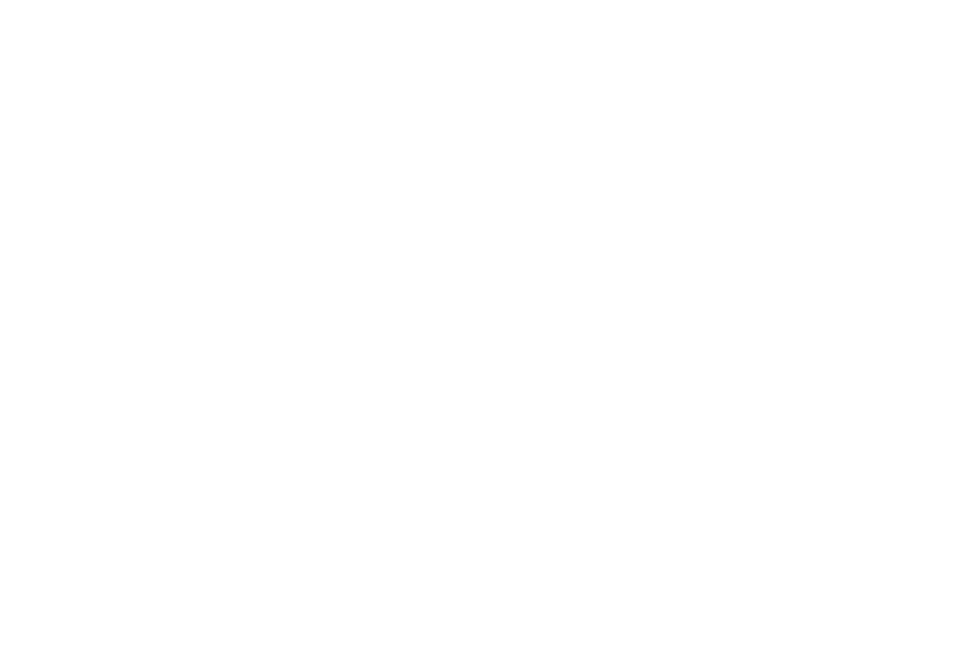
Welcome to The Tube!
The Tube is a modern and convenient solution for
watching TV on your Mac.
Clean and Intuitive Interface
The intuitive interface combines the current broadcast and impor-
tant information like the channel list in a single window. Use your
mouse, keyboard or Apple Remote to smoothly navigate and con-
trol your TV experience.
Automatic Tuning
Digital TV has never been easier! Connect a supported TV device
to your Mac, and let The Tube take care of the rest.
Go Back In Time
With the Timeshift feature lets you go back in time to review the
best scenes – without missing the current program. You can even
rewind back to the beginning and record the entire show after it’s
started!
TV While You Work
Whether you leave your TV on while you work or enjoy your
shows at home – The Tube has you covered: Choose between
four window sizes from quarter size to full screen as well as be-
tween 16:9 and 4:3 aspect ratios.
Full EPG Integration
The Tube reads all the available program info from the DVB-T/
ATSC stream or various sources on the Internet and displays it in a
convenient list with channel filters. Use this list to plan a quiet
evening at home or to schedule your recordings. A single click
will send any program to your recordings list. Of course, The Tube
also supports EPG data in non-latin format.
Flexible Location Manager
Channel lists can be stored for several locations and activated
from within The Tube. You can even export your channel lists and
transfer them to other Macs! Wherever you are – The Tube makes
TV simple and easy.
Support for iPod, Apple TV, iPhone
Your recordings won‘t be stuck in The Tube – just send them to
your iPod, Apple TV, or iPhone. For greater flexibility, there are
various movie profiles available.
5