Manage your scheduled recordings on the go 50 – equinux The Tube 2.11.4 User Manual
Page 50
Advertising
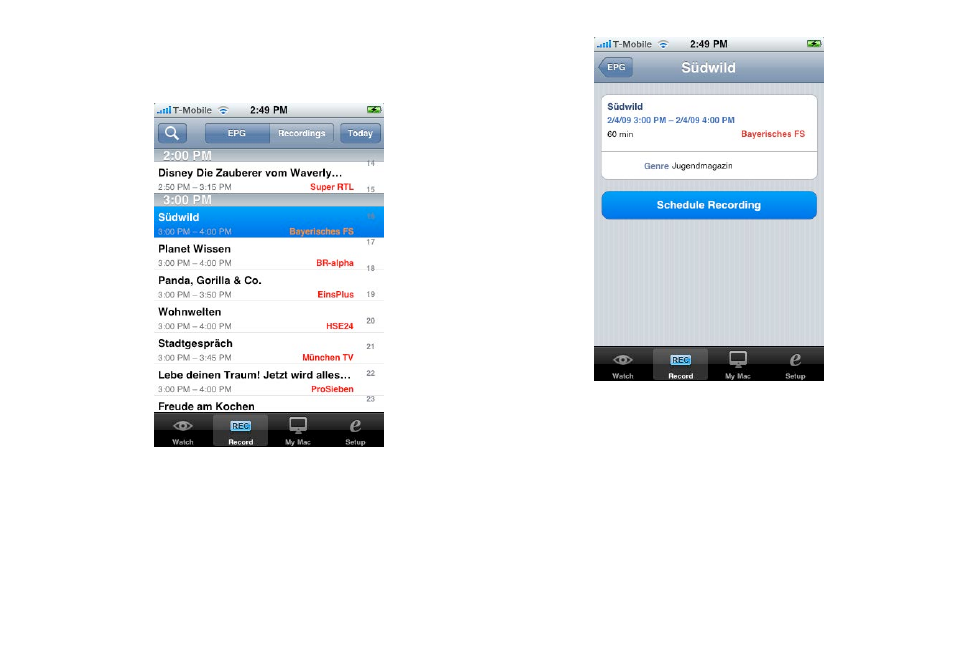
Manage your scheduled Recordings on the go
1. Select the “Record” tab in TubeToGo
2. Browse through the EPG and select a show that you
want to record.
3. Tap the “Schedule Recording” button
TubeToGo will start to synchronize with The Tube. The
scheduled recording will be displayed in The Tube’s EPG as
soon as the synchronization has finished.
50
Advertising