Tubetogo iphone app, Setup tubetogo on your iphone 46 – equinux The Tube 2.11.4 User Manual
Page 46
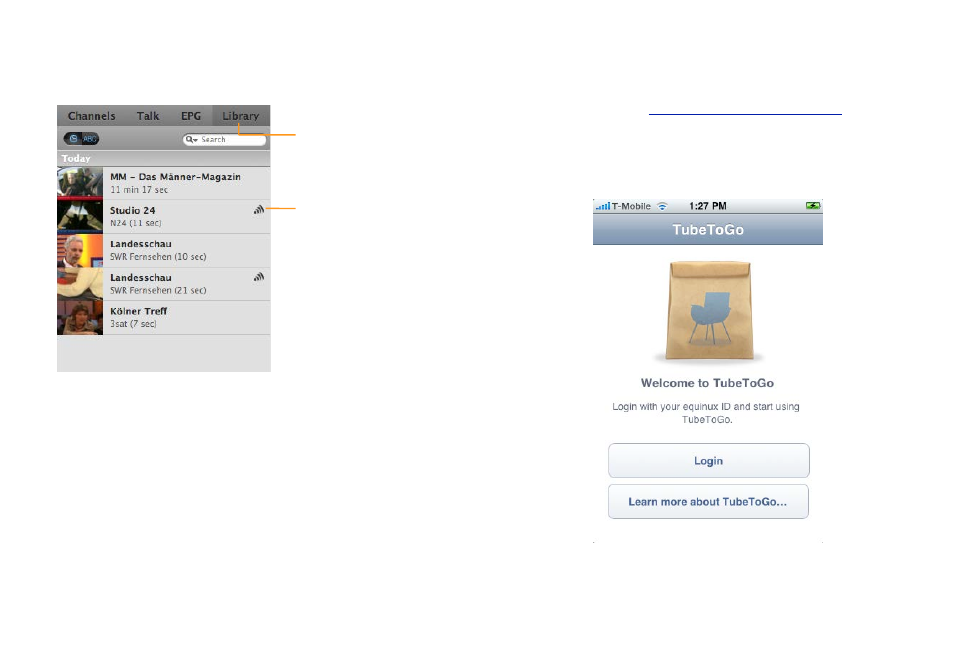
While publishing, the Activity pane below the list of recordings
displays the current progress. When finished, a symbol next to the
recording indicates that the recording is available on TubeToGo.
The symbol indicates that the
recording has been published
to TubeToGo.
Click to display a list of your
recordings.
To recall a published recording:
‣ Click Library in the sidebar of the The Tube window.
‣ Select a recording.
‣ Choose TubeToGo > Recall Recording.
Once TubeToGo has been setup on your Mac, you can access your
recordings, EPG and other data on the go using the TubeToGo
iPhone application or website.
TubeToGo iPhone App
Download & install the TubeToGo iPhone application from the
AppStore. Please refer to
Setup TubeToGo on your iPhone
1. Open TubeToGo on your iPhone
2. Tap "Login" on the welcome screen
46