Conflicts – equinux The Tube 2.11.4 User Manual
Page 28
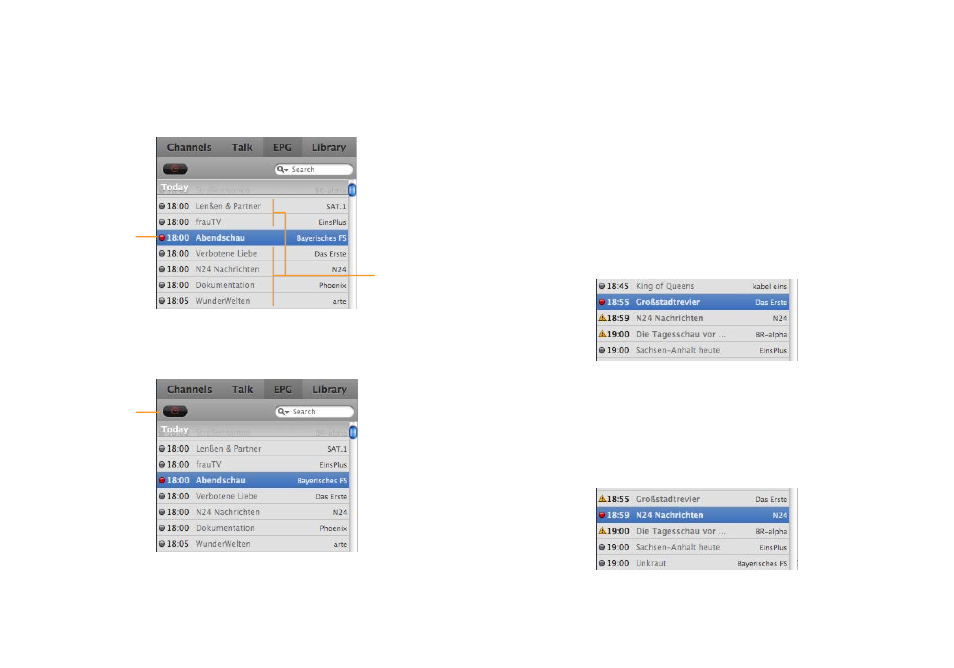
To schedule a recording using the EPG list:
‣ Click the EPG tab in the sidebar.
‣ Search for programs to record.
‣ Click the grey circle next to the desired program.
A red circle
indicates that
the program is
scheduled for
recording.
Overlapping
programs
appear greyed
out.
There‘s a special filter button above the EPG list to display your
scheduled recordings only.
Click to
only display
scheduled
recordings.
To remove a scheduled recording:
‣ Drag the recording out of the EPG list.
The Tube keeps track of the scheduled recording and automati-
cally switch to the right channel when a scheduled recording is
about to begin.
Conflicts
Even though The Tube will grey out overlapping programs, you
can force overlaps. In this case, recordings displayed with a red
circle will be recorded, while the ones with a yellow triangle will
be discarded:
To change the priority of overlapping recordings:
‣ Click the yellow triangle next to a scheduled recording
The yellow triangle will turn into a red circle. All overlapping re-
cordings will switch to the yellow triangle:
28