Tubetogo -tv everywhere – equinux The Tube 2.11.4 User Manual
Page 44
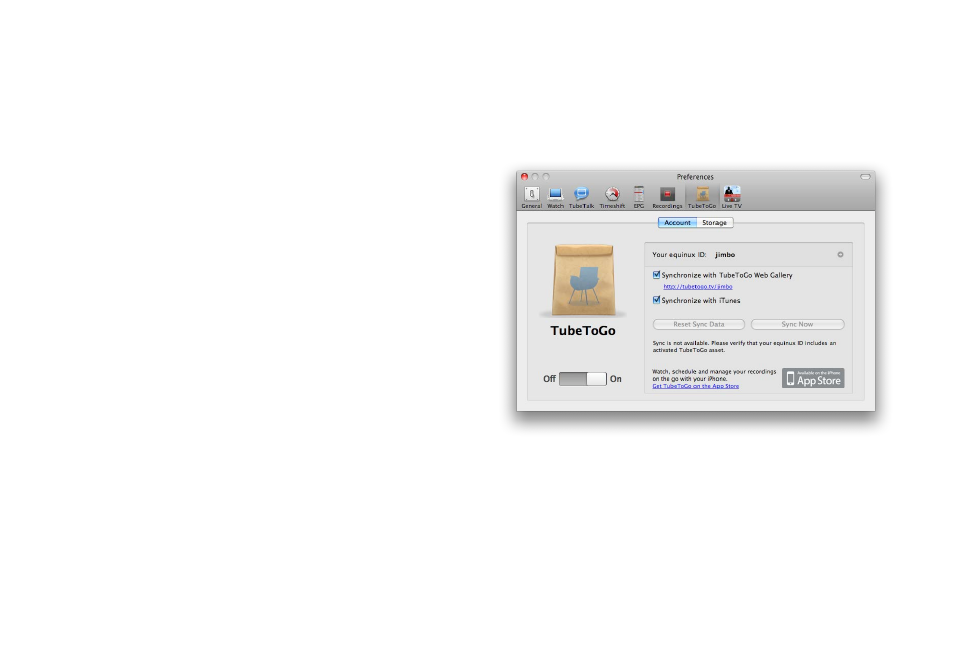
TubeToGo -TV Everywhere
The free TubeToGo service gives you complete access to your re-
cordings library from anywhere, at any time. TubeToGo allows you
to browse the Electronic Program Guide (EPG) right from your
iPhone or iPod touch. Just select a TV show to be recorded, and
your Mac at home will begin recording at the right time and af-
terwards upload the program to your FTP server.
You can either access TubeToGo via the TubeToGo application for
iPhone and iPod touch, or the free TubeToGo web application that
can be accessed on any internet browser.
How it Works
You’ll need a FTP storage account and your existing equinux ID.
The Tube will upload information about your recordings to the
equinux servers.
However, The Tube will not upload the actual videos by default.
You can upload (“publish”) them to your FTP storage in order to
access them on the go.
The Tube will synchronize the data on your Mac and your Tube-
ToGo account at regular intervals. For example, when you delete a
recording on your Mac, it will also disappear from your iPhone. Or
when you schedule a new recording from your iPhone, that re-
cording will also be scheduled in The Tube.
Setting Up TubeToGo
Before you start, you need to turn on automatic synchronization
between your Mac and your TubeToGo account, and tell The Tube
where to save your video data.
‣ Choose The Tube > Preferences…, and click TubeToGo.
‣ Slide the switch on the left to On.
‣ Make sure your equinux ID appears at the top of the right part
of the window. If not, click the gray arrow on the right and enter
your equinux ID and password.
‣ Select the option “Synchronize with TubeToGo Web Gallery“.
This will enable automatic synchronization of your library data
between The Tube and your TubeToGo account.
44