3 example of use, 1 application example, 2 sink test – IDK GF-100 User Manual
Page 12: Example of use, Application example, Sink test
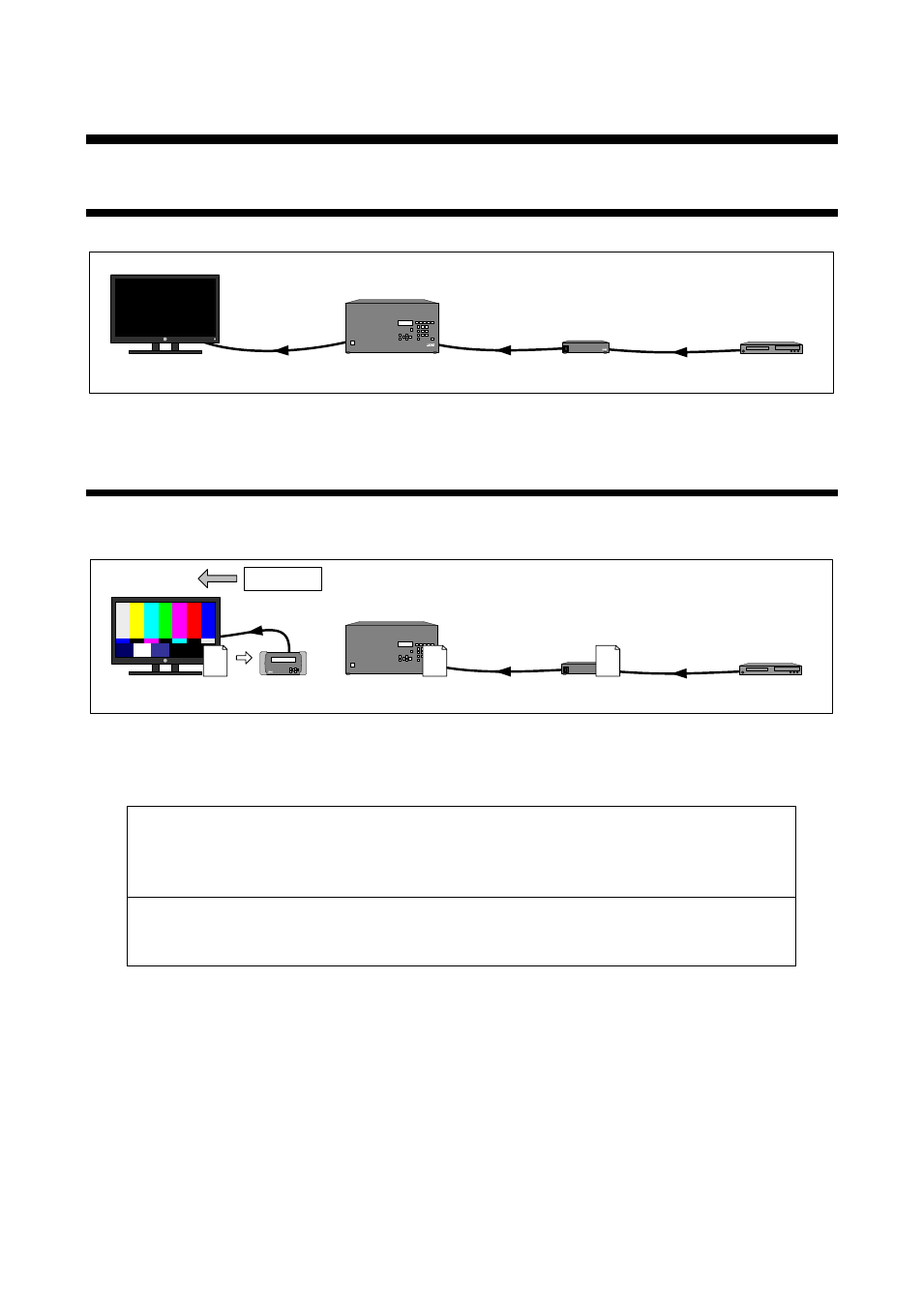
GF-100 User’s Guide
12
3 Example of use
3.1 Application example
The illustration below is one example of implementing the GF-100.
BD player
Monitor
Distribution
amplifier
Switcher
Cable 3
Cable 2
Video is not displayed
Cable 1
Audio is not output
[Fig. 3.1] Example of system configuration
3.2 Sink test
Remove cable 1 from the switcher and connect the GF-100 in order to perform the sink test (P.34) for the sink
device and cable 1.
EDID
1
Copy
EDID
3
EDID
2
Sink device
GF-100
Cable 1
BD player
Monitor
Distribution
amplifier
Switcher
Cable 3
Cable 2
①
[Fig. 3.2] Sink test
■ Checking sink status (P.34)
Check if the GF-100 can detect the sink device correctly (P.35).
<If the GF-100 cannot detect the sink device>
The sink device or cable 1 has a problem. Check the power supply, connection and input
switching (if there are some) of the sink device.
Perform the cable test (P.48) for cable 1 if necessary.
<If the GF-100 can detect the sink device>
Check the following specification of the sink device,: supported resolution, color space, color
depth (Deep Color) and whether audio and HDCP are supported.
■ Checking operation using test patterns/tones (P.39)
Change the following settings of test patterns/tones to check the sink device operation.
(Default values are set for all settings.)
● Resolution
● The presence or absence of audio
● The presence or absence of HDCP
● Color space
● Color depth (Deep Color)