2 edid output mode, 3 saving edid, Edid output mode – IDK GF-100 User Manual
Page 30: Saving edid
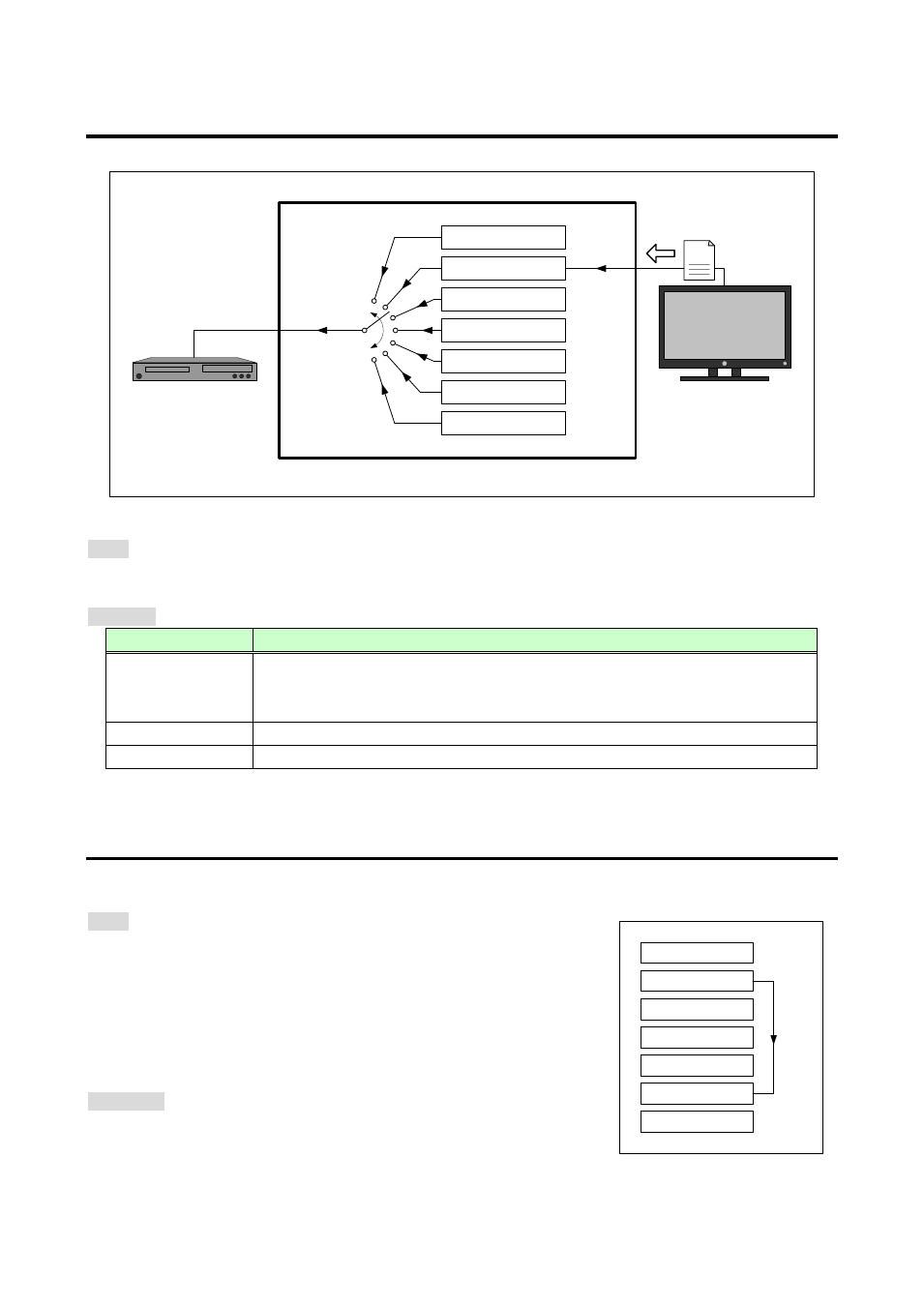
GF-100 User’s Guide
30
6.4.2 EDID output mode
You can select the EDID that is output to the source test connector.
EDID Bank 1
Original EDID
TO SINK
External EDID buffer
Source
device
Sink device
EDID Bank 2
EDID Bank 3
EDID Bank 4
EDID Bank 5
TO SOURCE
GF-100
Copy
EDID
[Fig. 6.15] EDID output diagram
Menu
TOP → EDID OUT → EDID MODE
Set value
[Table 6.3] EDID output data
Set value
Function
AUTO [Default]
Outputs the external EDID buffer (EDID copied from the sink device).
Outputs the original EDID of the GF-100 if any sink device has not been
connected after initialization (P.18).
ORIGINAL
Outputs the original EDID of the GF-100.
BANK 1 to 5
Outputs EDID banks 1 to 5.
6.4.3 Saving EDID
Saving EDID that is copied in the external EDID buffer into the EDID banks.
EDID banks can be output from the source test connector by setting the EDID mode to BANK 1 to 5.
Menu
TOP → EDID OUT → EDID CAPTURE
The EDID can be saved by selecting the destination bank (BANK 1 to
5) and then press the “SET” key.
The saved EDID can be downloaded from a browser to a PC and
can be read using analysis software.
WEB page
http://The GF-100’s IP address/external_edid_dump.html
You can check the details of the external EDID buffer and EDID bank.
[Fig. 6.16] EDID bank
EDID Bank 1
Original EDID
External EDID buffer
EDID Bank 2
EDID Bank 3
EDID Bank 4
EDID Bank 5
Save