4 edid emulator, 1 outline, Edid emulator – IDK GF-100 User Manual
Page 29: Outline, P.29)
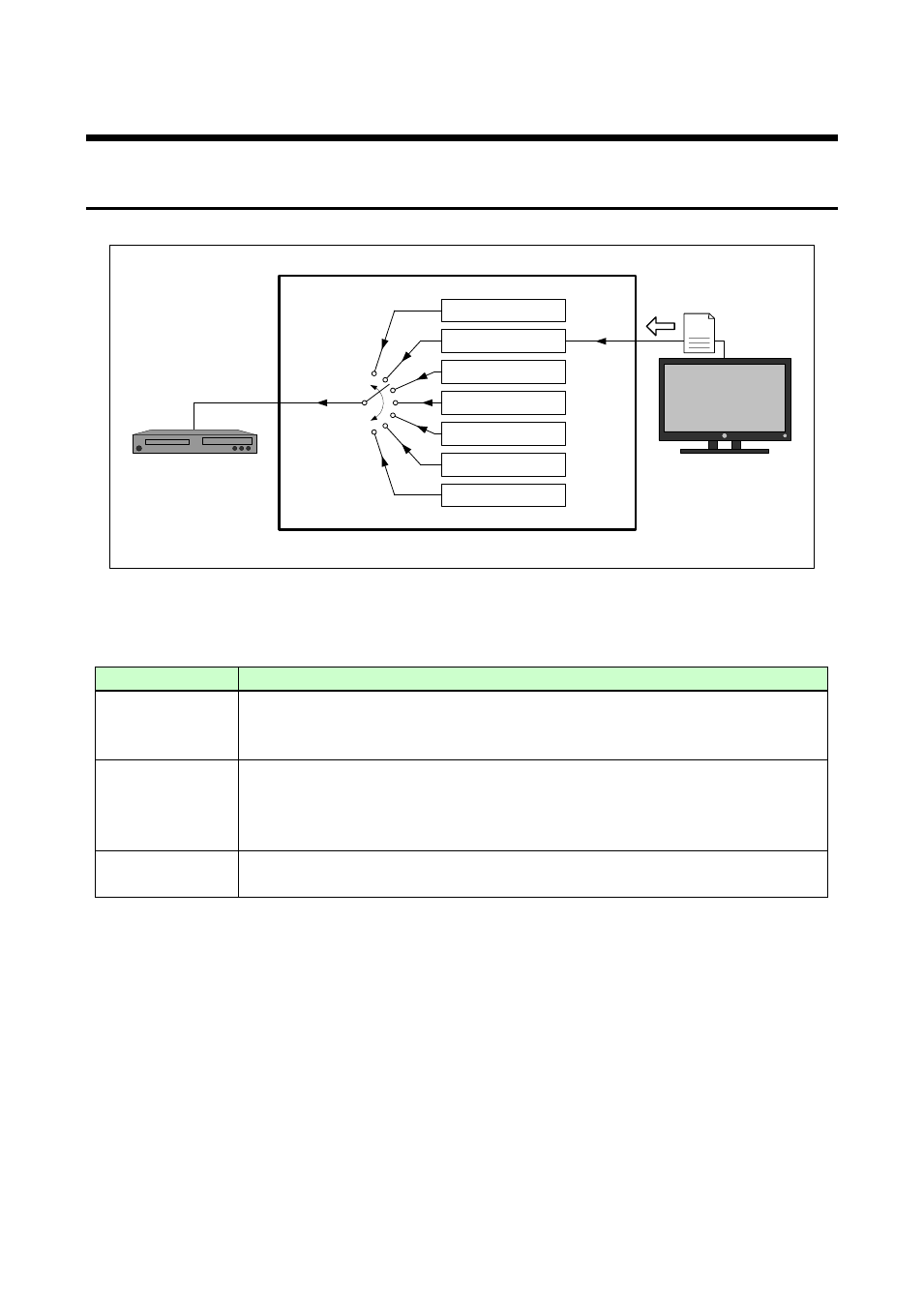
GF-100 User’s Guide
29
6.4 EDID emulator
6.4.1 Outline
You can set EDID that is output to the connector for source test from the data below.
EDID Bank 1
Original EDID
TO SINK
External EDID buffer
Source device
Sink device
EDID Bank 2
EDID Bank 3
EDID Bank 4
EDID Bank 5
TO SOURCE
GF-100
Copy
EDID
[Fig. 6.14] EDID output diagram
[Table 6.2] EDID output data
EDID output data
Function
Original EDID of
GF-100
The original EDID of the GF-100
The maximum resolution (P.31), color depth (P.31), the number of audio channels
(P.32), and audio format (P.33) can be changed.
External EDID
buffer
EDID that is copied from the sink device automatically
When a sink device is connected, the GF-100 copies EDID of the sink device.
The copied EDID is kept until another sink device is connected. Connect the sink
device for 2 seconds or longer until the copy is completed.
EDID Banks
1 to 5
External EDID settings are saved in the GF-100.
Up to five EDIDs that are copied to the external EDID buffer can be saved.
Note: Only EDID BLOCK 0 and BLOCK1 are supported.