6 source test, 1 displaying source status, Source test – IDK GF-100 User Manual
Page 19: Displaying source status, P.19)
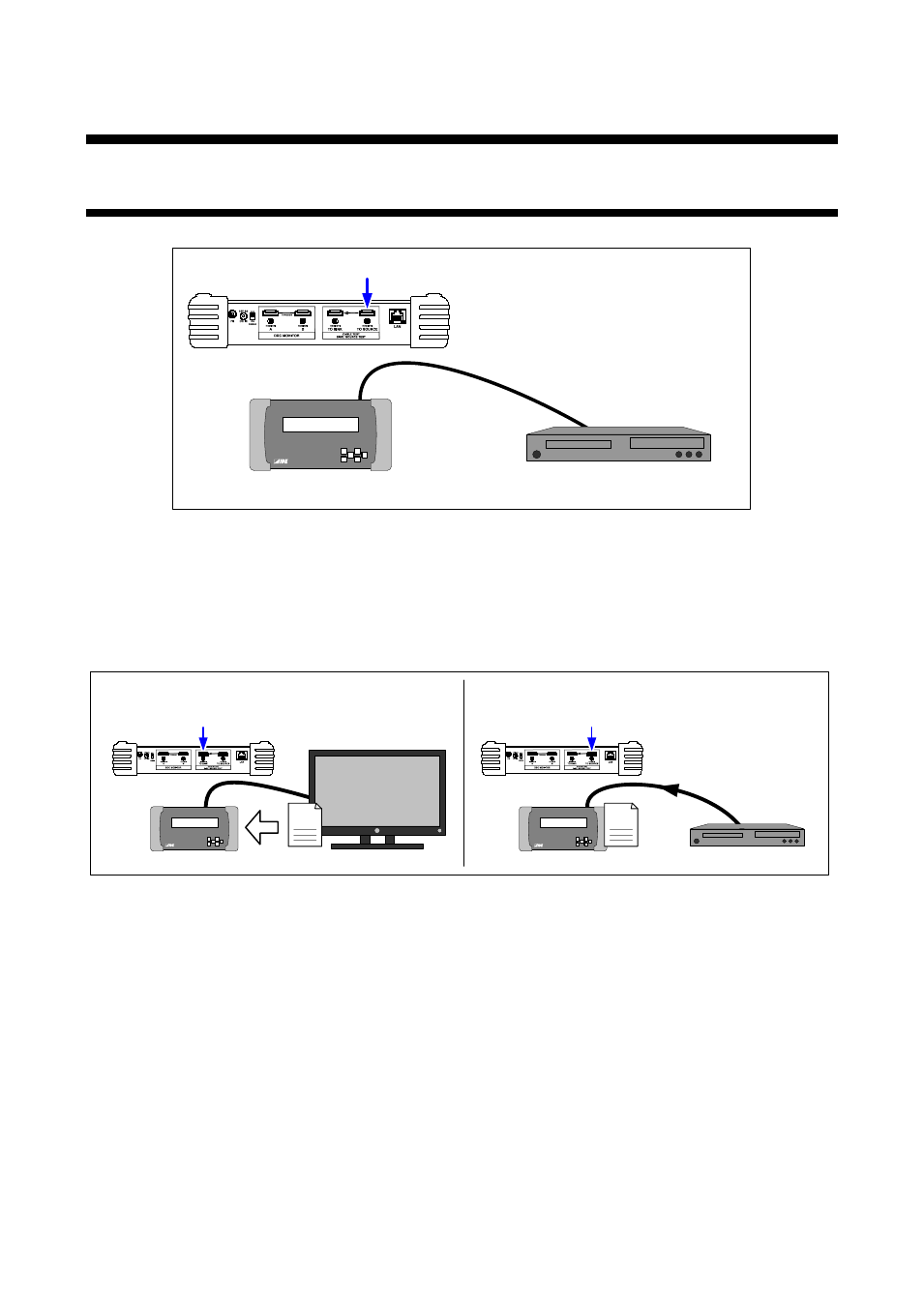
GF-100 User’s Guide
19
6 Source test
6.1 Displaying source status
Status of the device that is connected to the source test connector can be displayed.
Source test connector
GF-100
Source device
[Fig. 6.1] Connection for source test
We recommend that you copy EDID of the sink device in advance and set it to the source test connector in
order to acquire the same status as the actual operation.
If the EDID output mode (P.30) is set to “AUTO” (Default), connect the sink device to the sink test connector
for 2 seconds at least in order to copy the EDID correctly.
Source test connecotr
Source device
Sink test connector
GF-100
Sink device
EDID
Copy
GF-100
EDID
① Copying EDID (connecting sink device for 2 seconds)
② Source test
GF-100 pretends to
be the sink device
[Fig. 6.2] Copying EDID