2 operation and display example, Operation and display example – IDK GF-100 User Manual
Page 50
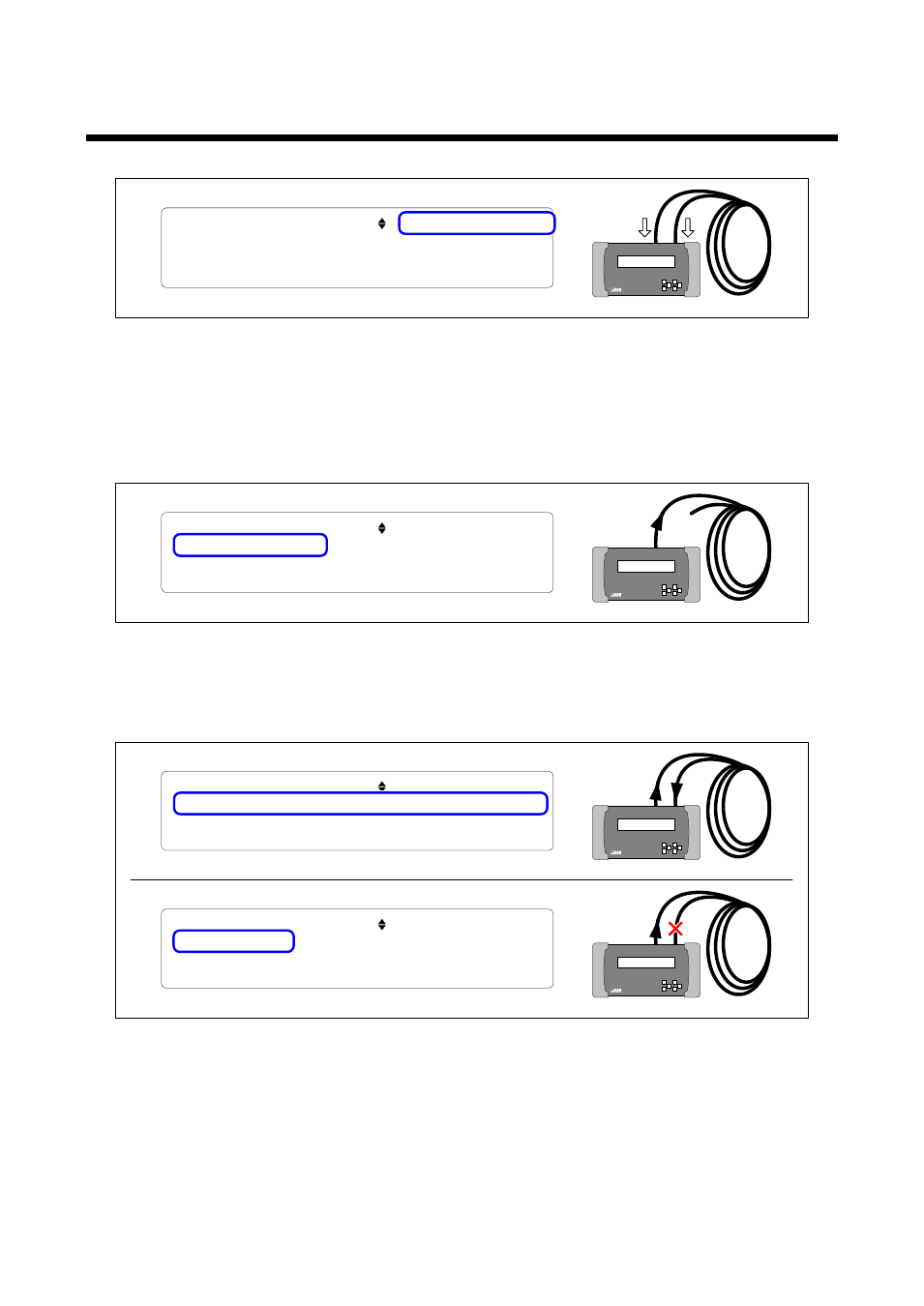
GF-100 User’s Guide
50
9.2 Operation and display example
Example of a cable/transmission path test
T O P > C A B L E T E S T [ 3 / 3 ] S T A R T : " S E T " K E Y
B E R = - - - - - - - - - - - / - - b i t
D D C P W : - - H P : - - S C L / S D A : - - G N D : - -
E R R D 0 : - D 1 : - D 2 : -
①
[Fig. 9.4] Starting measurement
The cable/transmission path test can be started by pressing the “SET” key while any of the cable test menus
is displayed.
If “9.7 Starting measurement (P54)” is set to “AUTO”, the measurement can be started by unplugging and
plugging the cable while the cable test status is displayed (
TOP→CABLE TEST [3/3]).
T O P > C A B L E T E S T [ 3 / 3 ] S T A R T : " E S C " K E Y
D I S C O N N E C T E D . . . R X : N O S I G N A L
D D C P W : - - H P : - - S C L / S D A : - - G N D : - -
E R R D 0 : - D 1 : - D 2 : -
②
Test signal cannot
be received.
[Fig. 9.5] Signals are not detected
If the test signals cannot be received due to the cable disconnection or TMDS Data/TMDS Clock or if the
resolutions or color depth of the received and test signals do not match, “DISCONNECTED...” is displayed.
T O P > C A B L E T E S T [ 3 / 3 ] S T A R T : " E S C " K E Y
W A I T I N G . . . R X : 1 9 2 0 x 1 0 8 0 p @ 5 9 . 9 5 H z
D D C P W : O K H P : O K S C L / S D A : O K G N D : O K
E R R D 0 : - D 1 : - D 2 : -
③
Test signal
T O P > C A B L E T E S T [ 3 / 3 ] S T A R T : " E S C " K E Y
S Y N C F A I L E D . ( D 0 / D 1 / D 2 / C L K E R R O R )
D D C P W : O K H P : O K S C L / S D A : O K G N D : O K
E R R D 0 : - D 1 : - D 2 : -
Synchronization
failed
[Fig. 9.6] Waiting for signal stability/Synchronization failed
When the GF-100 detects received signals, it displays “WAITING…” and waits until the signals become
stabilized.
You can change the waiting time in “9.6 Waiting time for starting pixel scan (P54)”.
If the bit error cannot be measured due to signal deterioration or if there is a device that makes the resolution
unstable during transmission, the GF-100 displays “SYNC FAILED” and finishes the measurement.