Lcd display & control knobs – Kawai MP10 User Manual
Page 19
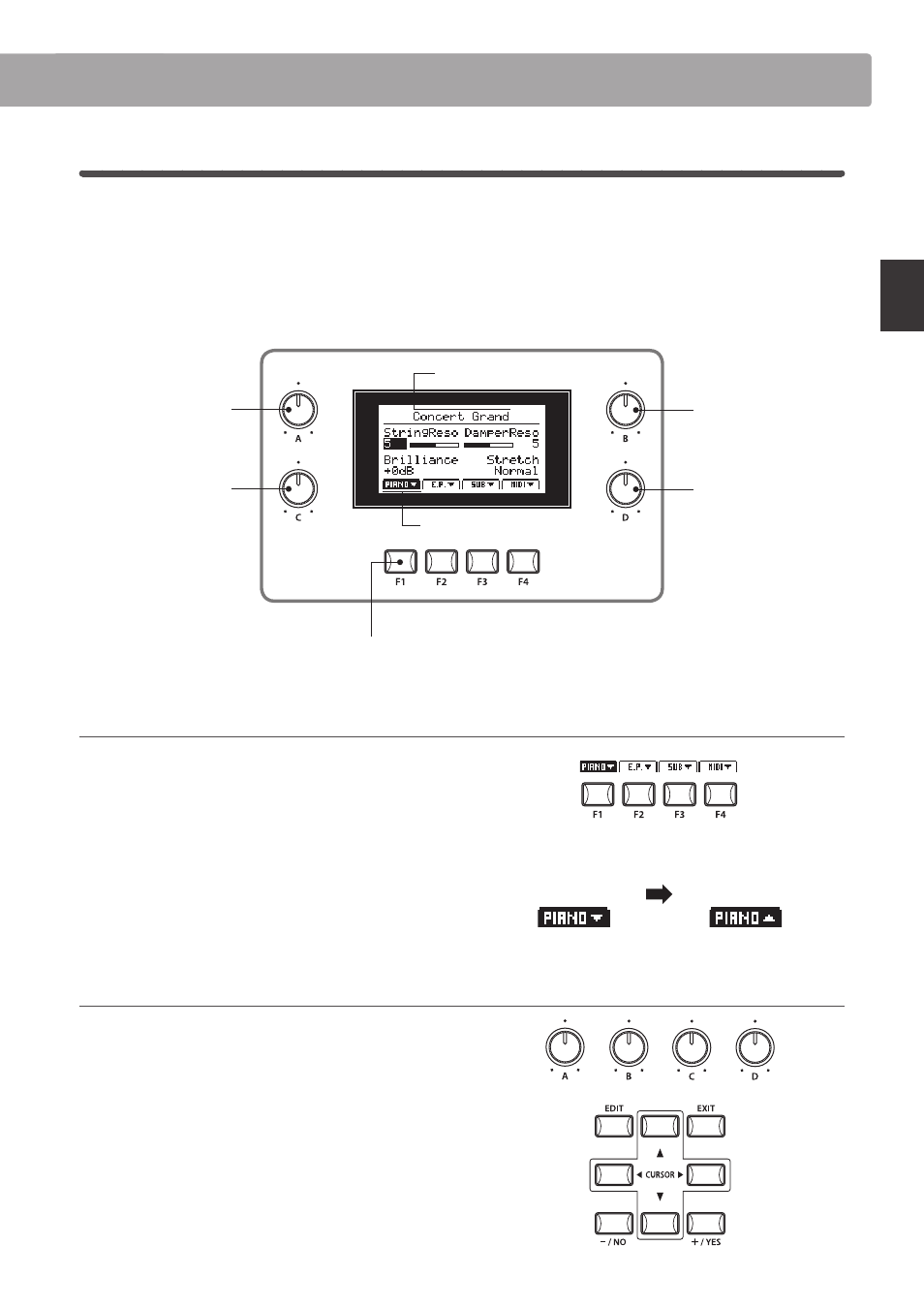
section
19
Basic
O
per
a
tion
2
LCD Display & Control Knobs
In regular Play Mode the LCD display provides a visual indication of the selected section and sound, and the values
of the four real-time control knobs (A, B, C, and D).
The function of each knob can be assigned to control any parameter in the EDIT menu, allowing frequently used
functions to be accessed from a single screen. Furthermore, two groups of knob parameters (2 x 4) can be defined
for each of the PIANO, E.PIANO, SUB, and MIDI sections, providing extensive control over the selected sounds.
Selecting sections, primary/secondary knob groups
Press the function buttons (F1, F2, F3, and F4) located below the
LCD display to select the desired section.
The section icon will become highlighted, and the name of the
selected sound and primary group of knob parameters will be
shown in the LCD display.
Press the same function button two times to show the secondary
group of knob parameters in the LCD display.
Adjusting parameters
Turn the four control knobs (A, B, C, D) located on either side of
the LCD display to adjust the displayed knob group parameters.
* Numeric parameters can typically be adjusted within the range of 0-127.
* EDIT menu parameters can be freely assigned to each of the four knobs in
the Knob Assign page of the EDIT menu (page 43).
Parameters can also be adjusted by using the CURSOR buttons
to move the selection cursor, and –/NO or +/YES buttons to
decrease or increase the value of the selected parameter.
Control knob A
Control knob C
Control knob B
Control knob D
Function buttons
Selected sound
Selected section & knob group
Press twice:
Secondary group
Press once:
Primary group