Controllers, Edit menu parameters, Ed it m e nu – Kawai MP10 User Manual
Page 42: Damper pedal, Left pedal, Damper pedal mode, Left pedal assign, Pitch bend wheel, Pitch bend wheel range, Modulation wheel
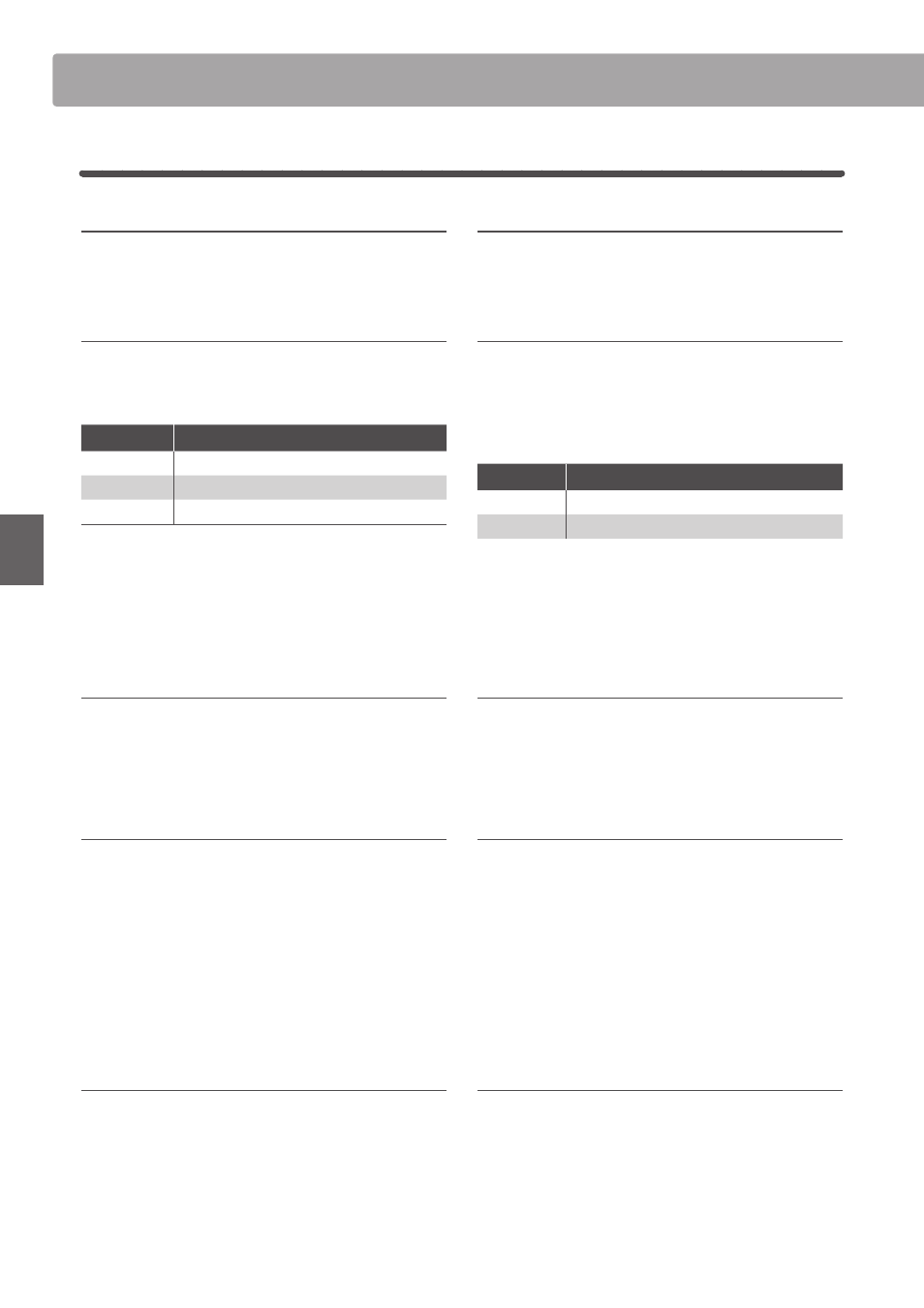
42
E
D
IT
M
e
nu
6
Controllers
1. Damper Pedal
This parameter determines whether or not the damper pedal is
active for the selected section.
3. Left Pedal
This parameter determines whether or not the left pedal is
active for the selected section.
2. Damper Pedal Mode
(NOT MIDI)
This parameter selects the damper pedal mode for the internal
sound sections. The ‘Hold’ setting allows the sound to be
sustained indefinitely, without decay.
Section
Damper Pedal Mode
PIANO
Normal, Hold
E.PIANO
Normal, Hold
SUB
Normal, Hold
* This parameter is not available for the MIDI section.
4. Left Pedal Assign
This parameter determines whether the left pedal of the F-20
twin pedal unit functions as a Soft or Sostenuto pedal. This is a
common parameter for all three sound sections.
The MIDI section is controlled independently, and can be
assigned a CC# 0-119 or an after touch command.
Value
Description
Soft
The left pedal functions as a soft pedal.
Sostenuto
The left pedal functions as a sostenuto pedal.
* When the Damper Pedal Mode parameter is set to Normal the sostenuto
pedal functions with a natural decay. When set to Hold, the sostenuto
pedal functions with a indefinite sustain.
* This parameter is common for all three sound sections.
The MIDI section is separate, and controlled independently.
5. Pitch Bend Wheel
This parameter determines whether or not the pitch bend
wheel is active for the selected section.
6. Pitch Bend Wheel Range
This parameter sets the range of the pitch bend wheel in semi-
tone steps. The maximum range differs for the internal sound
(0 - 7) and MIDI (0 - 12) sections.
7. Modulation Wheel
This parameter determines whether or not the modulation
wheel is active for the selected section.
8. Modulation Wheel Assign
This parameter determines the function of the modulation
wheel. This is a common parameter for all three sound sections,
where the default function is Modulation.
The MIDI section is controlled independently, and can be
assigned a CC# 0-119 or an after touch command.
* Please refer to the end of this section for a list of assignable functions.
* This parameter is common for all three sound sections.
The MIDI section is separate, and controlled independently.
9. Expression Pedal
This parameter determines whether or not the expression
pedal is active for the selected section.
* For more information about connecting pedals, please refer to page 14.
10. Expression Pedal Assign
This parameter determines the function of the expression
pedal. This is a common parameter for all three sound sections,
where the default function is Expression.
The MIDI section is controlled independently, and can be
assigned a CC# 0-119 or an after touch command.
* Please refer to the end of this section for a list of assignable functions.
* This parameter is common for all three sound sections.
The MIDI section is separate, and controlled independently.
EDIT Menu parameters
(PIANO, E.PIANO, SUB)
ON
/
OFF
2
TYPES
ON
/
OFF
SOFT
/
SOSTENUTO
ON
/
OFF
VALUE
: 0 - 7
OR
0 - 12
ON
/
OFF
ON
/
OFF
PIANO
/
SUB
: 11
FUNCTIONS
E
.
PIANO
: 14
FUNCTIONS
MIDI
: 0 - 119,
AFT
PIANO
/
SUB
: 11
FUNCTIONS
E
.
PIANO
: 14
FUNCTIONS
MIDI
: 0 - 119,
AFT