Reverb, Basic o per a tion – Kawai MP10 User Manual
Page 20
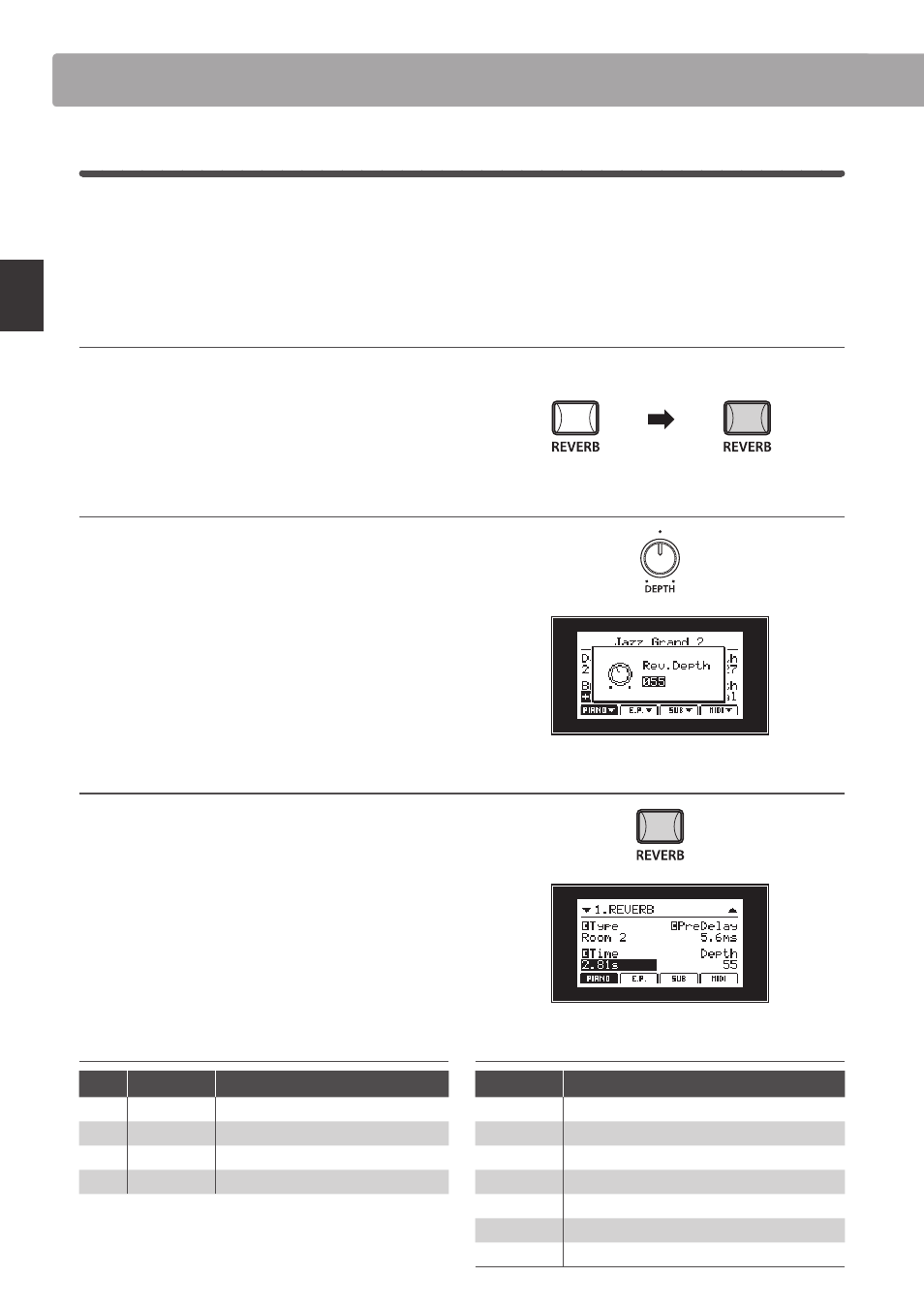
section
20
Basic
O
per
a
tion
3
Reverb
Reverb adds reverberation to the sound, simulating the acoustic environment of a recital room, stage, or concert
hall. The MP10 features 7 high quality types of reverb.
Each sound section features independent REVERB ON/OFF and REVERB DEPTH controls, however the REVERB TYPE
(and associated settings) is common to all sections.
Turning reverb ON/OFF
Press the desired sound section’s REVERB button to turn the
reverb for that section ON/OFF.
The LED indicator for the sound section’s REVERB button will
turn ON or OFF to indicate the current status of the reverb.
Adjusting the reverb depth
Ensure that reverb is turned ON for the desired sound section.
Turn the section’s REVERB DEPTH knob to adjust the depth of
the reverb for that section.
The REVERB DEPTH value will pop-up briefly in the LCD display.
* The REVERB DEPTH can be adjusted within the range of 0-127.
* The global reverb depth can be offset using the Reverb Offset setting in
the Offset page of the SYSTEM menu (page 74), or by pressing and holding
the REVERB button then turning the DEPTH knob.
Changing the reverb type and additional parameters
Ensure that reverb is turned ON for the desired sound section.
Press and hold the section’s REVERB button.
The Reverb page of the EDIT menu will be shown in the LCD
display.
Turn the four control knobs (A, B, C, D) to change the reverb type
and adjust additional reverb parameters.
Press and hold the REVERB button again to exit.
Reverb types
Reverb type
Description
Hall 1
Simulates the ambiance of a concert hall.
Hall 2
Simulates the ambiance of a small theater.
Stage 1
Simulates the ambiance of a large live stage.
Stage 2
Simulates the ambiance of a smaller live stage.
Room 1
Simulates the ambiance of a rehearsal room.
Room 2
Simulates the ambiance of a living room.
Plate
Simulates the ambiance of a metallic plate.
Reverb parameters
Knob
Parameter
Value
A
Type
Hall, Stage, Room, Plate
B
PreDelay
0 - 101.6ms
C
Time
300ms - 8.0s
(depending on type)
D
Depth
0 - 127
Reverb OFF
Reverb ON
Overview of Internal Sections