Receive, Edit menu parameters, Ed it m e nu – Kawai MP10 User Manual
Page 46: Midi), Receive mode, Piano channel, E.piano channel, Sub channel, Mmc dev. id, Mmc commands
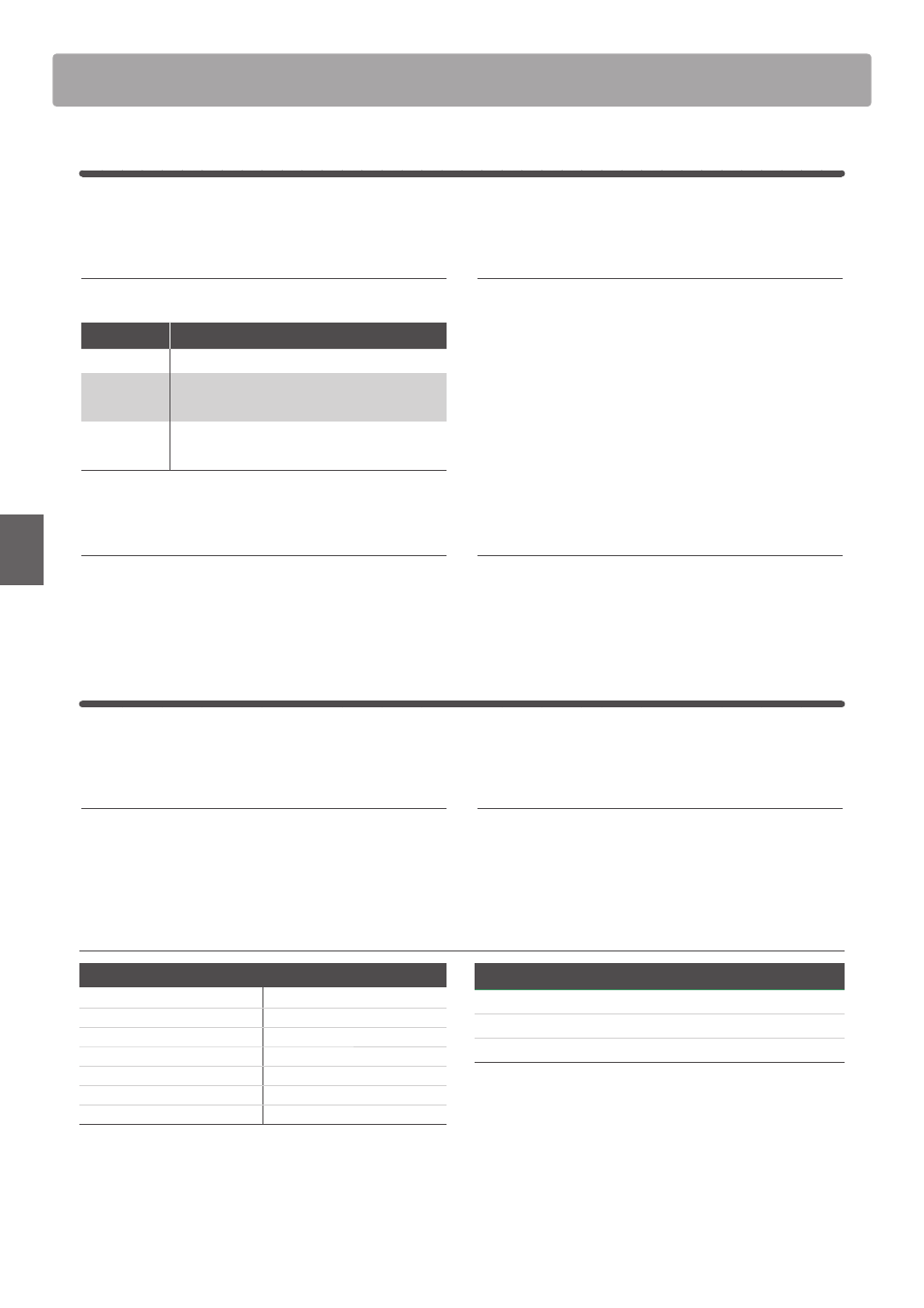
46
E
D
IT
M
e
nu
EDIT Menu parameters
(MIDI)
3
Receive
Receive parameters are all SYSTEM parameters. These parameters are memorised automatically when exiting the
EDIT menu and do not need to be stored to each SETUP.
1. Receive Mode
This parameter determines how the MP10 receives MIDI data.
Value
Receive Mode
Panel
Received data controls the whole panel.
Section
Received data controls sections individually
via each receive channel.
Omni On
Received data controls the whole panel,
regardless of the MIDI channel.
2. Piano Channel
This parameter determines the PIANO section’s Receive
Channel when the Receive Mode parameter is set to Section.
2. E.PIANO Channel
This parameter determines the E.PIANO section’s Receive
Channel when the Receive Mode parameter is set to Section.
3. SUB Channel
This parameter determines the SUB section’s Receive Channel
when the Receive Mode parameter is set to Section.
4
MMC
MMC parameters are all SYSTEM parameters. These parameters are memorised automatically when exiting the
EDIT menu and do not need to be stored to each SETUP.
1. MMC Dev. ID
This parameter determines the device ID of the MMC (MIDI
Machine Control).
2. MMC Commands
This parameter assigns MMC or realtime commands (see table
below) to the 6 RECORDER CONTROL buttons.
Assignable RECORDER CONTROL button commands
Realtime Commands
FA: RealtimeSTART
FB: RealtimeCONTINUE
FC: RealtimeSTOP
MMC Commands
01: STOP
08: RECORD PAUSE
02: PLAY
09: PAUSE
03: DEFERRED PLAY
0A: EJECT
04: FAST FORWARD
0B: CHASE
05: REWIND
0C: COMMAND ERROR RESET
06: RECORD STROBE
0D: MMC RESET
07: RECORD EXIT
PANEL
/
SECTION
/
OMNI ON
VALUE
: 1
CH
- 16
CH
VALUE
: 1
CH
- 16
CH
VALUE
: 1
CH
- 16
CH
VALUE
: 0 - 127
16
COMMANDS