Panel lock – Kawai MP10 User Manual
Page 29
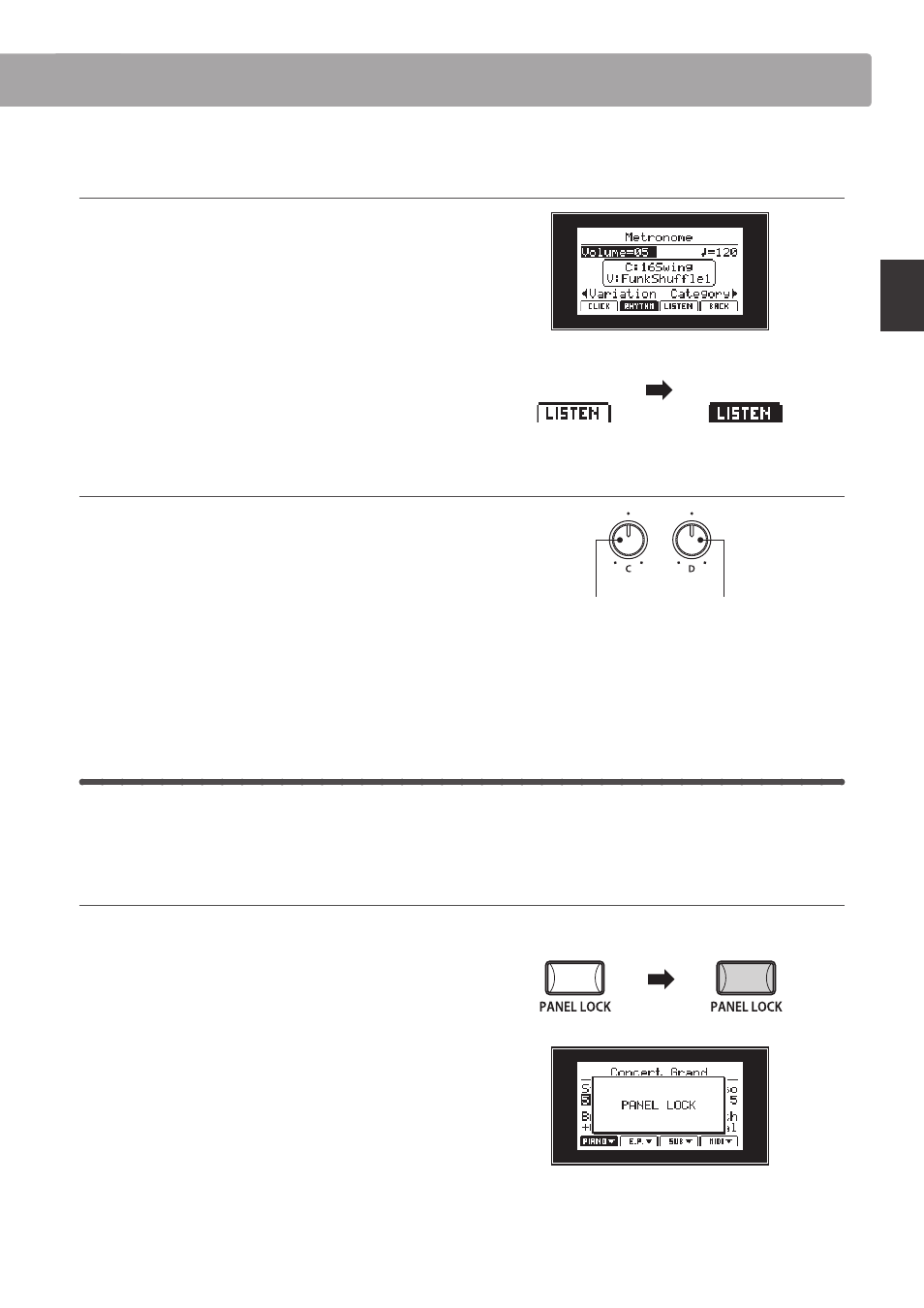
section
29
Basic
O
per
a
tion
Starting/Stopping the Metronome: Rhythm mode
Press the F2 function button (RHYTHM). The RHYTHM icon will
become highlighted to indicate that Rhythm mode is selected.
Then press the F3 function button (LISTEN).
The LISTEN icon will become highlighted and the metronome
will start playing the Funk Shuffle 1 drum rhythm at 120 bpm.
Press the F3 button (LISTEN) again.
The metronome will stop playing the drum rhythm.
Changing the Rhythm category and variation
Press the F3 function button to start the metronome playing a
drum rhythm.
Turn control knobs C and D to change the drum rhythm
variation and category.
* The selected metronome/drum rhythm settings can be saved to SETUP/
POWER ON memory.
* For a full list of Rhythm categories/variations, please refer to page 77.
2
Panel Lock
The Panel Lock function temporarily locks most of the MP10’s panel functionality, thus preventing accidental
button pushes and parameter adjustments.
Turning Panel Lock ON/OFF
Press the PANEL LOCK button to turn Panel Lock ON/OFF.
The LED indicator for the PANEL LOCK button will turn ON or
OFF to indicate the current status of the Panel Lock function.
A brief prompt will also be shown in the LCD display.
When Panel Lock is turned ON, all panel operations will be
locked except for the keyboard, pitch bend/modulation wheels,
foot controllers, and the PANEL LOCK button itself.
* The Panel Lock functionality can be selected in the Utility page of the
SYSTEM menu (page 74).
Metronome:
Start playing
Metronome:
Stop playing
Change
Variation
Change
Category
Panel Lock OFF
Panel Lock ON