2 amp simulator, 3 layer tone, Tuning – Kawai MP10 User Manual
Page 38: Edit menu parameters, Ed it m e nu
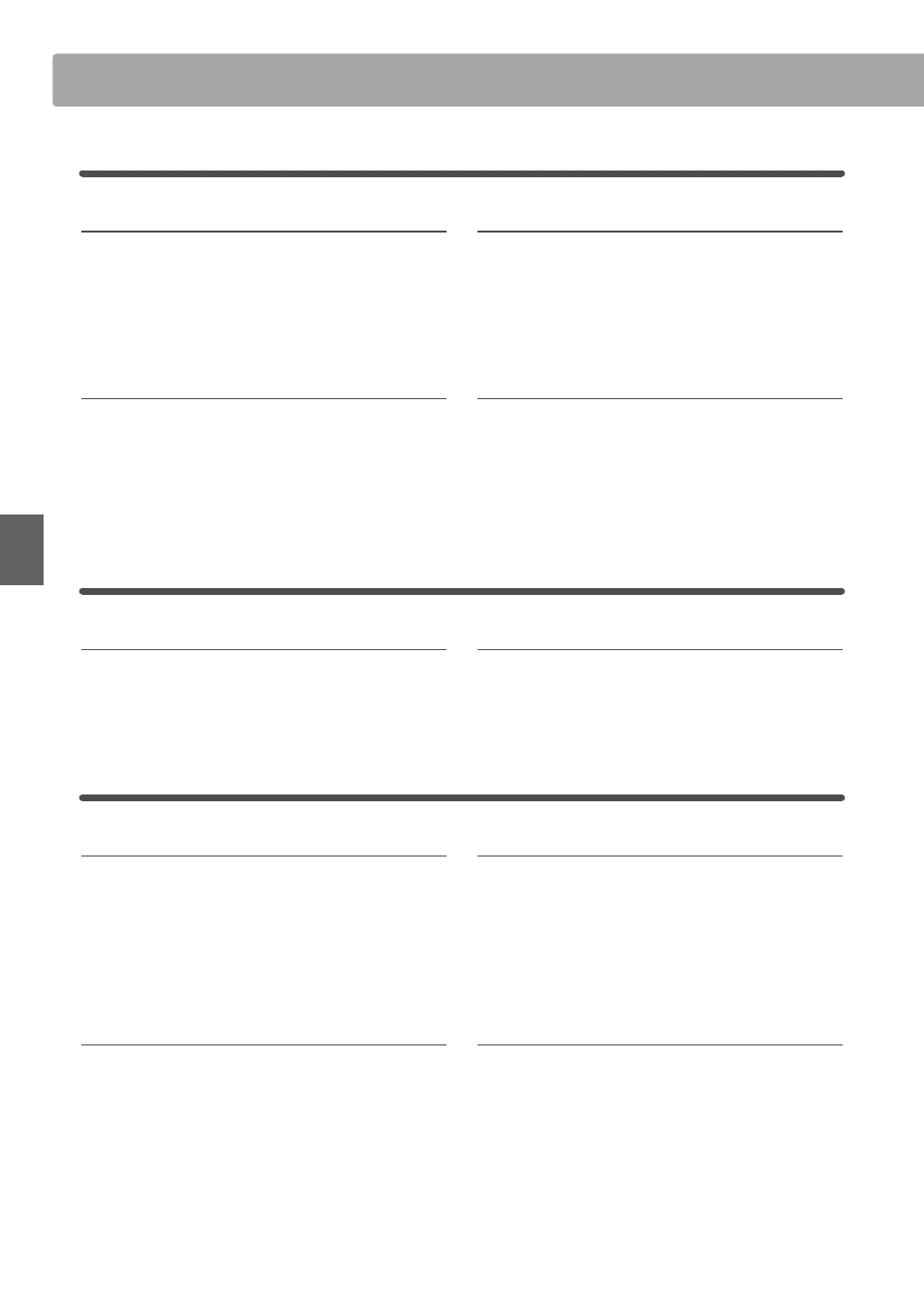
38
E
D
IT
M
e
nu
EDIT Menu parameters
(PIANO, E.PIANO, SUB)
3
.2 Amp Simulator
(E.PIANO)
1. Amp Type
This parameter selects the Amp type.
* For more information about the Amp Simulator, please refer to page 23.
2. Drive
This parameter adjusts the amount of overdrive produced by
the amplifier, and is also controlled by the E.PIANO section’s
DRIVE knob.
* For more information about the Amp Simulator, please refer to page 23.
3. Level
This parameter adjusts the volume of the amplifier.
* For more information about the Amp Simulator, please refer to page 23.
4. Amp EQ
These parameter adjust the HI, MID, and LO frequencies of the
amplifier.
* These parameters function independently of the MP10’s main EQ controls.
* For more information about the Amp Simulator, please refer to page 23.
3
.3 Layer Tone
(SUB)
1. Sweep
This parameter adjusts the amount of Sweep pad sound that is
added to the selected SUB sound.
2. Bell
This parameter adjusts the amount of Bell pad sound that is
added to the selected SUB sound.
4
Tuning
1. Fine Tune
This parameter adjusts the tuning of the selected sound for
values smaller than a semi-tone.
2. Stretch Tuning
This parameter selects the level of stretch tuning.
The human ear typically detects high and low frequencies less accurately
than those frequencies within the middle range. The tuning of an acoustic
piano is therefore ‘stretched’ to compensate, ensuring that the sound will
be heard more naturally to the ears.
3. Temperament
This parameter selects the tuning system of the selected sound.
* For more information about Temperaments, please refer to page 39.
* Custom USER temperaments can be created in the User Edit page of the
SYSTEM menu (page 75).
4. Key of Temperament
This parameter selects the key of the selected temperament.
When using a temperament other than Equal Temperament,
use this setting to specify the key signature of the piece.
* This parameter will only affect the ‘balance’ of the tuning system, the
pitch of the keyboard will remain unchanged.
VALUE
: 0 - 127
VALUE
: 0 - 127
VALUE
: 0 - 127
VALUE
: 0 - 127
VALUE
: 0 - 127
6
TYPES
9
TYPES
VALUE
: –64 - +63
7
TYPES
+ 2
USER
RANGE
: C - B