Transpose, Additional functions – Kawai MP10 User Manual
Page 30
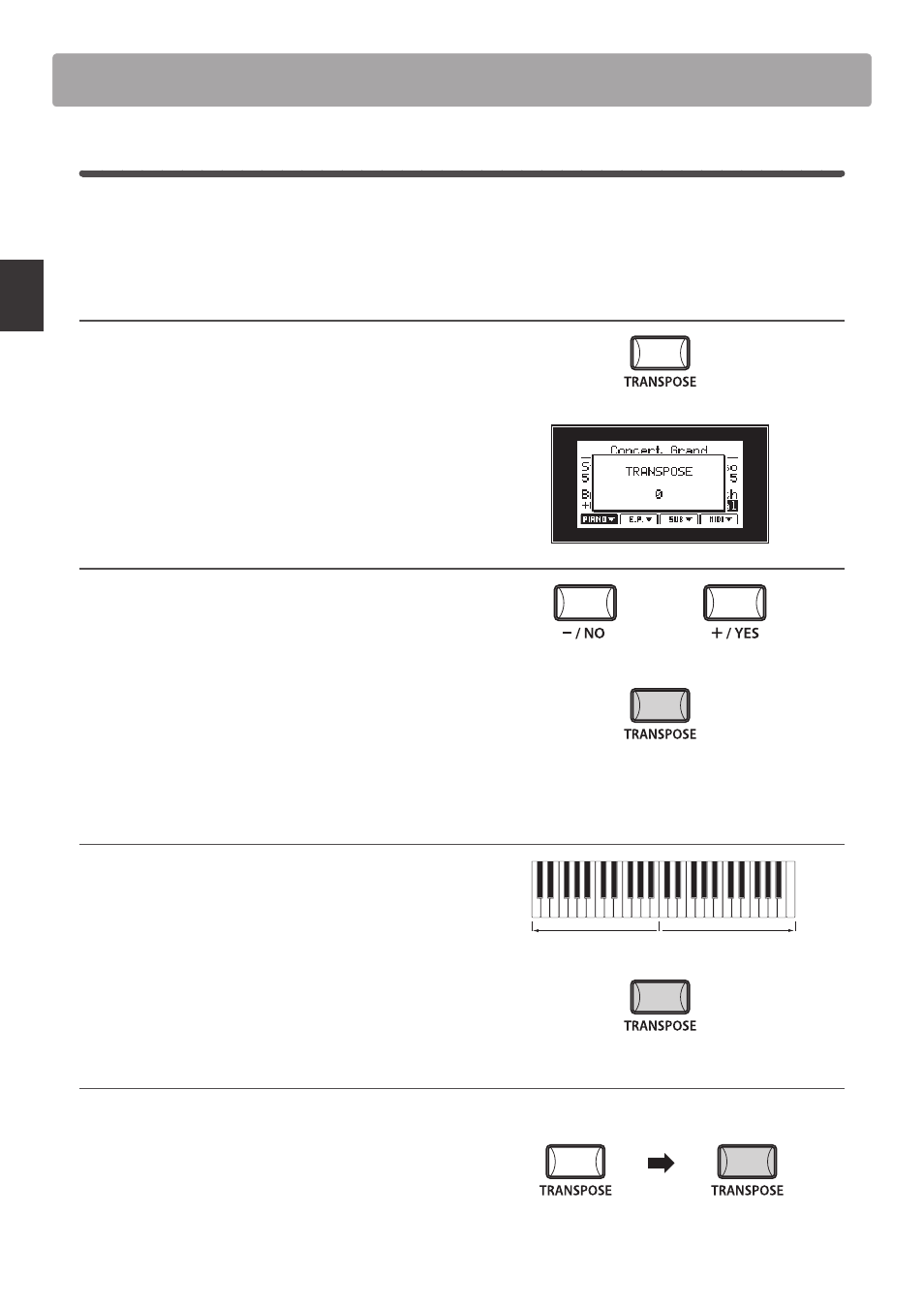
section
30
Basic
O
per
a
tion
Additional Functions
3
Transpose
The Transpose function allows the pitch of the MP10’s keyboard to be raised or lowered in semi-tone steps. This is
particularly useful when accompanying instruments with different tones, or when a song learned in one key must be
played in another key. When transposed, the song can be played in the original key, yet heard in a different key.
Showing the Transpose value
Press and hold the TRANSPOSE button.
The current TRANSPOSE value will pop-up briefly in the LCD
display.
The default value, 0, indicates no transposition.
Setting the Transpose value: Method 1
Press and hold the TRANSPOSE button, then press the –/NO
or +/YES buttons to decrease or increase the value of the
transpose function in semi-tone steps.
* The TRANSPOSE value can be adjusted within the range of -24 - +24.
The LED indicator for the TRANSPOSE button will turn ON to
indicate that Transpose is in use.
* To reset the transpose value to 0 (no transposition), press both the –/NO
and +/YES buttons simultaneously.
Setting the Transpose value: Method 2
Press and hold the TRANSPOSE button, then press a key on the
keyboard to the left or right of middle C.
The pressed key will become the new transpose key.
* The TRANSPOSE value can be adjusted within the range of -24 - +24.
The LED indicator for the TRANSPOSE button will turn ON to
indicate that Transpose is in use.
Turning Transpose ON/OFF
Press the TRANSPOSE button (without holding) to turn the
transpose function ON/OFF.
The LED indicator for the TRANSPOSE button will turn ON or
OFF to indicate the current status of the transpose function.
* The previous transpose setting will be remembered after the transpose
function is turned OFF, allowing rapid adjustment of the keyboard pitch.
0
–24
+24
Transpose OFF
Transpose ON