Basic o per a tion – Kawai MP10 User Manual
Page 24
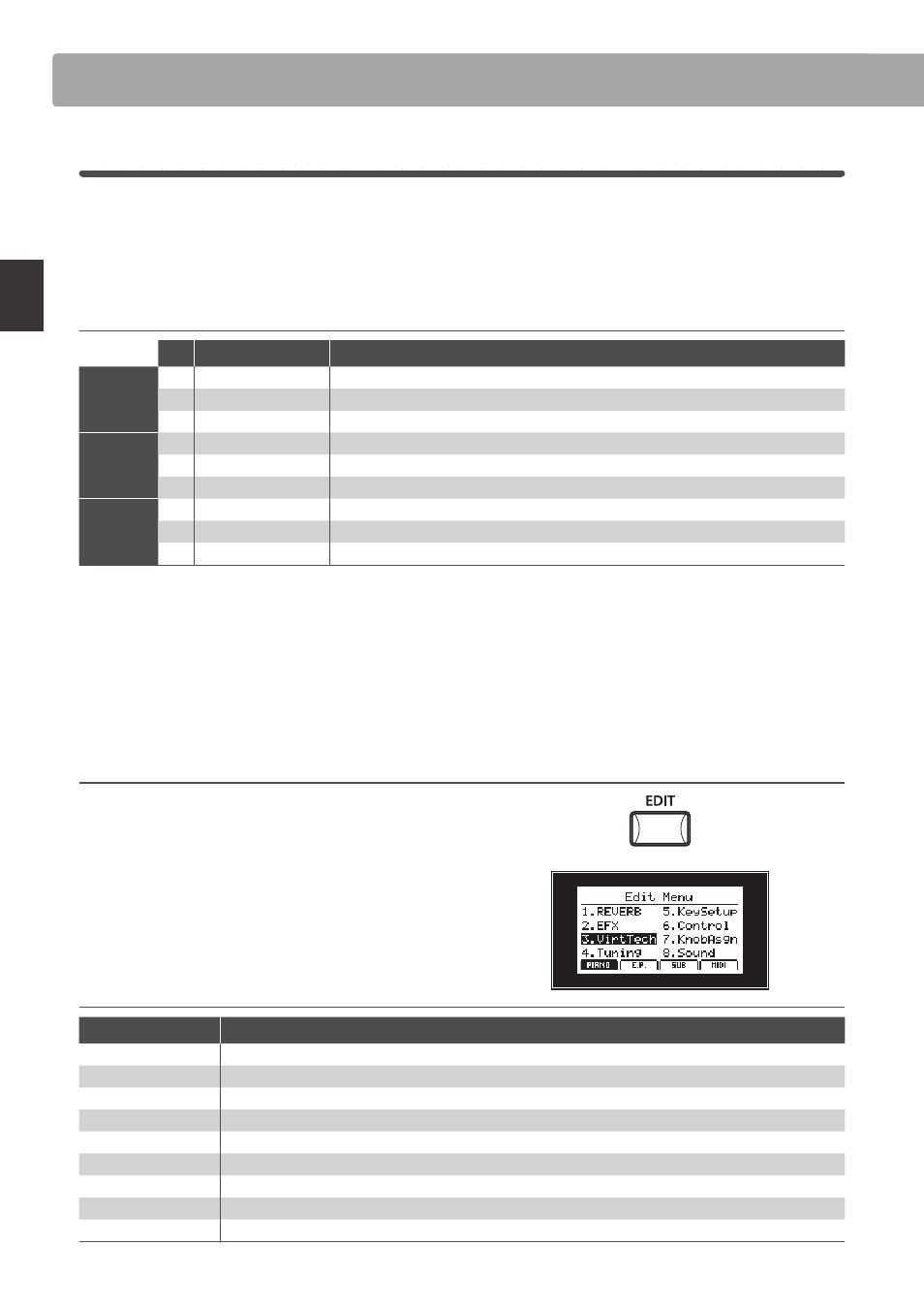
section
24
Basic
O
per
a
tion
Internal Sections & Feature Parameters
1
PIANO section
The MP10’s PIANO section features nine different grand piano sounds arranged into CONCERT, POP, and JAZZ
categories. Each piano sound has been sampled from the Kawai EX Concert grand piano with alternate voicing
configurations, microphone positions, and recording techniques, providing a strong selection of distinctive grand
piano sounds that are suitable for various musical styles.
PIANO section sounds
No.
Sound Name
Description
CONCERT
1
Concert Grand
A rich and dynamic concert grand piano.
2
Studio Grand
A clear and powerful concert grand piano.
3
Mellow Grand
A soft and warm concert grand piano.
POP
1
Pop Piano
A clear and vibrant pop grand piano.
2
Bright Pop Piano
A sharp and bright pop grand piano.
3
Mellow Pop Piano
A soft and warm pop grand piano.
JAZZ
1
Jazz Grand 1
A warm, powerful grand piano sound with a vintage jazz character.
2
Jazz Grand 2
A brighter grand piano sound with a more modern jazz and fusion character.
3
Standard Grand
The popular Concert Grand piano sound from the MP8
II
.
An experienced piano technician is essential to fully realise the potential of a fine acoustic piano. In addition to
meticulously tuning each note, the technician also performs numerous regulation and voicing adjustments that
allow the instrument to truly sing.
The PIANO section’s Virtual Technician parameters simulate these refinements digitally, allowing performers to
shape various aspects of the piano sound’s character to suit their personal preferences.
Adjusting Virtual Technician parameters
Press the EDIT button to show the EDIT menu in the LCD display.
Press the F1 function button to select the PIANO section, then
the CURSOR
d button to select VirtTech. Finally, press the +/
YES button to enter the Virtual Technician parameter pages.
Turn the control knobs A, B, C, and D to adjust each parameter.
Press the EXIT button to return to the main EDIT menu.
Virtual Technician parameters
Parameter name
Description
Voicing
Adjust the tonal character of the selected piano sound.
Stereo Width
Adjust the stereo width of the selected piano sound.
String Resonance
Adjust the resonance that is heard when notes are held.
Damper Resonance
Adjust the resonance that is heard when depressing the damper pedal.
Key-off Effect
Adjust the volume of the sound that is heard when keys are released.
Damper Noise
Adjust the volume of the sound that is heard when depressing the damper pedal.
Hammer Delay
Adjust the delay of the hammer striking strings when playing pianissimo.
Fall Back Noise
Adjust the volume of the sound that is heard when the key action falls back.
Brilliance
Adjust the brightness of the overall piano sound.
* For more detailed information about the Virtual Technician parameters, please refer to page 37.