Keyboard setup, Edit menu parameters, Ed it m e nu – Kawai MP10 User Manual
Page 40: Touch curve, Touch curve types, Octave shift, Ks-damping/ks-key, Creating user touch curves, Piano, e.piano, sub)
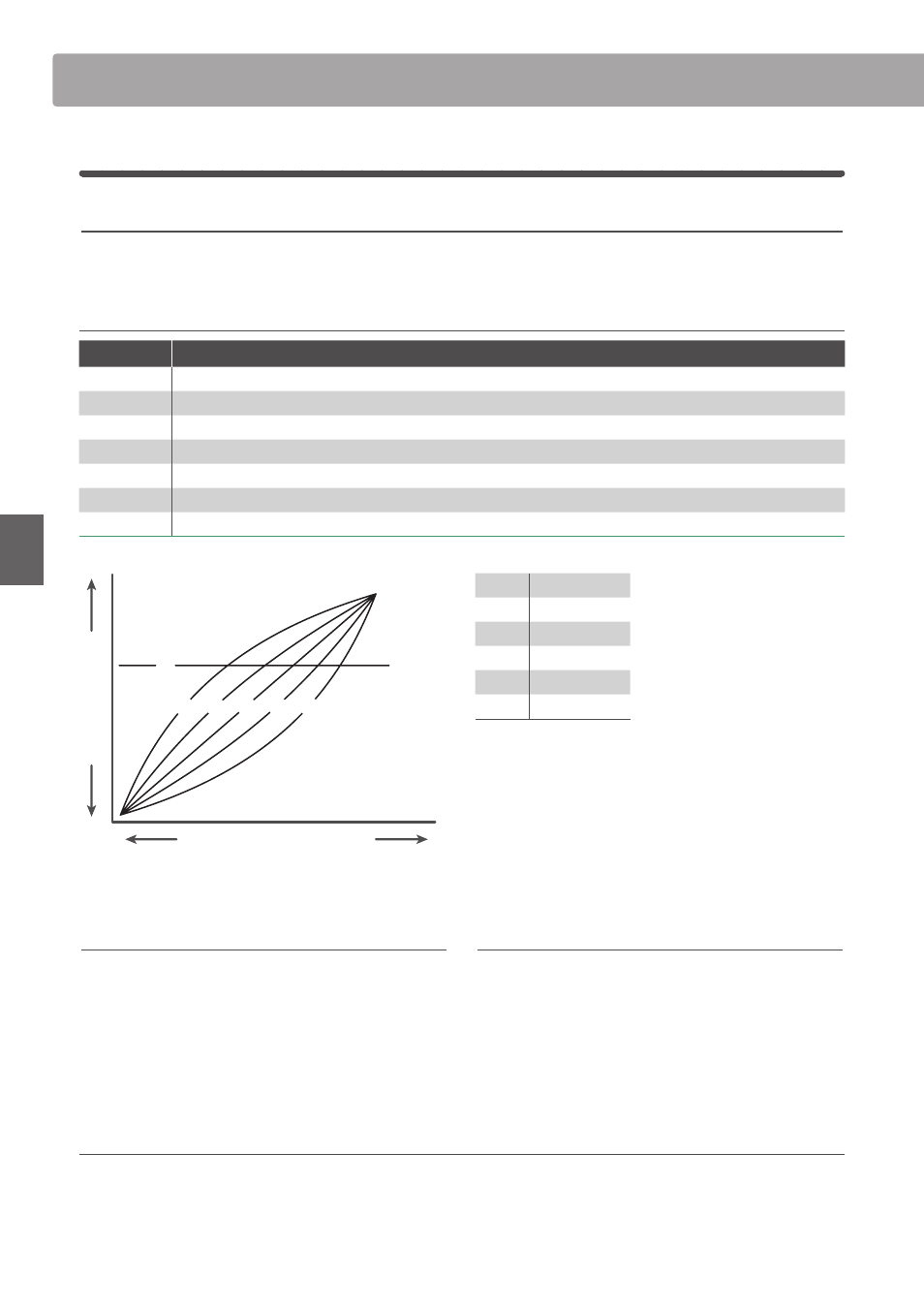
40
E
D
IT
M
e
nu
5
Keyboard Setup
1. Touch Curve
This parameter selects the touch response curve of the keyboard.
* Custom USER touch curves can be created is the User Edit page of the SYSTEM menu (page 74).
Touch curve types
Touch curve
Description
Heavy+
Requires considerably more striking force to achieve a loud volume.
Heavy
Requires a heavier touch to produce a loud volume. Ideally suited to those with stronger fingers.
Normal
Reproduces the standard touch sensitivity of a typical acoustic piano.
Light
A louder volume is produced even when playing with a soft touch. For those still developing finger strength.
Light +
Requires less striking force to achieve a forte note. For players with a very delicate touch.
Off
A constant volume is produced regardless of how hard the keys are struck.
Sys.User1/2
A custom touch curve, created to suit an individual’s personal playing style.
2. Octave Shift
This parameter sets the amount of octave transposition for the
selected section.
3. KS-Damping/KS-Key
This function allows the velocity of the keyboard to be reduced
over a specified range. This may be useful when layering a
piano sound with a strings sound, in order to reduce the level
of the strings sound in the higher key range.
The damping key range is from the KS-Key to the highest key.
* This function is not available for the MIDI section.
Creating USER touch curves
Please refer to the User Edit explanation in the SYSTEM Menu chapter (page 74).
6
TYPES
+ 2
USER
Lo
u
d
Sof
t
Gentle
Strong
Keyboard Pressure
b
d
e
f
c
a
Sound
V
o
lume
a
Light +
b
Light
c
Normal
d
Heavy
e
Heavy +
f
Off
EDIT Menu parameters
(PIANO, E.PIANO, SUB)
–3 - +3
OCTAVES
ON
/
OFF
,
RANGE
: A-1 - C7