Basic o per a tion – Kawai MP10 User Manual
Page 26
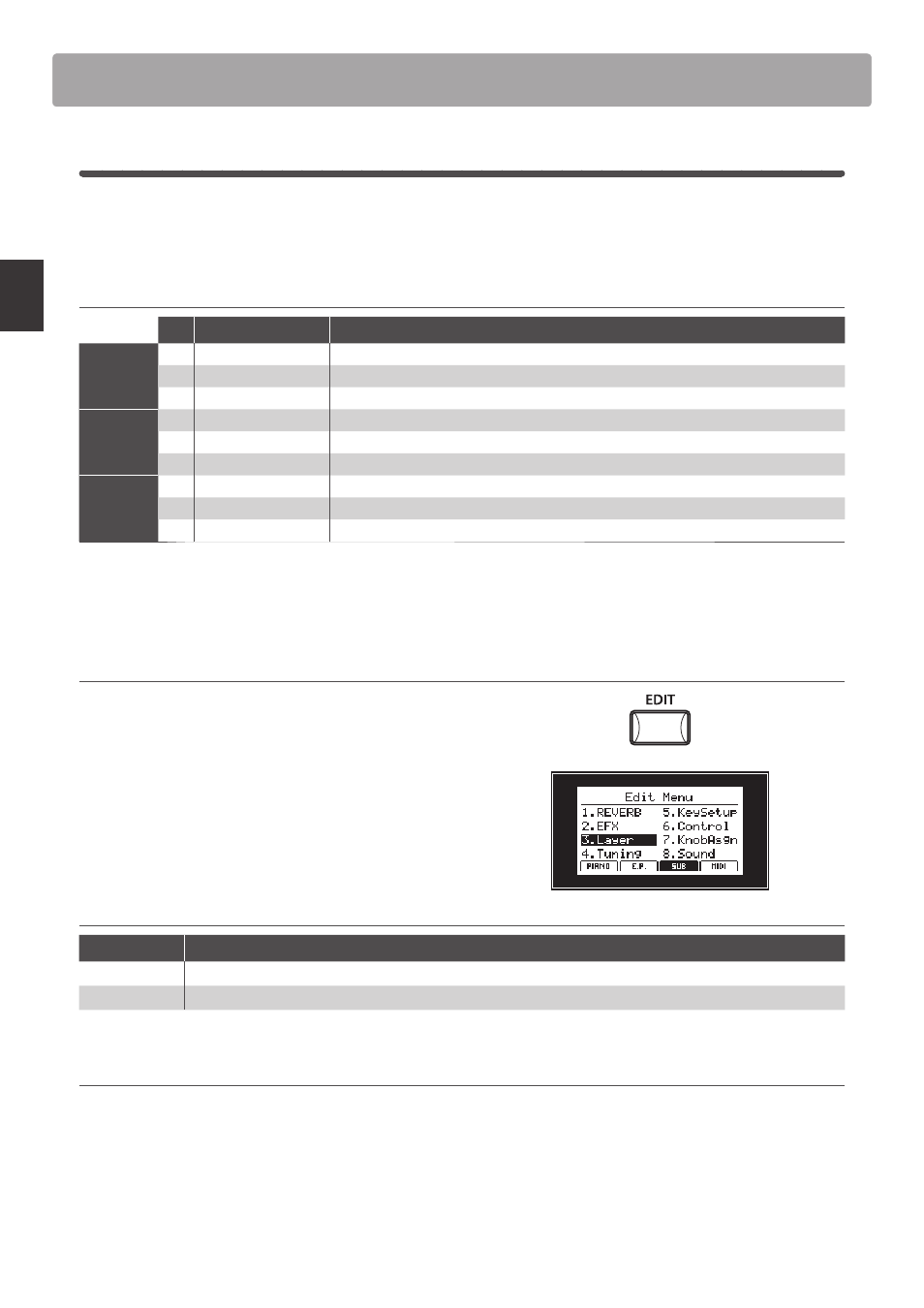
section
26
Basic
O
per
a
tion
3
SUB section
The MP10’s SUB section features nine additional ‘subsidiary’ sounds arranged into STRINGS, PAD, and OTHERS
categories. These sounds are suitable for layering with PIANO or E.PIANO section sounds, but can of course be
played independently if desired.
SUB section sounds
No.
Sound Name
Explanation
STRINGS
1
Hybrid Strings
A mix of natural and synthetic strings.
2
Hybrid Ensemble
A mix of natural and synthetic strings, with a thicker texture.
3
Beautiful Str.
A slow, warm natural strings with fine treble.
PAD
1
Pad 1
A typical synth pad.
2
Pad 2
A typical synth pad, with a warmer character.
3
String Pad
A typical synth strings pad with fine texture.
OTHERS
1
Vibraphone
A natural vibraphone.
2
Harpsichord
A classical harspichord.
3
Choir Ooh/Aah
A human choir.
The SUB section contains two feature parameters, Sweep and Bell, that can be used to add a common motion or
attack layer to the selected sound.
Adjusting SUB section feature parameters
Press the EDIT button to show the EDIT menu in the LCD display.
Press the F3 function button to select the SUB section, then
the CURSOR
d button to select Layer. Finally, press the +/YES
button to enter the SUB section’s Layer parameters page.
Turn the control knobs A, B, C, and D to adjust each parameter.
Press the EXIT button to return to the main EDIT menu.
SUB section parameters
Parameter
Description
Sweep
Adds a metallic motion layer to the selected sound.
Bell
Adds a bell attack layer to the selected sound.
SUB section EFX limitations
As noted in the Introduction chapter (page 17), the PIANO section and SUB section share one EFX module. When the EFX for the PIANO
and SUB sections are both turned ON simultaneously, the PIANO section’s EFX parameters will have priority.
In this case, the EFX page of the SUB section’s EDIT Menu will be temporarily disabled, and the LED indicator for the SUB section’s EFX
button will also turn green.
Internal Sections & Feature Parameters