Basic o per a tion – Kawai MP10 User Manual
Page 21
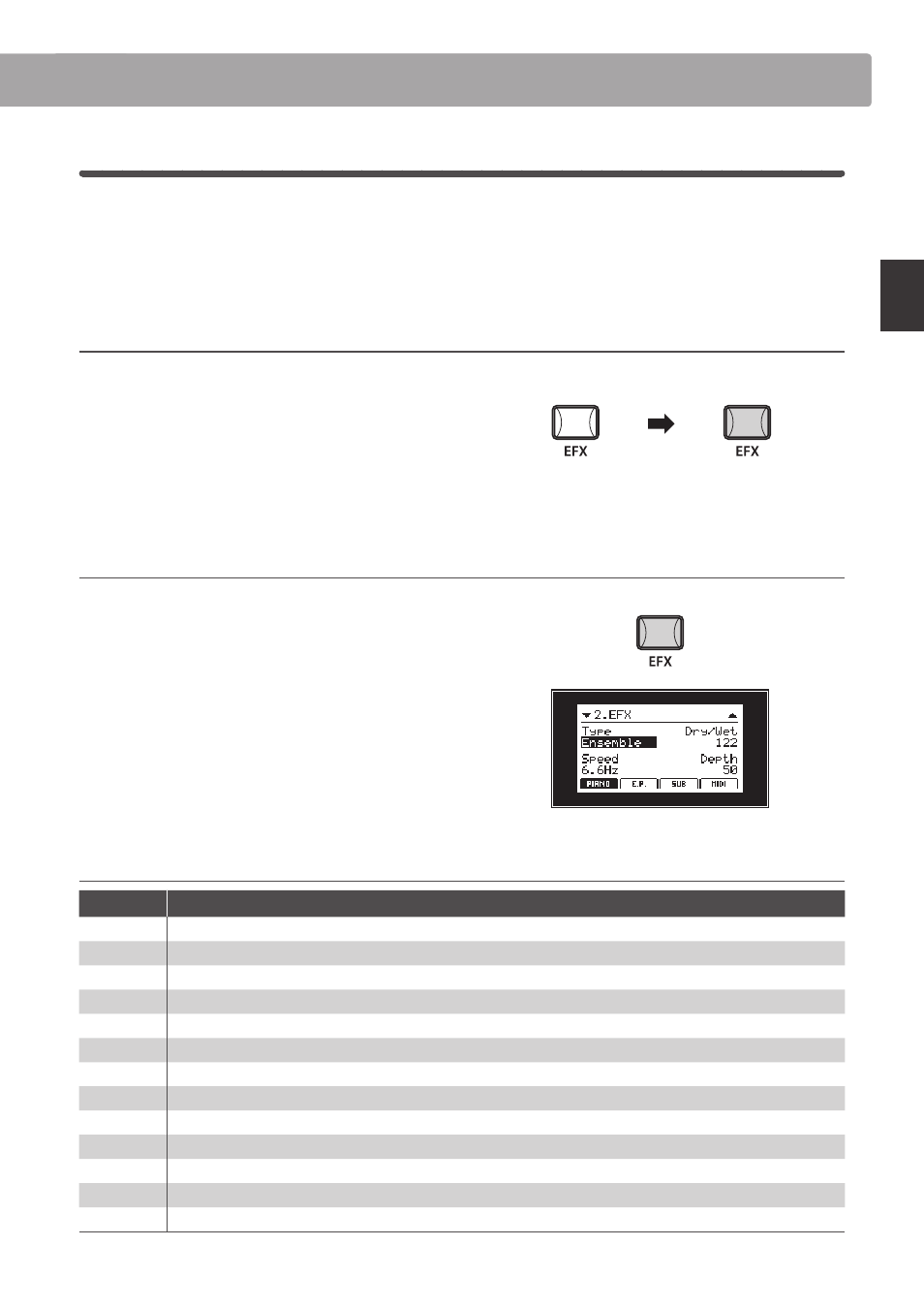
section
21
Basic
O
per
a
tion
4
EFX
In addition to reverb, various other effects can be applied to the selected sound, altering the tonal character and feeling
of the instrument. The MP10 features 25 high quality EFX types, with an effect assigned to each sound by default.
The PIANO and SUB sound sections share one common effect module, while the E.PIANO section features two
separate effects modules that can be connected in series.
Turning EFX ON/OFF
Press the desired sound section’s EFX button to turn the effects
for that section ON/OFF.
The LED indicator for the sound section’s EFX button will turn
ON or OFF to indicate the current status of the effects.
* The E.PIANO section’s EFX1 and EFX2 modules are turned ON and OFF in
exactly the same way.
Changing the effects type and additional parameters
Ensure that effect(s) are turned ON for the desired sound section.
Press and hold the section’s EFX button.
The EFX page of the EDIT menu will be shown in the LCD display.
Turn the four control knobs (A, B, C, D) to change the effect type
and adjust additional parameters.
Press and hold the EFX button again to exit.
Effects OFF
Effects ON
Effect types
Effect type
Description
Chorus 1
Layers a slightly detuned version of the sound over the original, thus enriching its tonal character.
Chorus 2
Similar in principle to Chorus 1, however the effect utilises a triangular wave.
Flanger 1
Introduces a shifting comb-filter to the sound, producing in a hollow tone with a a sense of motion.
Flanger 2
Similar in principle to Flanger 1, however the effect utilises a triangular wave.
Celeste
A three part chorus, with each of the chorus units set at different levels of phase.
Ensemble
Similar in principle to Celeste, but with each chorus unit also set at different frequencies for a slightly richer effect.
Ping Delay
Adds a basic ‘ping pong’ echo effect to the sound, giving the impression that it is ‘bouncing’ from left to right.
Triple Delay
Similar in principle to Ping Delay, but with an additional level of echo.
Fast Delay
Similar in principle to Ping Delay, but with a faster echo velocity.
Slow Delay
Similar in principle to Ping Delay, but with a slower echo velocity.
A.Pan Sine
Alternates the sound output from left to right across the stereo field using a sine wave.
A.Pan Sq. 1
Similar in principle to A. Pan Sine, however the effect utilises a square wave.
A.Pan Sq. 2
Similar in principle to A. Pan Sq 2, however the effect utilises an additional overdrive effect.
Continues on the following page.