Automatic setting – MBM Corporation 352SA automatic air suction folder with Register System User Manual
Page 28
Advertising
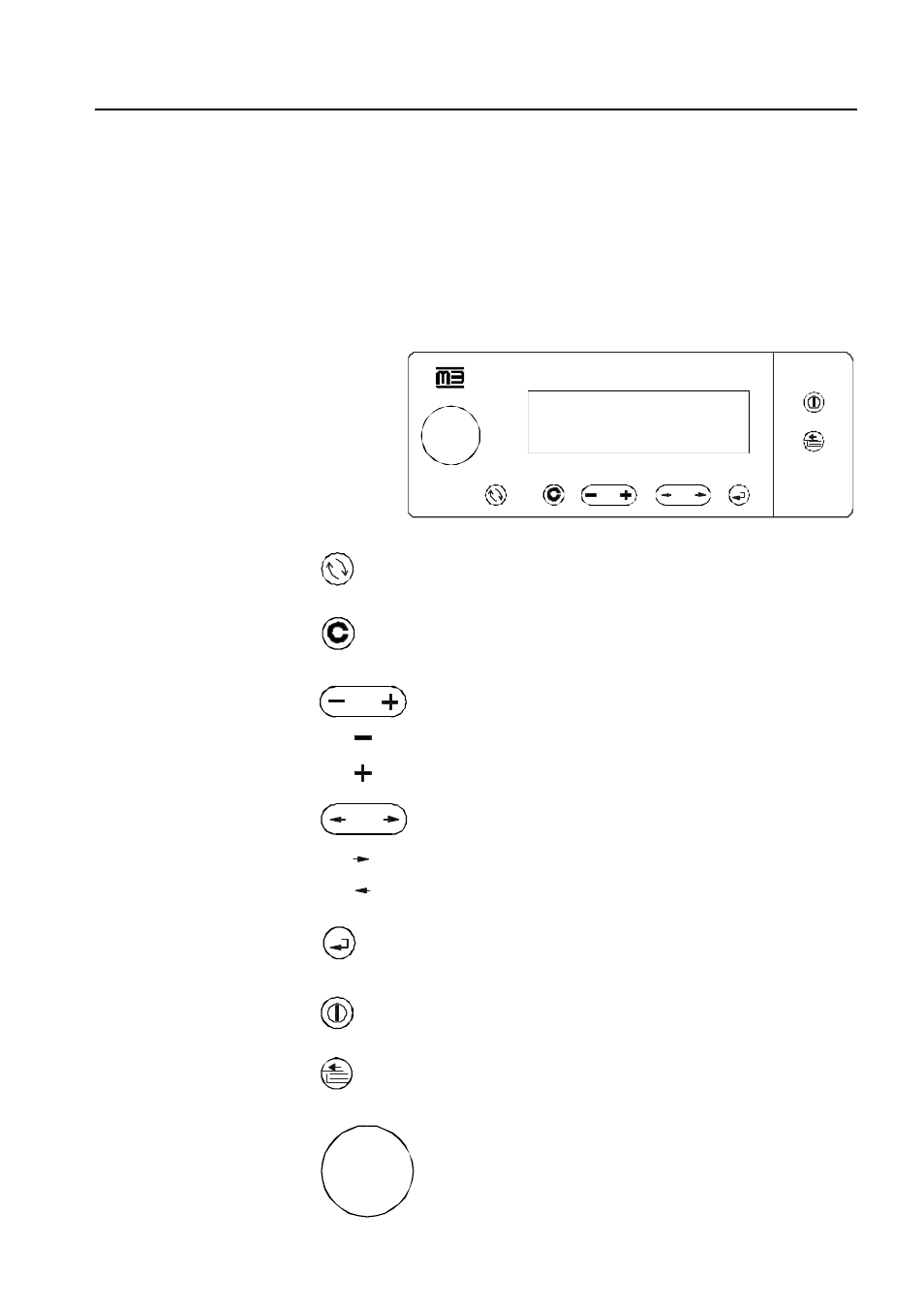
Operator's Manual multimaster CAS 35 PBA
Automatic Setting
Mathias Bäuerle GmbH
29
12. AUTOMATIC SETTING
Description
The computer-controlled folder multimaster CAS 35 has a central operator panel with
a dialogue display. It is here where all the important setting and monitoring functions
are carried out.
Change between BASIC and SET-UP menus
Clear
Change of settings (e.g. fold length, speed)
decrease
increase
Keys for cursor movement (dark rectangle)
forwards
backwards
En ter - Confirmation of an entry
Drive
Sheet feed
Emergency stop
Operator Panel
Advertising
This manual is related to the following products: