MBM Corporation 352SA automatic air suction folder with Register System User Manual
Page 31
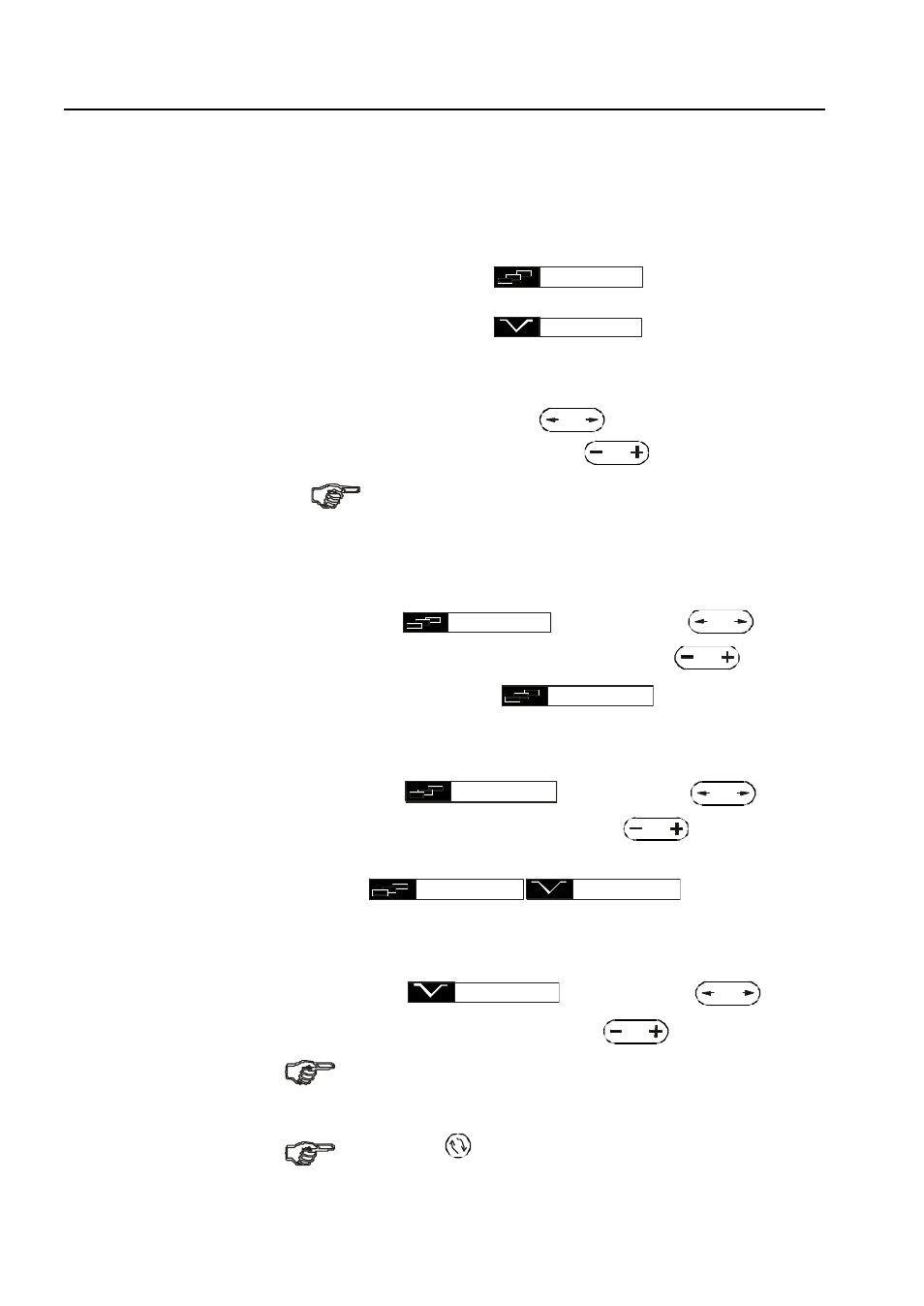
Operator's Manual multimaster CAS 35 PBA
Automatic Setting
32
Mathias Bäuerle GmbH
Menu BASIC
Setting Functions
Only with machine not
running
Settings for:
Batch counter
Interval between batches
25
5
For setting the batch counter or the interval between batches, the icon in question
must be marked with the cursor key .
The setting values can be changed with key .
If the batch in the counter is changed, the letter "L" comes on next to the
figure. This means "LEARN" and draws the operator's attention to the
change.
The "L" disappears as soon as sheet transport has been activated.
Switching the batch counter off:
M ark the icon with the cursor key .
Reset the batch number that is displayed by means of key (- ).
The pictogram now shows the icon and the display for
the interval disappears.
25
OFF
Switching the batch counter on:
Mark the icon with the cursor key .
Set the batch number needed by pressing the key (+).
The pictogram shows the number set and the display for the interval between
batches
OFF
20 L
10
Setting the interval between batches:
Mark the icon with the cursor key .
Set the batch number needed by pressing key .
10
Setting the types of fold, activating the double sheet detection and the paper
travel control as well as the choice of languages take place in the SET-UP
menu.
By pressing the key, it is possible to switch from the BASIC to the
SET-UP menu and vice versa.