Spezial 1111 – MBM Corporation 352SA automatic air suction folder with Register System User Manual
Page 37
Advertising
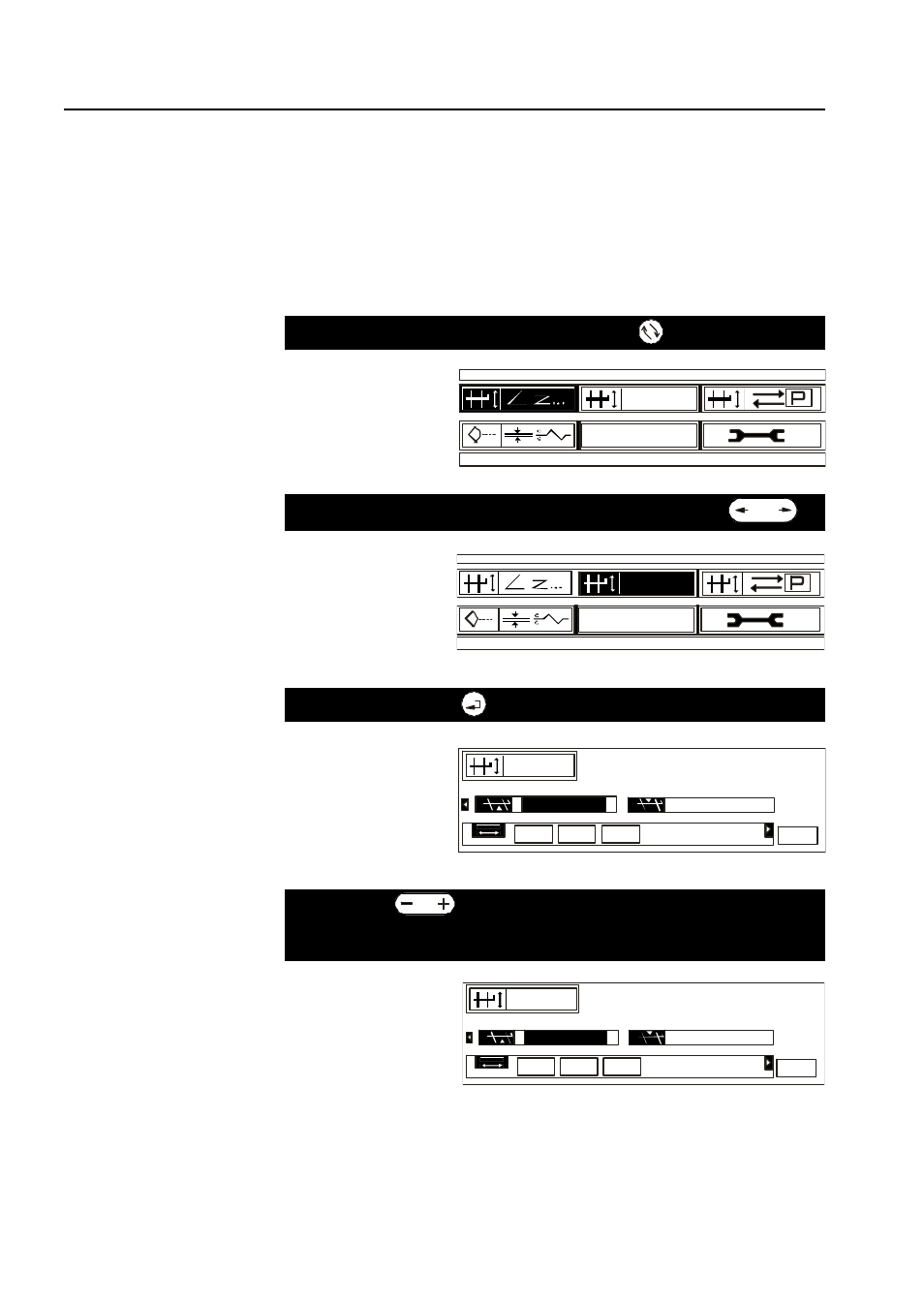
Operator's Manual multimaster CAS 35 PBA
Automatic Setting
38
Mathias Bäuerle GmbH
Set-Up with the SPECIAL FOLDS Menu
In this operating mode, the fold lengths to be set must be calculated or measured prior
to the set-up procedure.
To set up, proceed as follows:
1.
Call up the SET-UP menu by pressing key
SPEZIAL
1111
2.
Choose the menu SPECIAL FOLDS with the cursor key
SPEZIAL
1111
3.
Confirm with key . Fold plate I is marked automatically.
1111
A3
A4
-
+
A 5
O.K.
47.5
1
2
95.0
1111
A3
A4
-
+
A5
O.K.
47.5
1
2
148.0
4. Keep the key depressed until the new setting value is shown
Example: 148
Menu SET-UP
Special Folds
Advertising
This manual is related to the following products: