MBM Corporation 352SA automatic air suction folder with Register System User Manual
Page 44
Advertising
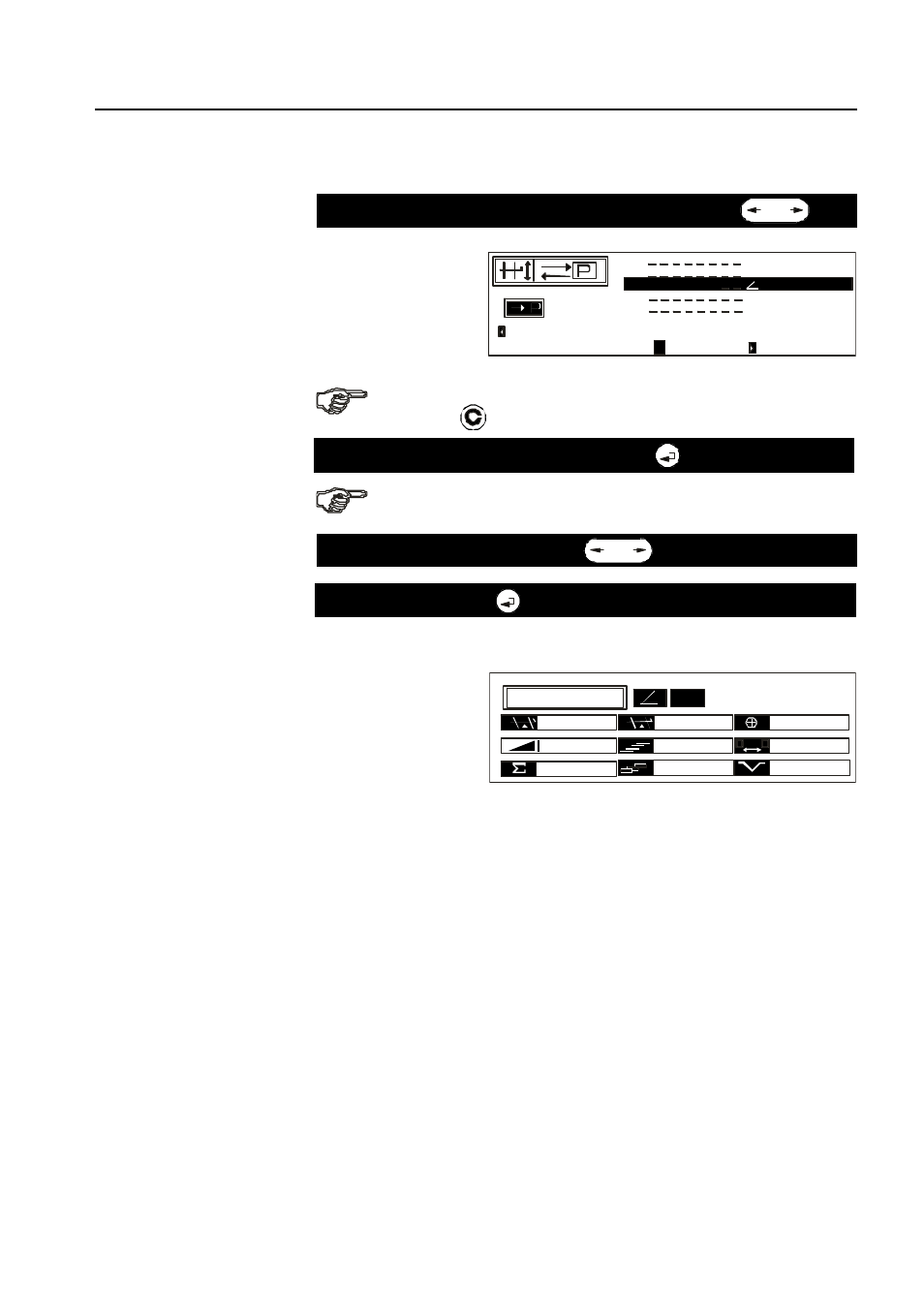
Operator's Manual multimaster CAS 35 PBA
Automatic Setting
Mathias Bäuerle GmbH
45
7.
Mark letters, numbers or symbols with the cursor key
To delete an incorrect entry, the last character written can be cleared by
pressing key
8.
Confirm each marked character with key
10
1
3
4
2
A4
1234567890 END _$#*ABCDEF
GHIJKLMNOP END Q STUVWXYZ
R
MUSTER
Once the description of the job with letters and numbers is completed, mark
END w ith the cursor key.
9.
Mark END with the cursor key
10.
Confirm with key
The setting information of the job is saved and the display changes to:
7 0
37
9
10
20 mm
20 mm
0.0
A4
148.5
NR.2 MUSTER
148.5
%
1
2
Menu SET-UP
Memory
Advertising
This manual is related to the following products: