Spezial 1111, Monitoring – MBM Corporation 352SA automatic air suction folder with Register System User Manual
Page 50
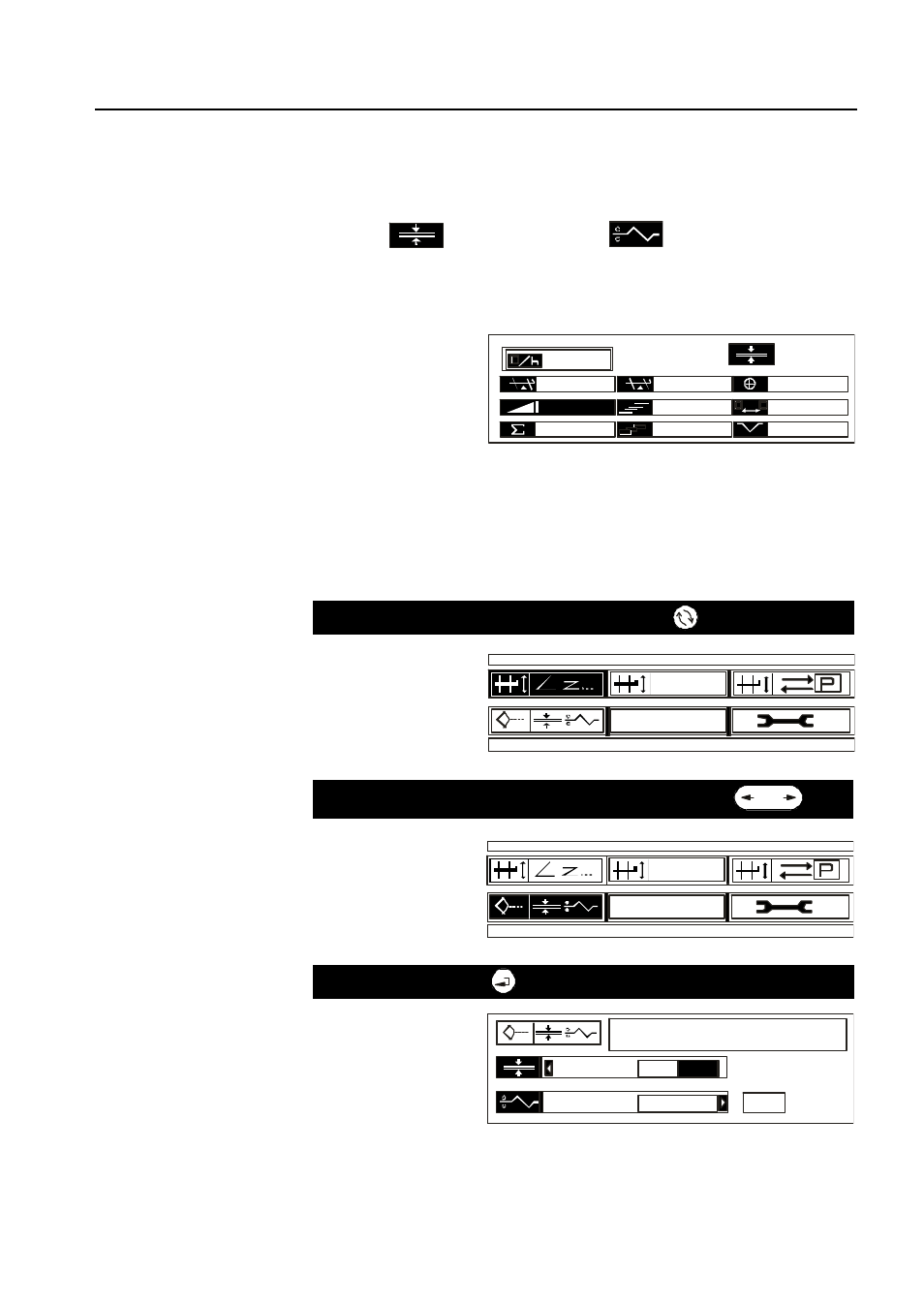
Operator's Manual multimaster CAS 35 PBA
Automatic Setting
Mathias Bäuerle GmbH
51
Menu SET-UP
Monitoring
Monitoring
The following icons are used in the BASIC menu to show the operating status:
70
37
9
10
20 mm
20 mm
140.0
139.9
0
140.0
%
1
2
- Double sheet detection in operation
- Paper travel control not in operation
With the MONITORING menu, it is possible to set double sheet detection and
paper travel control.
1.
Call up the SET-UP menu by pressing key
SPEZIAL
1111
2.
Choose the MONITORING menu with the cursor key
SPEZIAL
1111
3.
Confirm with key
OFF
OFF
OFF
OFF
ON
ON
O.K.
For switching the function on or off, use the cursor to mark ON or OFF in the
respective line.
If the corresponding icon is visible, the function is in operation.
If the corresponding icon is not visible, the function is not in operation.
Example:
Double sheet detection
Paper travel control