MBM Corporation 1500S User Manual
Page 20
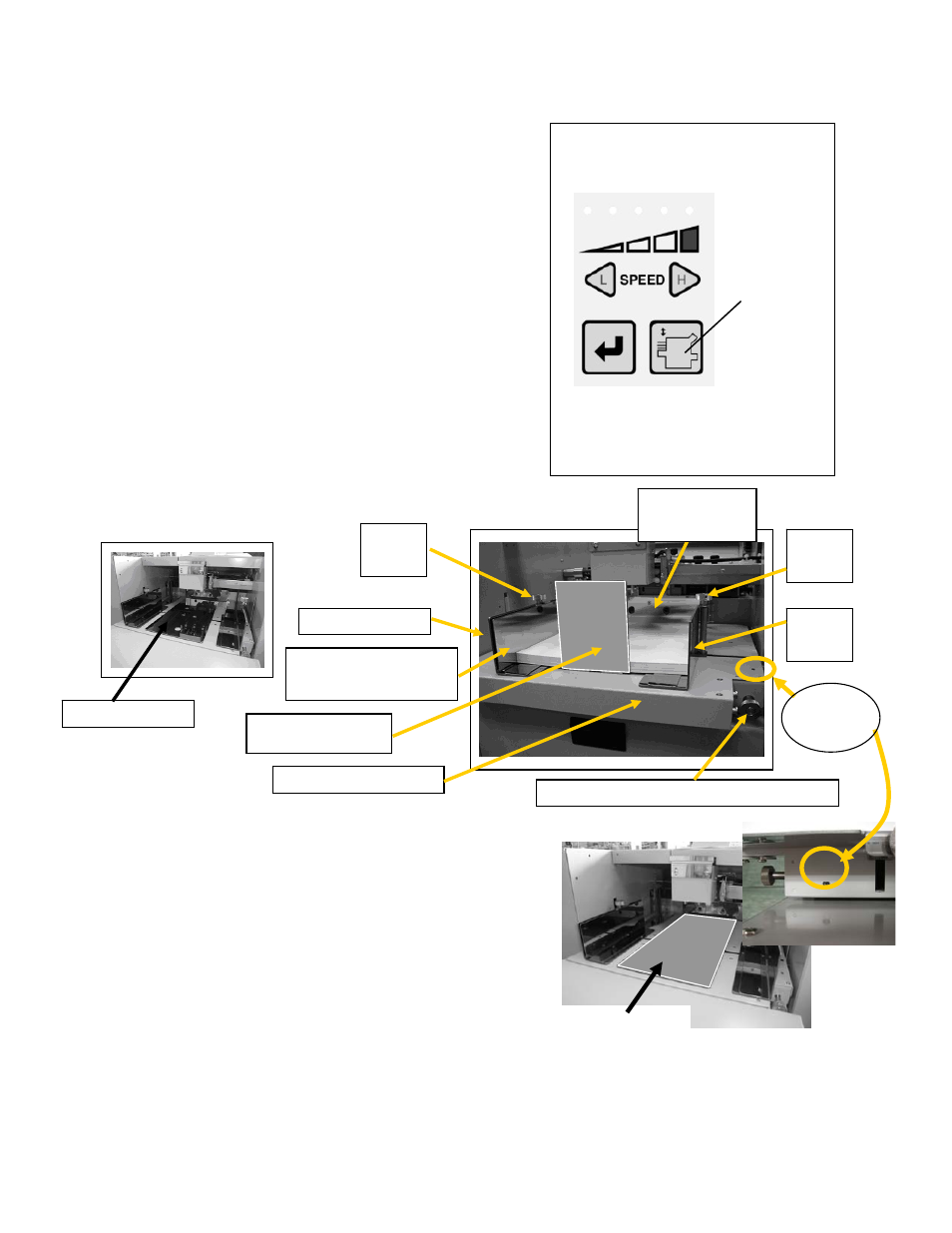
20
4. Set sheets of paper on the paper Feed Table. By pressing Up and Down Key, lower the Feed Table before placing
paper stack.
When setting sheets of paper on the paper feed
table, press the paper feed table Up and Down Key. In
case the paper feed table is located at any place other
then the lowest point, it moves down to the lowest point.
Also, in case the paper feed table is located at the
lowest point, if the paper feed table Up and Down Key
is pressed, the table moves up.
If the paper feed table Up and Down Key is
pressed while the paper feed table is operating, the table
stops.
Note: In case of installing or removing table 2, do it
after raising the paper feed table up to the highest point
using the paper feed table Up and Down Key.
Table up and down key
5. Loosen the paper guide set screws and adjust the L and R
paper guide to fit the width of the paper.
6. Set the paper spacer matching to the size of paper on
the paper feed table. (In this case Ledger Size)
7. Neatly arrange paper and place it on the feed table.
8. Adjust Paper Side Guides fit to the paper and tighten
the Set Thumb Screw. Make sure that the Spring loaded
Paper Guide which is installed inner of the L Paper Guide
(opposite side from control panel) slightly push paper edge with its spring. Push paper stack against machine
Front Wall to leave no gap.
Paper Spacer
Paper Spacer
L Paper Guide
Spring loaded inside
L Paper Guide
Thumb
Screw R
R Paper
Guide
L Stopper Guide
Skew Adjustment Knob
for Feed Table
Paper Feed Table
Thumb
Screw L
Machine
Front Wall
Scale
Indicator