MBM Corporation 1500S User Manual
Page 41
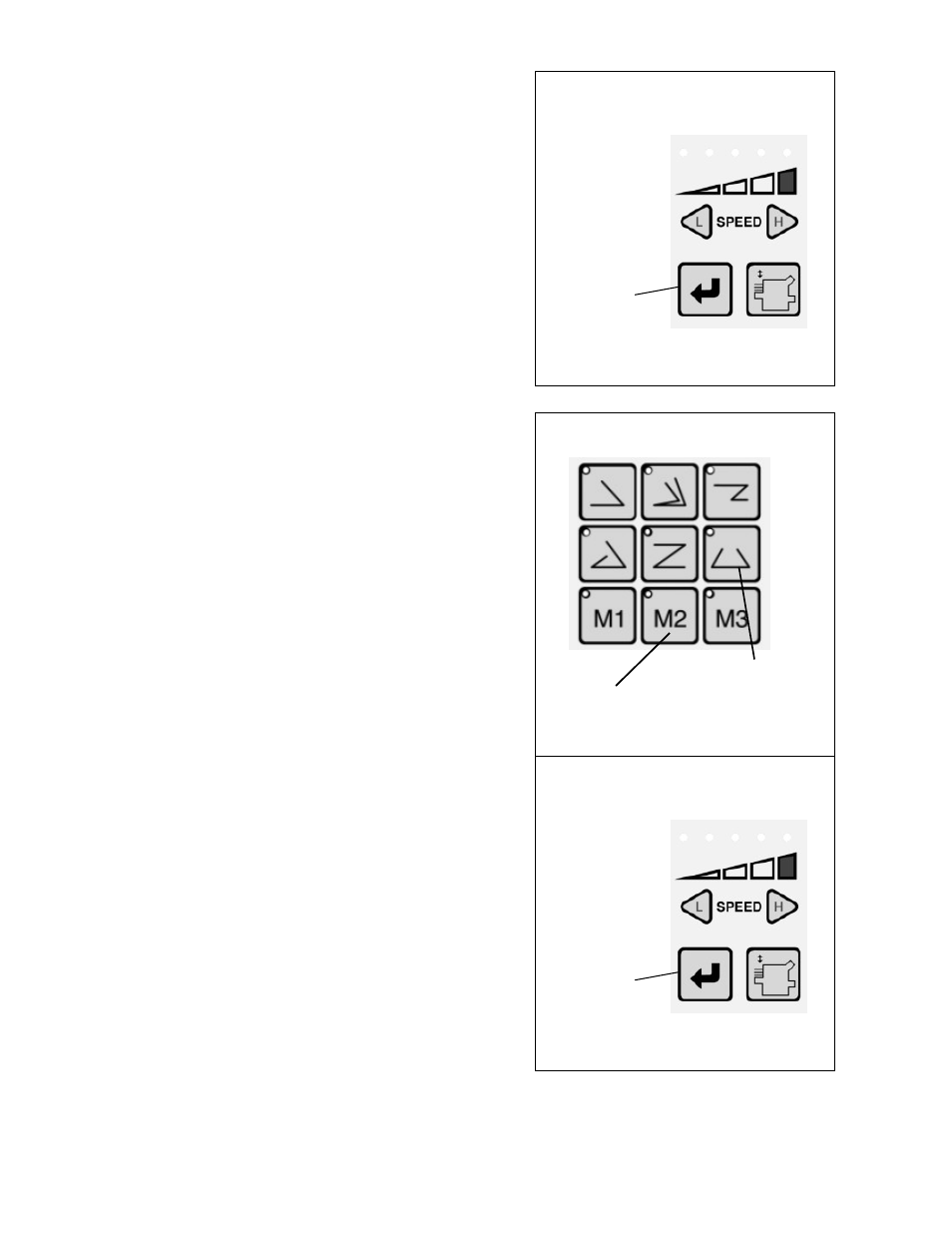
41
Select the Memory Key in which the fold will be input.
Press the Store Key and release immediately when you hear
a beep sounds.
The lamp of the key in which the fold has been memorized
will flash. Memory remains storing specific setting
Even main Power Switch is turned off, i.e., when Power
Switch is turned on again, memorized pattern can be used
again.
Store key
(B) Fold Position Memory of Standard Papers
When folding line(s) is not as desired for standard paper, the
fold position after adjustment can be stored to the Fold Type
key.
Memory of 18 kinds of setting is available as follows:
18 kinds of papers (
Ledger, Legal and Letter
) × 6 kinds of
fold type keys
= 18 kinds of settings
Note: For each folding patter or one Memory Key, one
Each folding pattern can be stored.
Positions of stoppers of the Table 1 and 2, position of the
ejection roller, and folding speed are all saved in memory.
Memory 1/2/3 key
Fold type key
After adjustment of fold position folding line(s), press the
Store Key. (Regarding the adjustment method, refer to
Adjusting Table 1 or Table 2 of Page 26.)
Press Store Key and release immediately when you hear a
beep sounds.
The lamp of the key in which the fold has been memorized
will flash.
Store key