MBM Corporation 1500S User Manual
Page 47
Advertising
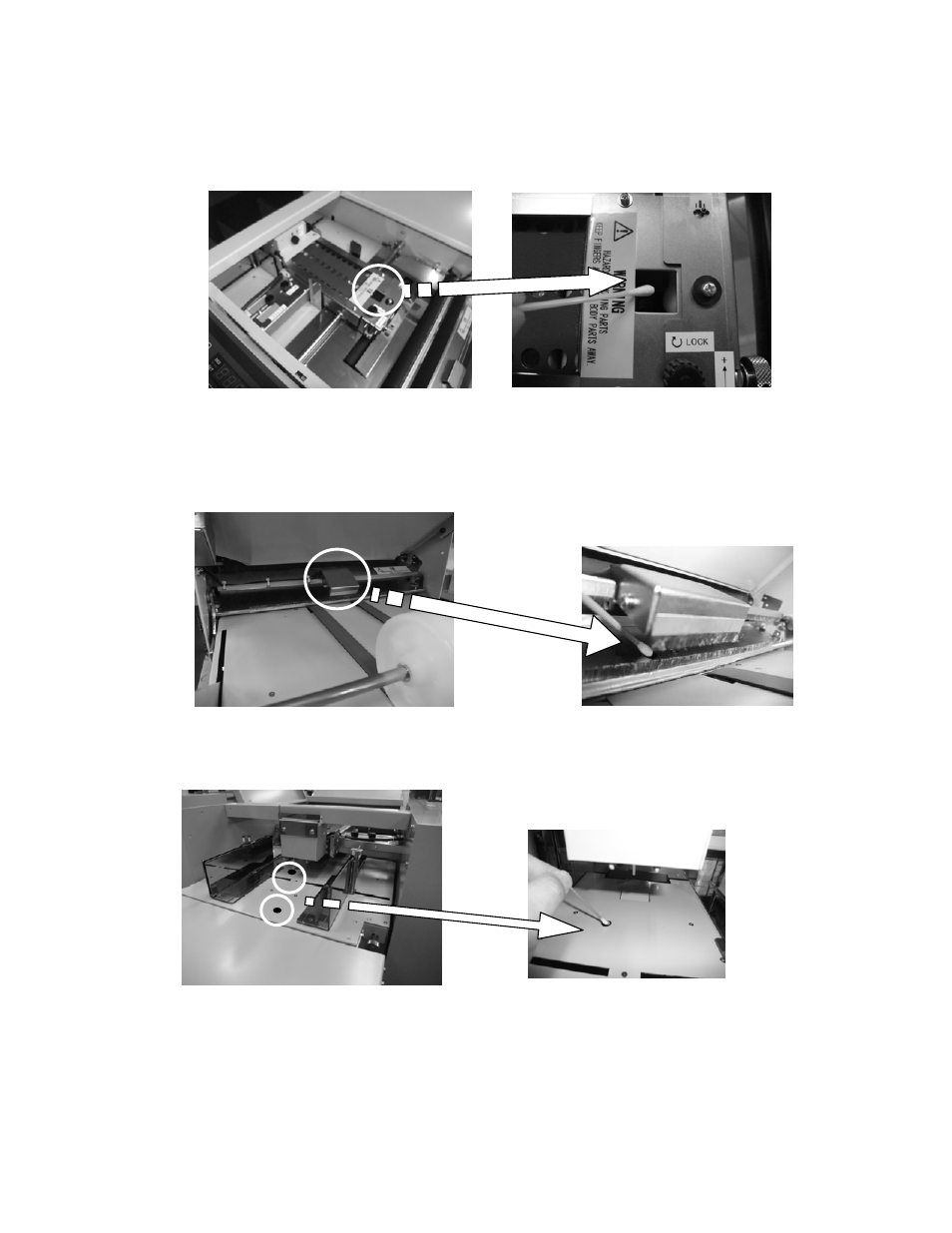
47
(B) Cleaning of Sensors
Excersize cleaning each sensor periodically.
(1) Open the top cover and remove paper powder or dust by cotton swab, etc. from the window
Circled position as shown in the following figure.
(2) Clean the paper eject sensor (circled position as shown in the following figure) by cotton Q-tips, etc.
(The paper eject sensor is emitter/receiver photo cells. Clean both upper and lower photo cells. Especially
lower photo cell tends to get dust accumulated.
(3) Clean the paper detection sensor by Q-tips. Locations of photocell on the Paper Feed Table are circled.
Advertising