MBM Corporation 1500S User Manual
Page 44
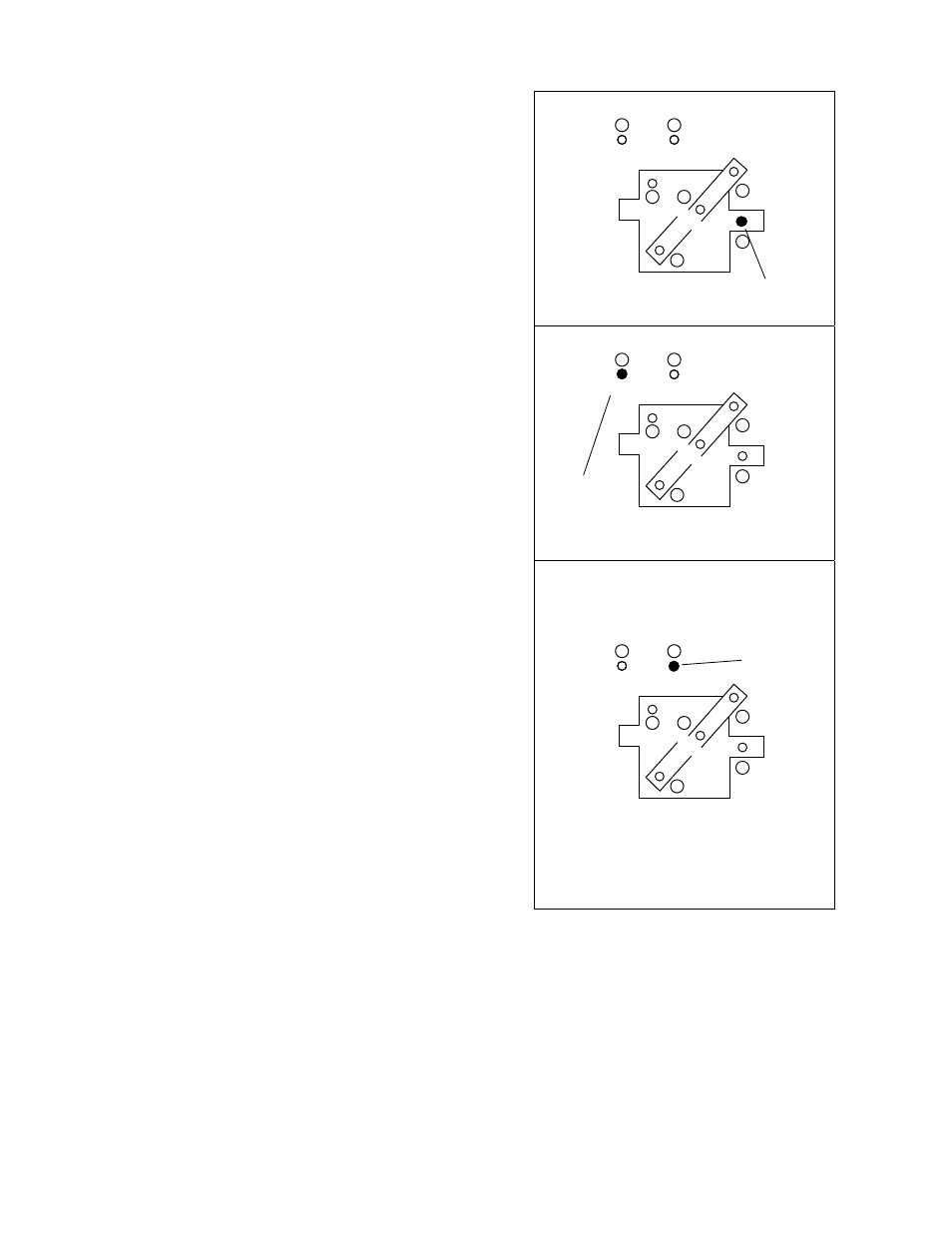
44
If Check lamp (5) is flashing it may indicate:
1) The electric plug of the paper ejection unit is not inserted
2) Ejected paper is full
3) Ejected paper jam
4) Paper ejection sensor is dirty dust or ink
PERFO. CLEANING
6
7
1
4
2
5
3
(
5)
If Check lamp (6) is lit, it may indicate:
Perforator(Option) is installed
PERFO. CLEANING
6
7
1
4
2
5
3
(
6)
If Check lamp (7) is lit, it may indicate:
It lights after every 10,000 sheets of paper folded.
・For reset, turn on the machine while pressing – Key.
・You can disable this function when you turn on the machine
keep pushing [single (Fold type)] key.
・
You can activate this function again when you turn on the
machine with[gate(Fold type)] key pushed.
Clean the belt as frequently as needed depend on the printing
condition and paper quality before the cleaning lamp is lit.
Regarding the cleaning method, refer to Cleaning of Sensors
of page 47 and Cleaning of Fold Roller/Paper Feed Belt of
Page 48.
PERFO. CLEANING
6
7
1
4
2
5
3
(
7)
Note:
If paper is loaded immediately after printing, problems such as jamming, double feed, slipping, and
wrinkling may occur. Make sure that the printing ink is completely dry, statics are gone and paper is well fanned
out before loading.
If the machine is placed in the vicinity of a fluorescent lamp and it operates irregularly, the paper size
detection sensor may not be functioning properly because of light from the fluorescent lamp.
In such a case, place the machine farther from the fluorescent lamp.