MBM Corporation 1500S User Manual
Page 21
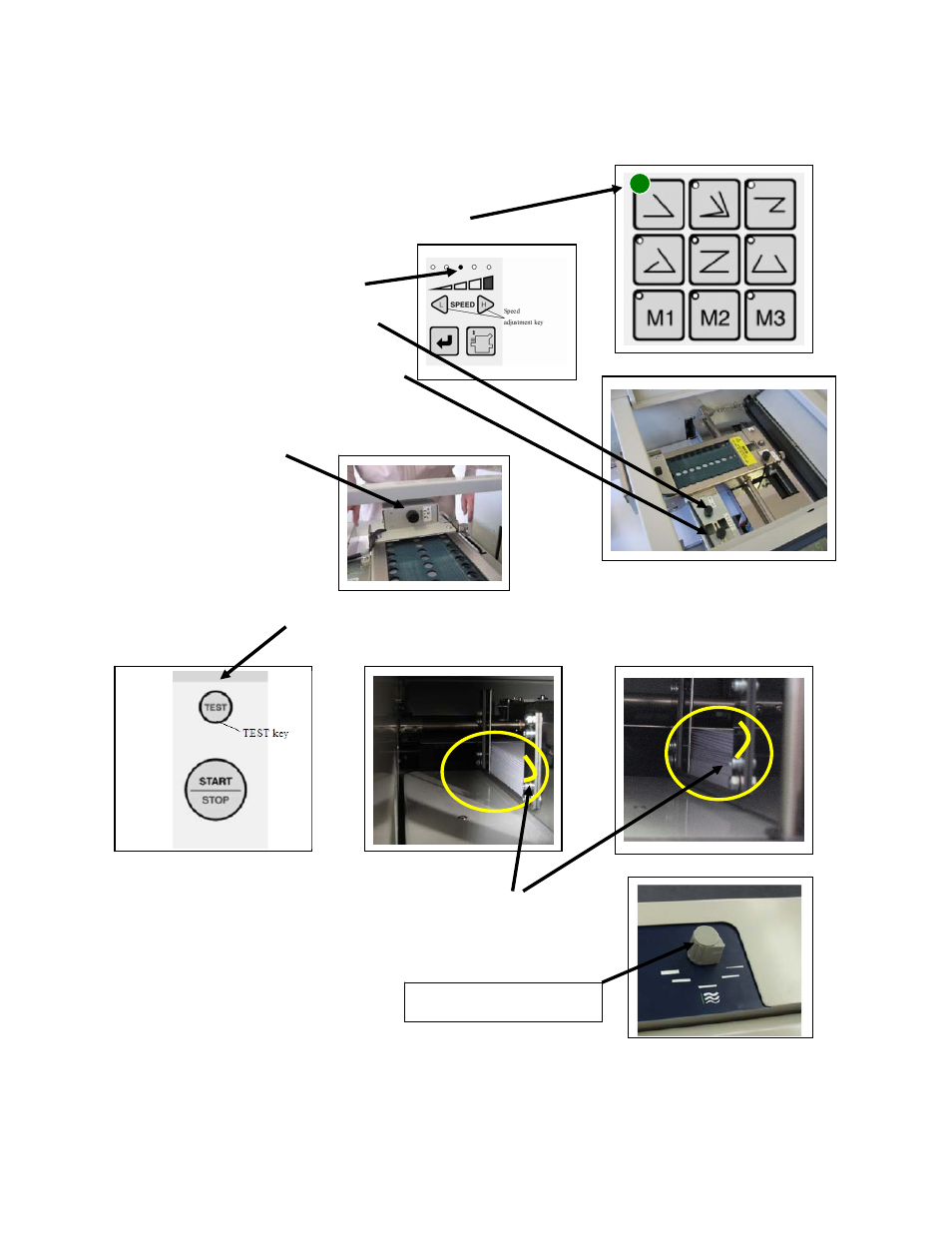
21
9. Place L Stopper Guide at the back end of the paper stack.
Note:
Make sure that there is no space among the paper, Machine Front Wall and the paper guides.
Otherwise it may originate paper skew. If gap is observed due to incorrect cutting of paper etc., adjust it by the
Skew Feed Table Adjustment Knob.
.
10. Press Single Fold Key and the Key lights.
11. Select Speed at Medium (3).
12. Select 3 rows for Suction Belt.
13. Set Suction Strength Window at 3.
14. Set Paper Feed Table Height Adjustment Knob
at M position.
15. Press Test Mode Key for more than 2 seconds until buzzer sounds.
Then air starts to blow without feeding paper and Paper Feed Table rises.
15. Adjust Air Blow Control Knob so as that the top 7 to 10 sheets flies
in the air with stability/steadily and without sticking two
sheet together. Dial is set more or less at fine line (week blow)
as right picture for 20 lbs Bond paper.
16. Press Test Key again and two sheets come out with single fold.
NOTE: (1) By pressing Test Key during blow test mode, machine test folds and automatically goes out of
blow test mode.
(2) Or, by pressing START/STOP Key, blow test mode ends.
Air Blow Control Knob