MBM Corporation 1500S User Manual
Page 45
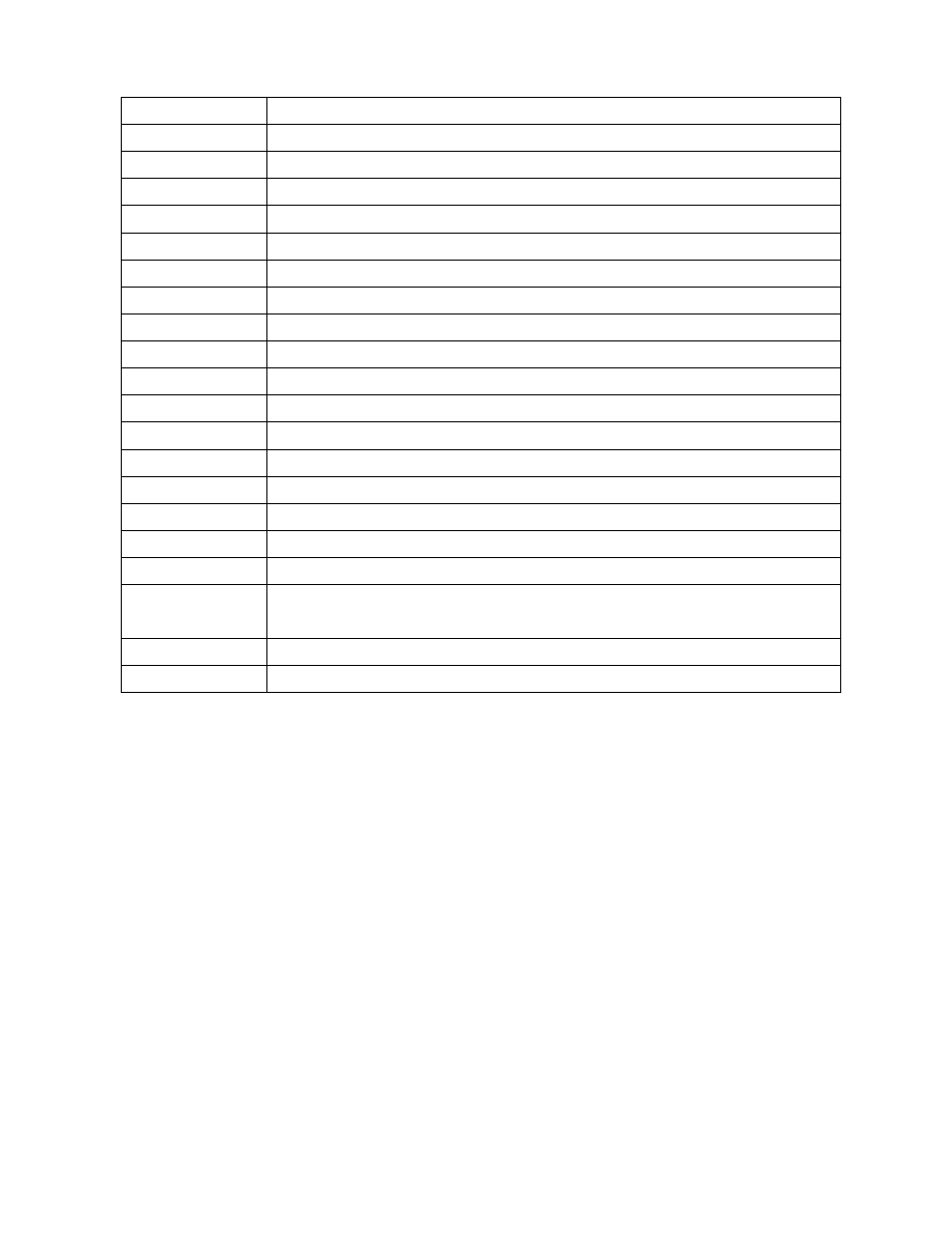
45
For each error symptom, the following error code will be displayed.
Error code
Symptom
E-01 No
paper
E-02
Neither Table 1 nor the perforating/scoring unit is installed to the position of Table 1 unit.
E-03
Paper left in the paper ejection sensor unit, or the paper ejection sensor is dirty.
E-04 Internal
paper
jam
E-05 Ejected
paper
jam
E-06
Excess loading of paper
E-07
Sensors require cleaning or rollers require cleaning.
E-08
Paper ejection table connector is not connected.
E-09 Empty
feed
E-10
Table 2 is not installed
E-11
Remove the paper ejection table to use perforator unit.
E-12
Out of standard size. Use Paper Length Manual Input Mode.
E-51
The door of the Table 2 is open, or the top cover is open
E-52
Paper left in the paper feed sensor unit, or the paper feed sensor is dirty.
E-53
Failure of the paper height sensor.
E-54
Failure of the feed table up and down motor
E-55 Failure
of
the
main
motor, or the encoder is dirty
E-56
The paper ejection roller is locked, or the motor is disconnected, or the home position
micro SW for ejection roller is disconnected or dislocated.
E-57
The table 1 stopper is locked, or the motor is disconnected, or the sensor is disconnected.
E-58
The table 2 stopper is locked, or the motor is disconnected, or the sensor is disconnected.
Note: To clear Error Code, press C Key after cause of trouble is eliminated.