MBM Corporation 1500S User Manual
Page 40
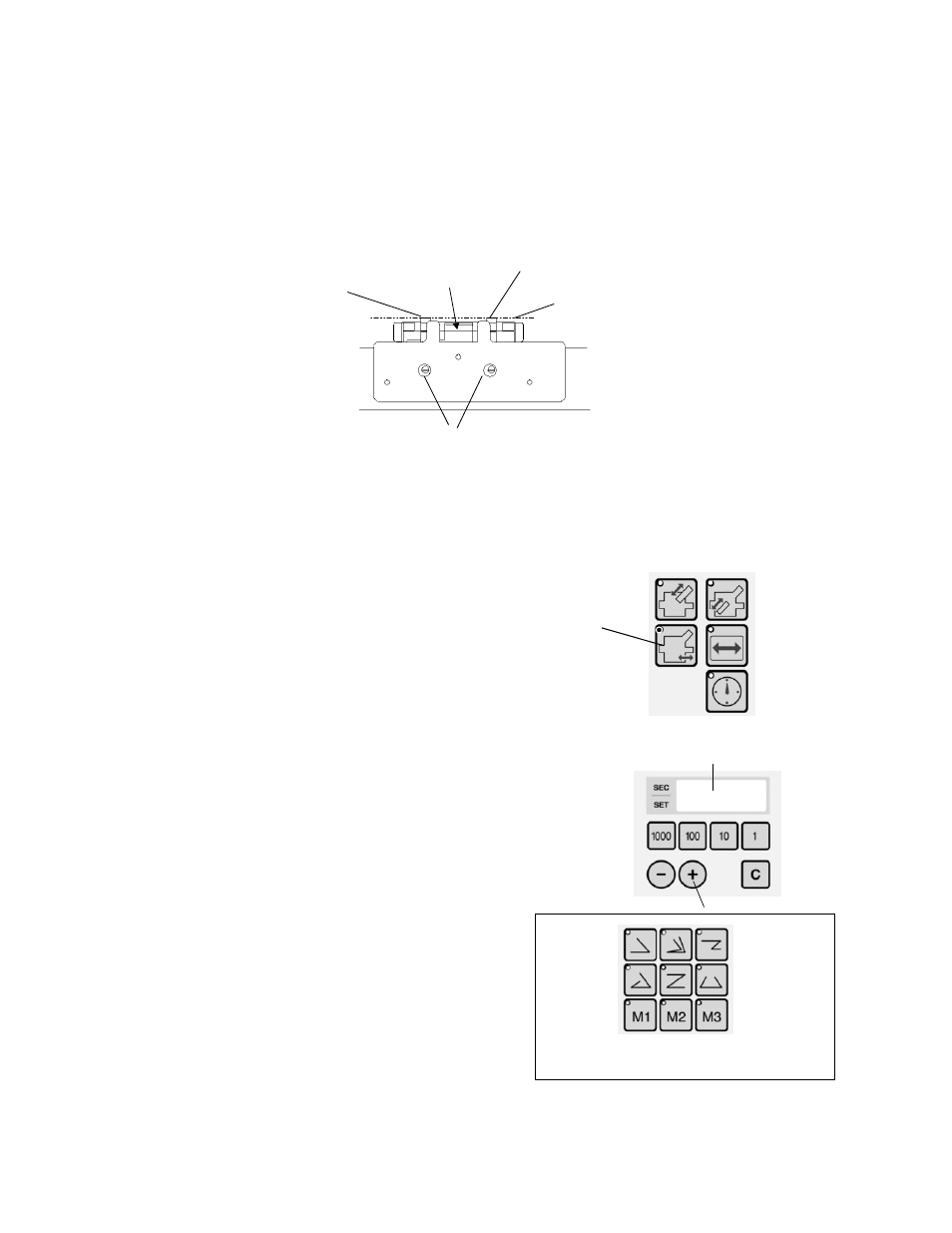
40
(F) Separator Height Adjustment
When adjusting the separator height, turn the separator adjustment knob using a flathead screwdriver
adjustment the height so that the tip of the separator rubber touches the paper feed belt.
If empty feed frequently occurs when thick paper is used, open about a 0.5mm space between the paper feed belt
and separator rubber. Use several sheets of paper to be used for filler gauge.
By turning the Separator Height Adjustment Knob clockwise, the separator raises to direction of paper feed belt. By
turning the Separator Adjustment Knob counterclockwise, the separator comes down to opposite direction of paper feed
belt.
G) Changing Location of Paper Ejection Roller
Roller automatically sets at the preset position as long as
paper size is standard norm.
In case of out of standard norm paper, press Paper Ejection Roller Move Key.
By pressing + or - Key, move the Roller and position where roller effectively
Works for specific folds. After position is selected, press Paper Ejection Roller
Move Key again.
Depending folding speed and pattern, the Roller need to be relocated.
Smaller numeral shows location of Roller closer to machine body.
(9) Memory
(A) Fold Position Memory of Non-standard Papers
Memory of Non-standard folds can be input with the
memory 1/2/3 keys and the fold type keys.
The positions of the stoppers of the Table 1 and 2, position
of the ejection roller, and folding speed are all together saved
in memory.
+/-
key
Counter
Paper ejection
Roller move key
Separator Positioning
Standard Line
Bottom Line of Paper Feed
Separator
Separator
Separator Height Adjustment Knob