MBM Corporation 1500S User Manual
Page 22
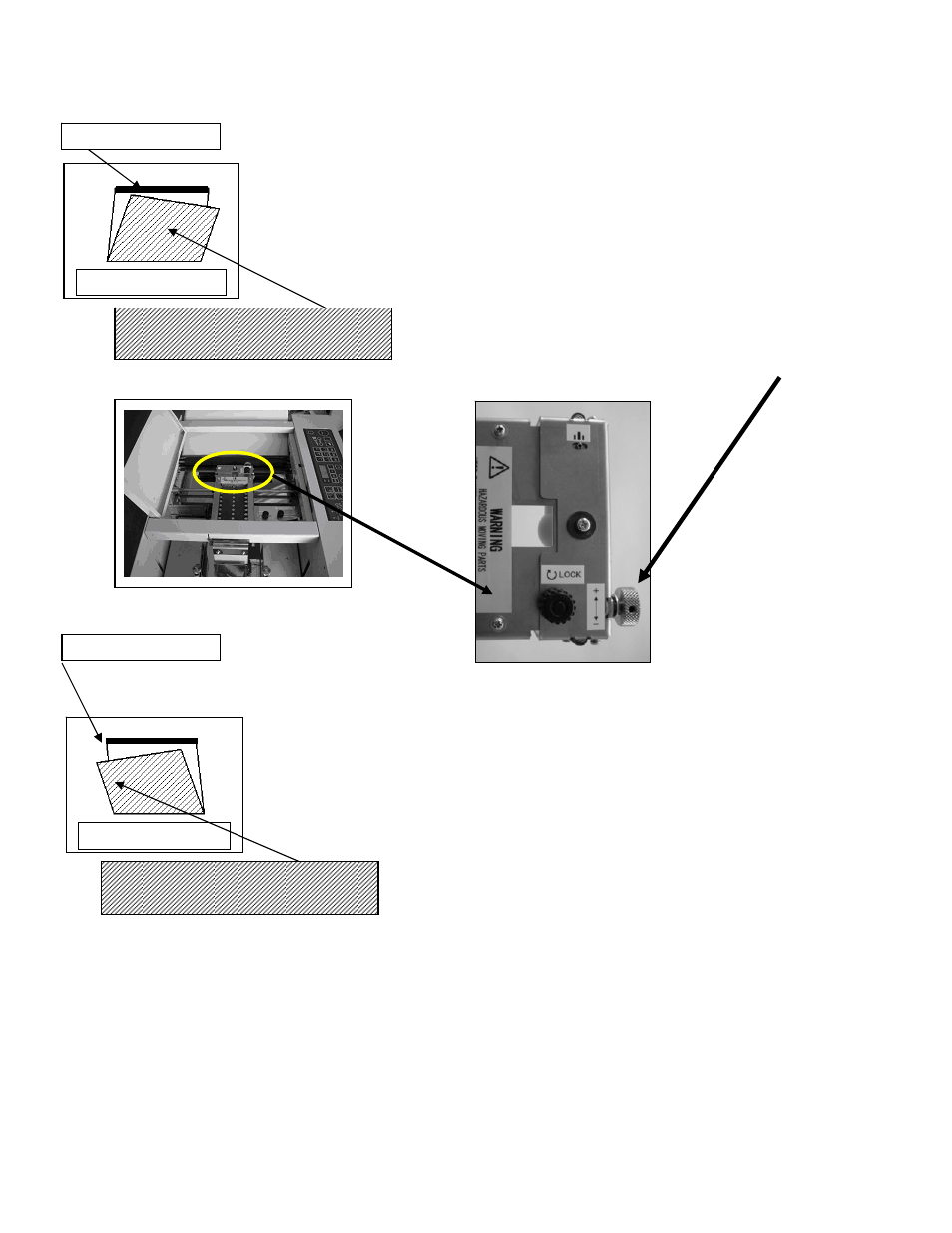
22
17. Check 2nd sheet to see if there is any skew.
(1) Skewed to the right.
(a) Loosen Thumb Screw and slightly turn Feed Roller Direction Adjustment Dial
counter-clockwise. Tighten Thumb Screw again.
(b) Press Test Key and check 2nd sheet if there is still any skew.
(c) Repeat (a) and (b) above, and any skew should be corrected by Feed Roller Direction
Adjustment Dial.
(2) Skewed to the left
(a) Loosen Thumb Screw and slightly turn Feed Roller Direction Adjustment Dial clockwise.
Tighten Thumb Screw again.
(b) Press Test Key and check 2nd sheet if there is still any skew.
(c) Repeat (a) and (b) above and any skew should be corrected by Feed
Roller Direction Adjustment Dial.
17. After skew is corrected, make trial fold of 10 sheets and make sure that obviously apparent skew is not found for
2nd sheet till 10th sheet.
Note 1st sheet is not checked because it is folded before machine is in stabilized motion.
Skewed to right
Skewed to left
Upper side when paper was placed
on Feed Table
Upper side when paper was placed
on Feed Table
Leading Feed Edge
Leading Feed Edge
Feed Roller Direction Adjustment Dial