MBM Corporation 1500S User Manual
Page 28
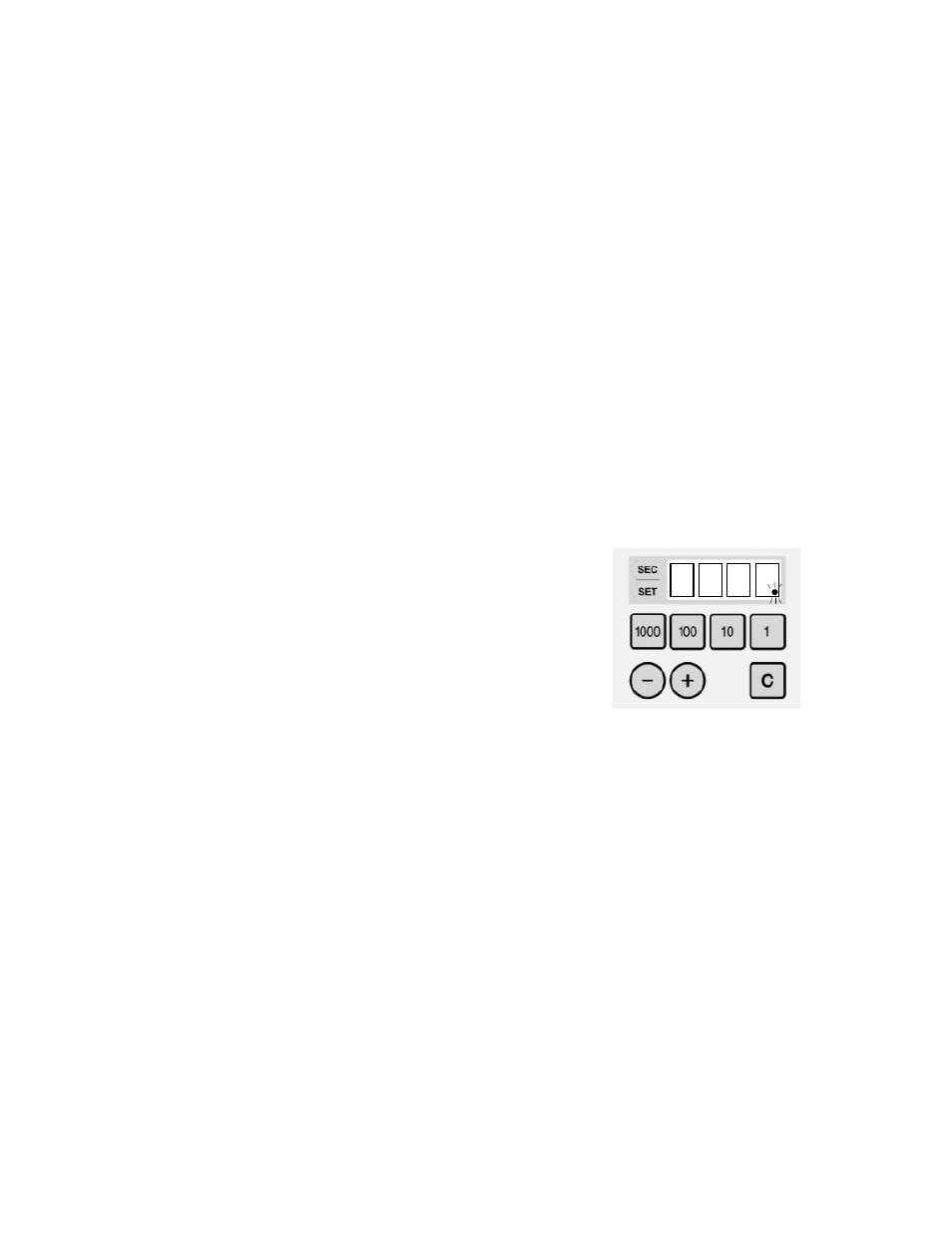
28
Example:
How to set 8 seconds as interval time and 50 sheets fold as number of sheets for interval operation.
By this setting, the machine will stop for 8 seconds after folding 50 sheets, and start folding again automatically.
How to set:
Press the Interval key.
The bar beside “SEC” flashes. Using the numerical key, input “8”.
Press the
Interval key.
The bar right beside “SET” flashes. Using the numeral key, input “50”.
Press the
Interval key. The lamp on the Interval key flashes.
Set the speed according to the paper quality and fold type.
After setting, press the TEST key or START key to start folding.
In case of making preset number of folds with the Interval function is set,
input the desired preset number while the lamp on the
Interval key
is f
lashing.
Then, the machine stops after the preset number of sheets of paper are processed.
Incidentally, when the dot below the units digit is lit, it shows
that the preset value is input and valid.
When it is not lit, it is not valid and the machine continues to process
until there is no paper loaded on the paper feed shelf.