Microcom LDSII User Manual
Page 110
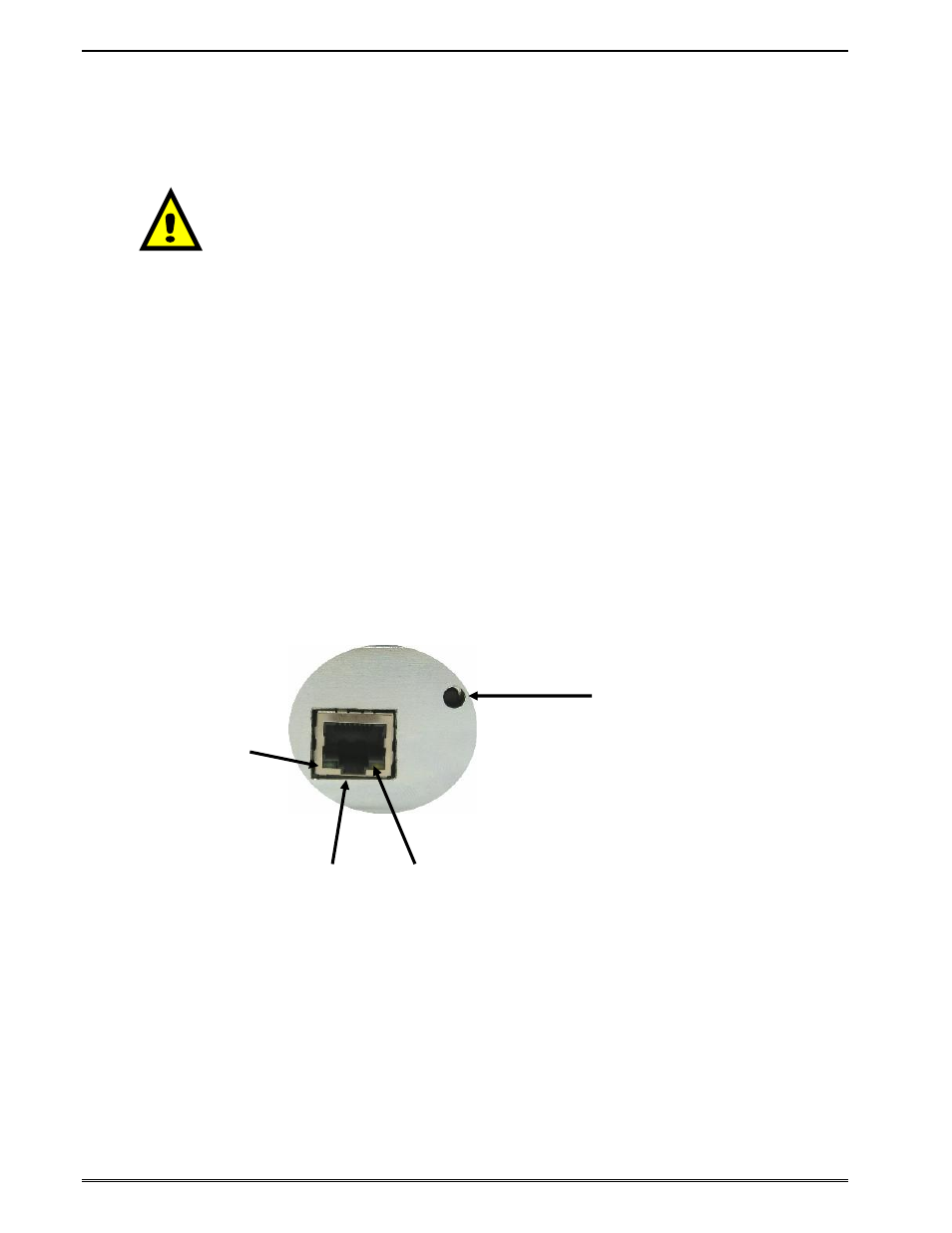
Communications
Chapter 7
94
LDSII Programming Guide - 880015-0123
For a 25-pin serial communication port
– Use a 25-pin female to 9-pin male cable.
For a 9-pin serial communication port
– Use a 9-pin female to 9-pin male cable.
7.2
Ethernet - 10/100 BASE-T
The printer provides an auto-sensing, 10/100 Mbps Fast Ethernet port with full duplex
operation capability. The Ethernet port supports a proprietary IP Discovery protocol and
TCP/IP stream printing.
Refer to the “^D570)” command for additional information regarding
the available communication ports the printer offers. The printer requires that the Printer IP
(^D675), Port Number (^D674), Net Mask (^D679), and Ethernet port (“^D570)5”) be
properly configured for the Ethernet port to function. The ^D326 or ^V command is useful in
reporting the addresses and command values.
(A) = RJ45 connector for Ethernet port connection.
(B) = Solid green light indicates that a connection is present.
(C) = Flashing yellow light indicates that the port has activity.
Figure 27
10/100 BASE-T Ethernet Port
7.3
USB Port
The printer provides the capability of a Universal Serial Bus (USB) port that supports version
1.1. The USB Type 1 port is a virtual serial communications port and requires the
installation of the Microcom Corporation supplied virtual serial communication USB driver to
be installed to properly function.
Refer to the “^D570)” command for additional information
regarding the available communication ports the printer offers.
CAUTION: Connection of a serial port to a parallel port may
result in damage to the printer and / or computer.
Auxiliary
Button
(A)
(C)
(B)