Microcom LDSII User Manual
Page 78
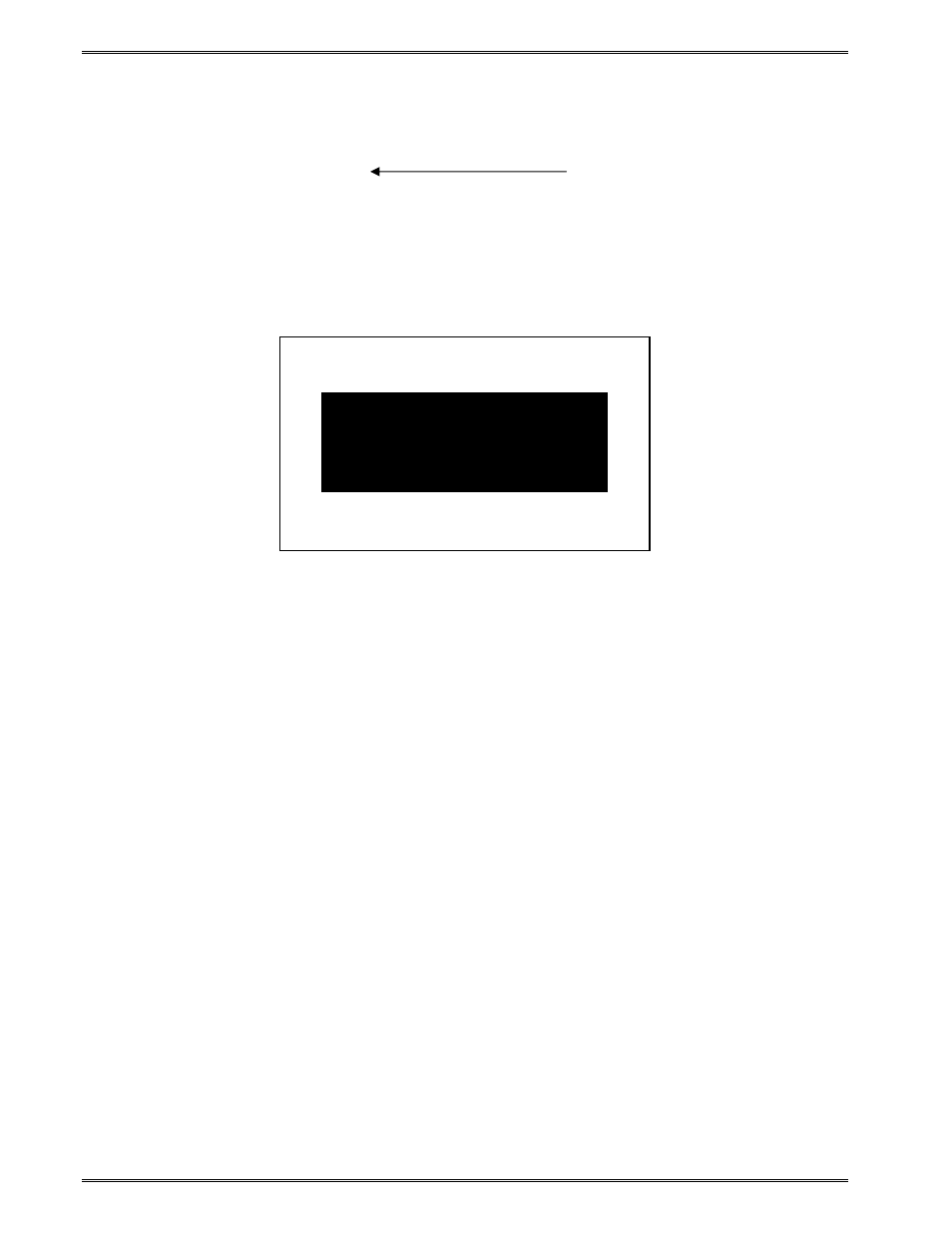
Special Features
Chapter 4
62
LDSII Programming Guide - 880015-0123
Line Draw Reverse Video Example:
^A)
^D200) 3.3, 1.9, 0.125, 1.063, 5, 1
^F1) 0.25, 0.50,@line, 2.75, 1.00
^F1) 1.0, 1.0, @normal_14, , , 2
^T1)Reverse Video
^D300)1
^Z)
Figure 15
Line Draw Reverse Video
4.2
Line Draw
The line draw
feature is selected by entering “@line” into the CI parameter of the “^Fn)”
Format Entry command. The line draw feature easily creates lines by using the XB and YB
coordinates as an insertion point for the line to start. Adjusting the SW and SH parameters
determines the width and the height of the line with respect to the rotation or orientation of
the FO field.
Line Draw Example:
^A)
^D200) 3.3, 1.9, 0.125, 1.063, 5, 1
^F1) 1.0, 1.0,@line, 1.11, 0.01
^F1) 1.0, 1.0,@normal_14
^T1)Line Draw Feature
^D300)1
^Z)
This would cause a line to be inserted an inch from the left side and an inch from the
bottom. The line would be 0.0
1” in height and would be 1.11” in width or length. The “^Fn)”
field must reference a “^Tn)” field for proper operation. The line draw does not have to
reference its own specific Text Entry command (^T) so it could reference an existing Text
Entry field in the script file as demonstrated in the above example.
Reverse Video
Line Draw feature
to produce a larger
box for Reverse
Video.