Microcom LDSII User Manual
Page 89
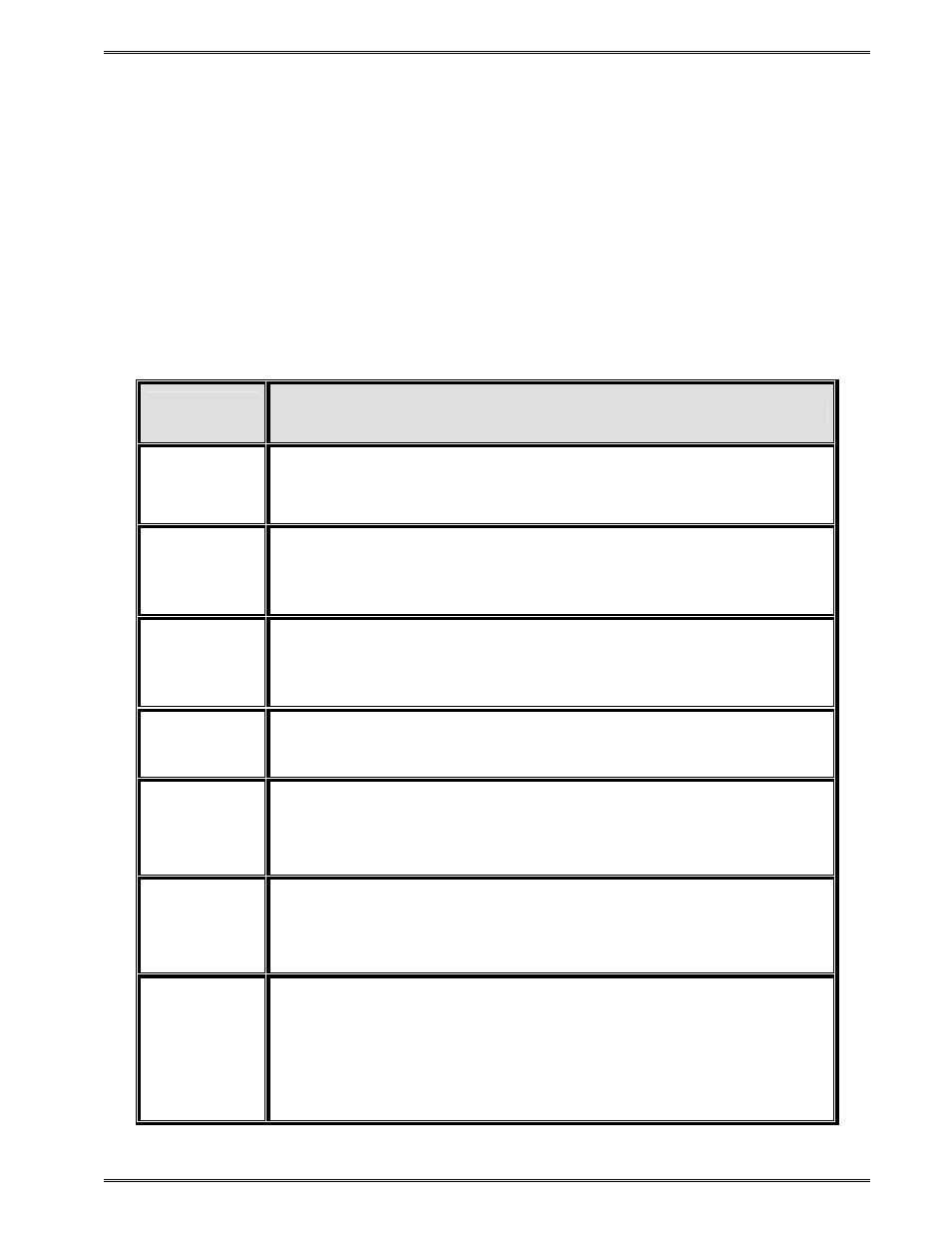
Chapter 5
Bar Codes
LDSII Programming Guide - 880015-0123
73
Module Width
This parameter is used to adjust the size of the individual square modules that are used to
create the Data Matrix symbol. This parameter uses dots as its unit of measure with 4 being
the default value.
Tilde
The Tilde parameter is used to determine whether the tilde character (~) will be used as a
special control character or as a normal “~” character. The valid arguments for this
parameter would be either “1” or “0”, with “1” enabling the use of the special control
chara
cter. The default for the Tilde parameter is “0”. Refer to Table 10 for a list of the
special character representations and their descriptions.
Special
Character
Description
~X
Used to represent decimal characters 0 to 26 were “X” is the
equivalent control code. Example: ~@ = character 0, ~A =
character 1, ~B = character 2, etc…
~1
Represents FNC1 character. When FNC1 appears in the first
position or fifth position when using Structured Append, it would
indicate that the data conforms to the UCC/EAN Application
Identifier Standard.
~2
Represents Structured Append, which is used to link information
from several symbols in a sequence. The “~2” must be followed
by three additional bytes. Consult the Data Matrix Specification
(11/96) ANSI/AIM BC11 for additional information.
~3
This character is only allowed in the first position of the symbol
and indicates the data contains commands for the bar code
reader.
~5
This character is only allowed in the first position of the symbol. If
~5 is used, the header
“[)>ascii30 ascii05 ascii29” will be
transmitted by the bar code reader, then the symbol data followed
by trailer data “ascii30 ascii04”.
~6
This character is only allowed in the first position of the symbol. If
~6 is used, the header
“[)>ascii30 ascii05 ascii29” will be
transmitted by the bar code reader, then the symbol data followed
by trailer data “ascii30 ascii04”.
~7NNNNNN
Specifies the Extended Channel Interpretation to be used, where
“NNNNNN” is a value between 000000 and 999999. The ECI is
used for selecting different character sets. For example:
“~7000003” would select ECI number 3, which is the default
character set. Consult the Data Matrix Specification (11/96)
ANSI/AIM BC11 for additional information.