Microcom LDSII User Manual
Page 8
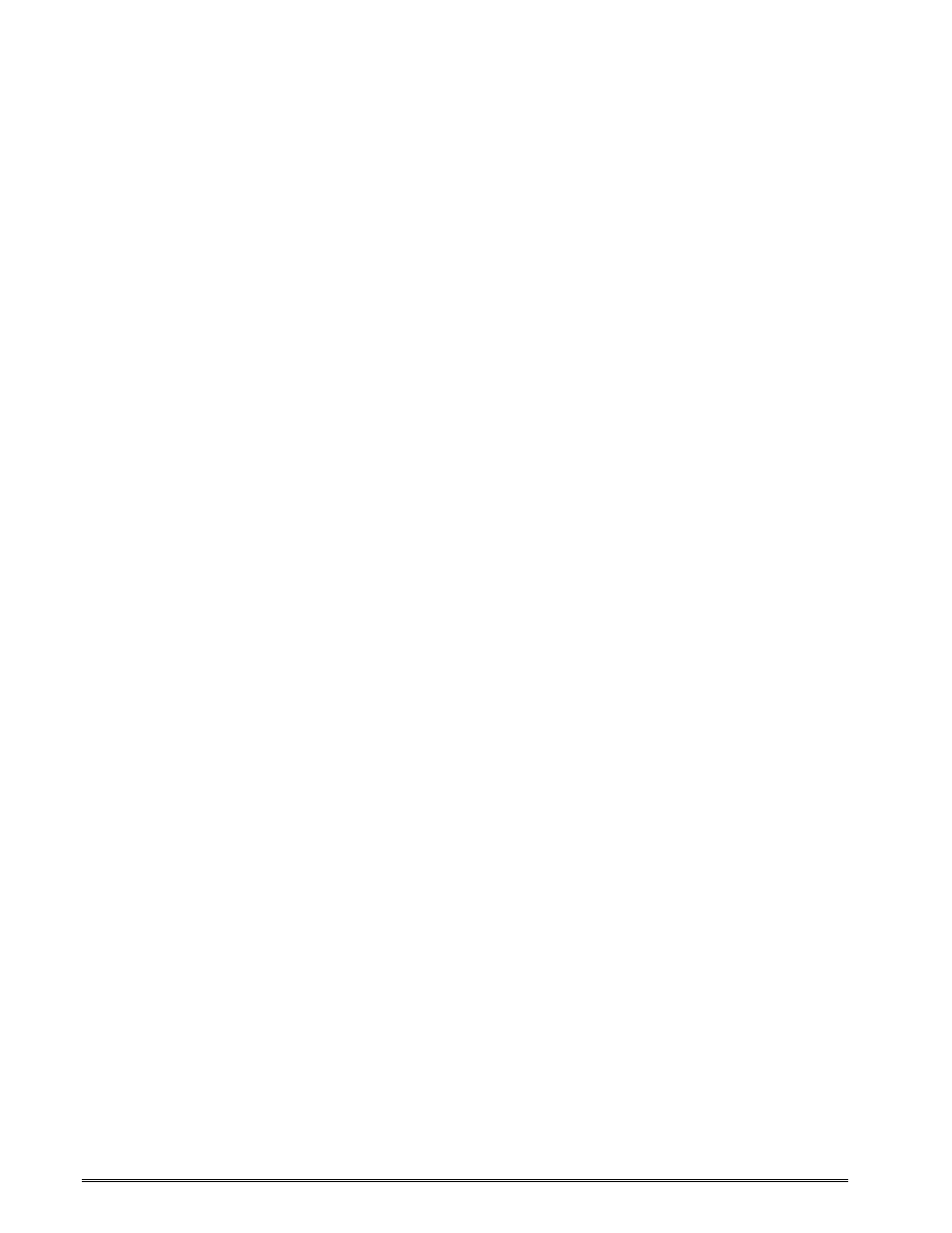
iv
LDSII Programming Guide - 880015-0123
2.5.21 ^D670) (Set Serial Port) ..........................................................................42
2.5.22 ^D674)n (Set Ethernet Port Number)........................................................43
2.5.23 ^D675)n (Set Printer IP Address)..............................................................43
2.5.24 ^D676)n (Set Server/Host IP Address) .....................................................43
2.5.25 ^D677)n (Set Gateway IP Address) ..........................................................43
2.5.26 ^D678)n (Set Broadcast Mask Address) ...................................................44
2.5.27 ^D679)n (Set Net Mask Address) .............................................................44
2.5.28 ^D680)n (Set Gap Threshold) ...................................................................44
2.5.29 ^D681)n (Set Blackline Threshold) ...........................................................44
2.5.30 ^D682)n (Set Stock Sensor Threshold) ....................................................44
2.5.31 ^D683)n (Set LPD PWM) ..........................................................................44
2.5.32 ^D690)n (Set Darkness Range) ................................................................45
2.6
7
XX
S
ERIES
C
OMMANDS
.......................................................................................45
2.6.1
^D701)n (Enable Force LDS1 on Power-up).............................................45
2.6.2
^D720)n (Enable Auto Power-Up Script) ..................................................45
2.6.3
^D721)n (Enable Auto Enquiry After Print)................................................45
2.6.4
^D723)n (Enable Auto TOF on Power up) ................................................45
2.6.5
^D726)n (Enable Auto ACK/NAK).............................................................46
2.6.6
^D727)n (Enable Auto Error Reporting) ....................................................46
2.6.7
^D735)n (Enable Immediate Graphic Printing)..........................................46
2.6.8
^D736)n (Enable Immediate Graphic Centering) ......................................46
2.6.9
^D740)n (Enable Cutter) ...........................................................................47
2.6.10 ^D741)n (Enable PMH) .............................................................................47
2.6.11 ^D760)n (Enable Auto Defrag on Power-up).............................................47
2.6.12 ^D770)n (Enable Software Flow Control)..................................................47
2.6.13 ^D771)n (Enable Hardware Flow Control) ................................................47
2.7 9
XX
S
ERIES
C
OMMANDS
.......................................................................................48
2.7.1
^D900)d, s (Diagnostic Tic-Tic Mode).......................................................48
2.7.3
^D930)level (Get Access Code Key).........................................................53
2.7.4
^D931)level, password (Change Access Level).........................................53
2.7.5
^D932) (List Access Passwords) .............................................................53
2.7.6
^D945)n (List Diagnostic Dump) ...............................................................53
2.7.7
^D960)n (Print Test Pattern) .....................................................................54
2.7.8
^D971)n (Edit Inches Printed Statistic) .....................................................54